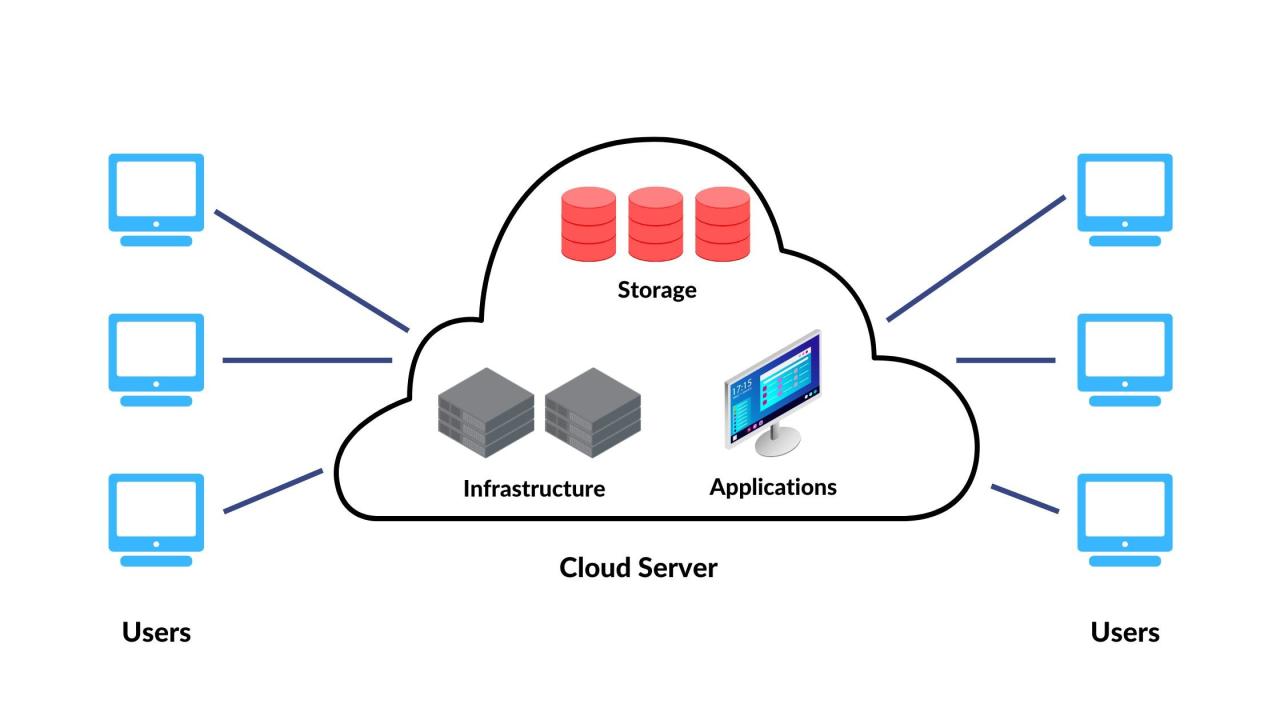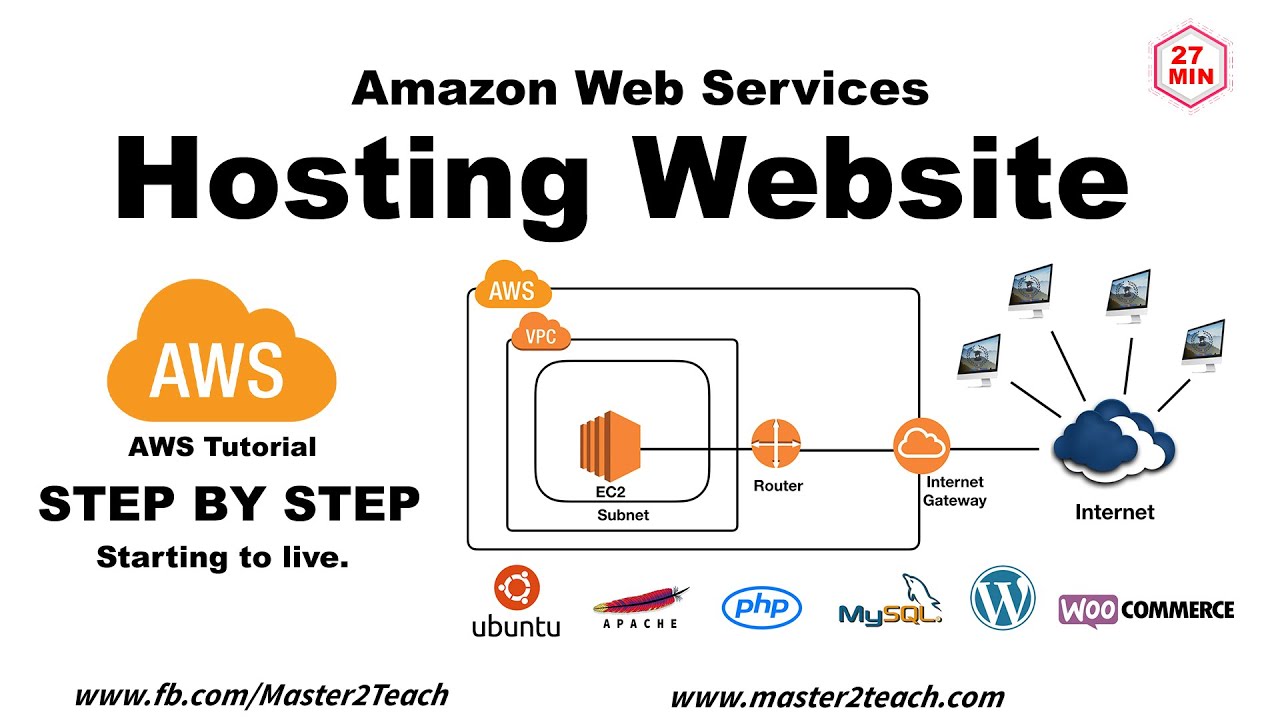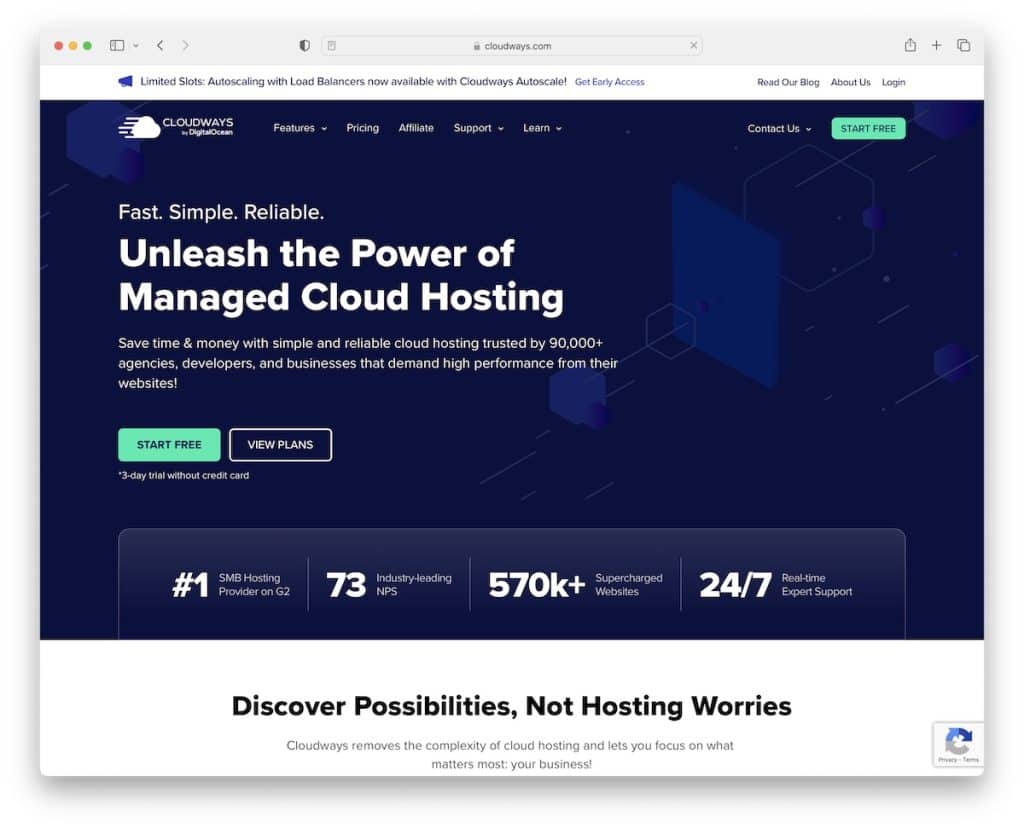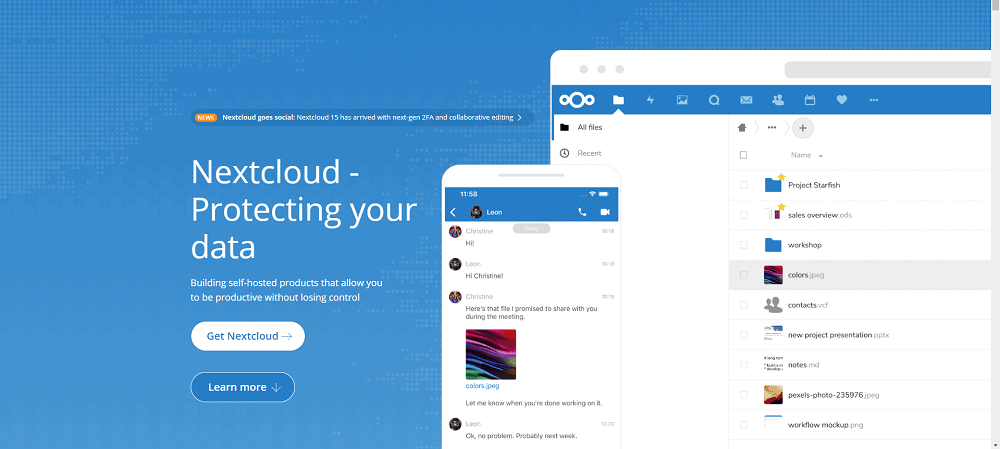AWS cloud hosting has revolutionized the way businesses and individuals approach application deployment and management. It offers a comprehensive suite of services, from virtual machines and storage to databases and serverless computing, enabling users to build, deploy, and scale applications with unparalleled flexibility and efficiency.
The key to AWS’s success lies in its modularity and scalability. Users can choose from a vast array of services to tailor their infrastructure to specific needs, whether it’s hosting a simple website or managing complex enterprise applications. This modularity allows for cost-effective resource allocation, while the scalability ensures that applications can handle spikes in traffic and demand without compromising performance.
Introduction to AWS Cloud Hosting

AWS cloud hosting is a service that provides on-demand access to computing resources, such as servers, storage, and networking, over the internet. It is a significant aspect of modern computing, enabling businesses and individuals to access powerful computing resources without the need for significant upfront investments or complex infrastructure management.
AWS offers a wide range of cloud services, each designed to address specific computing needs. The core components relevant to hosting include:
Compute Services
Compute services provide the processing power for your applications. AWS offers a variety of compute services, including:
- Amazon EC2 (Elastic Compute Cloud): Provides virtual machines (VMs) that can be used to run various applications and workloads.
- AWS Lambda: Enables you to run code without provisioning or managing servers. It automatically scales based on demand.
- Amazon ECS (Elastic Container Service): A container orchestration service that allows you to manage and scale containerized applications.
Storage Services
Storage services provide the space to store your data. AWS offers a variety of storage services, including:
- Amazon S3 (Simple Storage Service): A highly scalable and durable object storage service for storing data of all types.
- Amazon EBS (Elastic Block Store): Provides persistent block storage volumes for use with EC2 instances.
- Amazon Glacier: An archival storage service for data that is infrequently accessed.
Networking Services
Networking services provide the infrastructure for connecting your applications and resources. AWS offers a variety of networking services, including:
- Amazon VPC (Virtual Private Cloud): Allows you to create a private network within AWS.
- Amazon Route 53: A DNS service that provides high availability and scalability.
- Amazon CloudFront: A content delivery network (CDN) that delivers content to users with low latency.
Benefits of Using AWS for Hosting
AWS cloud hosting offers several advantages over traditional hosting solutions, including:
- Scalability: AWS allows you to easily scale your resources up or down based on your needs, ensuring your applications can handle traffic spikes.
- Cost-effectiveness: You only pay for the resources you use, making AWS a cost-effective solution, especially for applications with fluctuating resource requirements.
- Reliability: AWS has a global infrastructure with multiple availability zones, ensuring high availability and resilience for your applications.
- Security: AWS offers a comprehensive set of security features and services, including encryption, access control, and threat detection.
- Innovation: AWS constantly innovates and introduces new services and features, giving you access to the latest technologies.
AWS cloud hosting offers a flexible, scalable, and cost-effective solution for businesses and individuals looking to deploy and manage their applications in the cloud.
AWS Hosting Solutions for Different Applications
AWS offers a wide range of services that can be used to host various types of applications. This flexibility makes AWS a popular choice for businesses of all sizes. This section will discuss how AWS can be used to host websites, web applications, mobile backends, and databases.
Hosting Websites
AWS provides several services for hosting websites, including Amazon S3, Amazon CloudFront, and Amazon Elastic Compute Cloud (EC2).
Amazon S3 is a highly scalable and durable object storage service. It is ideal for storing static website content, such as HTML, CSS, and JavaScript files.
Amazon CloudFront is a content delivery network (CDN) that delivers content to users with low latency. It caches website content in edge locations around the world, which improves performance and reduces load on your origin server.
Amazon EC2 is a virtual server service that provides you with the flexibility to run any type of website application. You can choose from a variety of instance types to meet the specific needs of your website.
Best Practices for Hosting Websites on AWS
- Use Amazon S3 to store static website content.
- Use Amazon CloudFront to deliver content to users with low latency.
- Use Amazon EC2 to run dynamic website applications.
- Use a load balancer to distribute traffic across multiple EC2 instances.
- Use a content management system (CMS) to manage your website content.
Hosting Web Applications, Aws cloud hosting
AWS provides several services for hosting web applications, including Amazon EC2, Amazon Elastic Beanstalk, and AWS Lambda.
Amazon EC2 is a virtual server service that provides you with the flexibility to run any type of web application. You can choose from a variety of instance types to meet the specific needs of your web application.
Amazon Elastic Beanstalk is a service that automates the deployment and management of web applications on AWS. It simplifies the process of deploying and scaling web applications on AWS.
AWS Lambda is a serverless computing service that allows you to run code without provisioning or managing servers. It is ideal for running event-driven applications, such as web APIs and mobile backends.
Best Practices for Hosting Web Applications on AWS
- Use Amazon EC2 to run web applications that require a high degree of control over the underlying infrastructure.
- Use Amazon Elastic Beanstalk to simplify the deployment and management of web applications on AWS.
- Use AWS Lambda to run event-driven web applications.
- Use a load balancer to distribute traffic across multiple instances.
- Use a database service, such as Amazon RDS or Amazon DynamoDB, to store application data.
Hosting Mobile Backends
AWS provides several services for hosting mobile backends, including AWS Lambda, Amazon API Gateway, and Amazon DynamoDB.
AWS Lambda is a serverless computing service that allows you to run code without provisioning or managing servers. It is ideal for running event-driven applications, such as mobile backends.
Amazon API Gateway is a service that makes it easy to create, publish, maintain, monitor, and secure APIs at any scale. It acts as a front door for applications that access your backend services.
Amazon DynamoDB is a fully managed NoSQL database service that provides fast and scalable data storage for mobile applications. It is ideal for storing data that is frequently accessed and updated.
Best Practices for Hosting Mobile Backends on AWS
- Use AWS Lambda to run serverless backend logic.
- Use Amazon API Gateway to create and manage APIs for your mobile application.
- Use Amazon DynamoDB to store data for your mobile application.
- Use Amazon Cognito to manage user authentication and authorization.
Hosting Databases
AWS provides several services for hosting databases, including Amazon RDS, Amazon DynamoDB, and Amazon Redshift.
Amazon RDS is a fully managed relational database service that makes it easy to set up, operate, and scale relational databases in the cloud. It supports a variety of database engines, including MySQL, PostgreSQL, Oracle, and SQL Server.
Amazon DynamoDB is a fully managed NoSQL database service that provides fast and scalable data storage for applications that require low latency and high throughput.
Amazon Redshift is a fully managed data warehouse service that provides petabyte-scale data warehousing capabilities. It is ideal for running analytical queries on large datasets.
Best Practices for Hosting Databases on AWS
- Use Amazon RDS to host relational databases.
- Use Amazon DynamoDB to host NoSQL databases.
- Use Amazon Redshift to host data warehouses.
- Use a database backup and recovery service to protect your data.
- Use a database monitoring service to track database performance.
Security Considerations in AWS Cloud Hosting
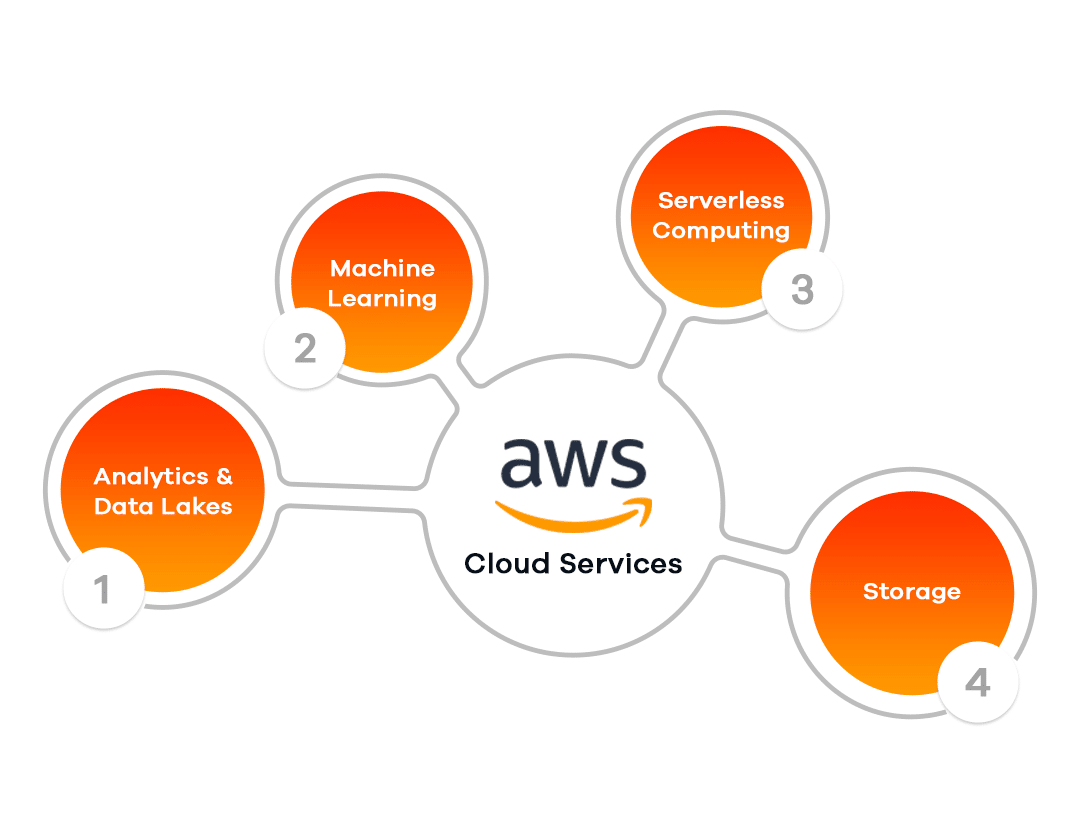
AWS provides a comprehensive set of security features and services to ensure the safety and integrity of your data and applications hosted on its cloud platform. These features are designed to protect against various threats, from unauthorized access to data breaches and malicious attacks.
AWS Security Features and Services
AWS offers a wide range of security features and services that are designed to protect your data and applications. Some of the key features include:
- Identity and Access Management (IAM): IAM is a service that allows you to control access to AWS resources. You can create users, groups, and roles, and assign permissions to them based on their needs. This helps you to ensure that only authorized users have access to your sensitive data and applications.
- Virtual Private Cloud (VPC): VPC allows you to create a private network within AWS. This provides a secure and isolated environment for your applications and data. You can control access to your VPC using security groups and network access control lists (ACLs).
- Security Groups: Security groups act as firewalls for your instances within a VPC. You can define rules that allow or deny traffic based on source, destination, port, and protocol. This helps you to restrict access to your instances and protect them from unauthorized access.
- AWS Key Management Service (KMS): KMS is a service that allows you to manage cryptographic keys. You can use KMS to encrypt your data at rest and in transit. This helps to protect your data from unauthorized access and data breaches.
- AWS Shield: AWS Shield is a managed service that protects your applications from distributed denial-of-service (DDoS) attacks. It automatically detects and mitigates DDoS attacks, ensuring that your applications remain available.
Common Security Threats in Cloud Environments
Cloud environments are not immune to security threats. Some common security threats in cloud environments include:
- Data breaches: Data breaches can occur when unauthorized individuals gain access to sensitive data stored in the cloud. This can be due to weak passwords, insecure configurations, or vulnerabilities in the cloud infrastructure.
- DDoS attacks: DDoS attacks are designed to overwhelm a server or network with traffic, making it unavailable to legitimate users. These attacks can be launched from multiple sources, making them difficult to defend against.
- Malware: Malware can be used to steal data, disrupt operations, or gain unauthorized access to cloud resources. Malware can be spread through email attachments, malicious websites, or vulnerabilities in software.
- Misconfigurations: Misconfigurations can occur when cloud resources are not properly configured, leading to security vulnerabilities. This can be due to human error or a lack of understanding of best practices.
- Insider threats: Insider threats can occur when authorized users abuse their access to cloud resources. This can be due to malicious intent or negligence.
Mitigating Security Threats in AWS
To mitigate security threats in AWS, you should implement robust security measures, including:
- Use strong passwords and multi-factor authentication (MFA): Strong passwords and MFA help to protect your accounts from unauthorized access. MFA adds an extra layer of security by requiring users to provide two or more forms of authentication before they can access their accounts.
- Keep your software up to date: Software updates often include security patches that fix vulnerabilities. Keeping your software up to date helps to protect your systems from malware and other threats.
- Use security groups and network access control lists (ACLs): Security groups and ACLs help to restrict access to your cloud resources. This helps to prevent unauthorized access and data breaches.
- Encrypt your data: Encrypting your data at rest and in transit helps to protect it from unauthorized access. You can use AWS Key Management Service (KMS) to encrypt your data.
- Implement a security monitoring and incident response plan: A security monitoring and incident response plan helps you to detect and respond to security incidents quickly and effectively. This includes monitoring your cloud environment for suspicious activity and having a plan in place to respond to security breaches.
Cost Optimization in AWS Cloud Hosting

AWS offers a wide range of services, each with its own pricing structure. Understanding these costs and implementing optimization strategies is crucial for maximizing your return on investment. This section explores key cost drivers, effective optimization techniques, and best practices for managing your AWS cloud expenses.
Understanding AWS Cost Structure
AWS pricing models are diverse and can be complex. However, understanding the fundamental components of the cost structure is essential for making informed decisions.
- On-Demand Pricing: This is the most straightforward pricing model, where you pay for the resources you use on an hourly basis. It offers flexibility and scalability, but it can be costly for consistent workloads.
- Reserved Instances: Reserved instances provide significant discounts for committing to a specific instance type and duration. This is ideal for predictable workloads that require sustained resources.
- Spot Instances: Spot instances offer the lowest pricing, but they can be interrupted with short notice. They are suitable for flexible workloads that can tolerate occasional interruptions.
- Savings Plans: Savings Plans are a commitment-based pricing model that provides discounts on usage based on your average monthly usage. This option is well-suited for workloads with predictable usage patterns.
Resource Allocation and Utilization
Efficient resource allocation and utilization are fundamental to cost optimization. This involves ensuring that your applications are running on the right instance types and that resources are not wasted.
- Right-Sizing Instances: Choose instance types that align with the specific needs of your applications. Over-provisioning can lead to unnecessary costs, while under-provisioning can affect performance.
- Auto Scaling: Utilize auto-scaling to automatically adjust the number of instances based on demand. This ensures that you have enough resources during peak periods while minimizing costs during low-demand periods.
- Resource Monitoring and Optimization: Regularly monitor resource utilization and identify areas where optimization is possible. Tools like AWS CloudWatch provide insights into resource usage and performance metrics.
Pricing Model Selection
Choosing the right pricing model for each workload is essential.
- On-Demand Pricing: Ideal for short-term or unpredictable workloads where flexibility is paramount.
- Reserved Instances: Suitable for predictable workloads that require sustained resources, offering significant cost savings.
- Spot Instances: Cost-effective for flexible workloads that can tolerate occasional interruptions.
- Savings Plans: Provide discounts on usage based on your average monthly usage, suitable for workloads with predictable usage patterns.
Cost Optimization Strategies
Implementing a combination of strategies can significantly reduce your AWS cloud hosting expenses.
- Utilize AWS Free Tier: Take advantage of the AWS Free Tier to explore services and experiment with applications without incurring costs.
- Leverage AWS Cost Explorer: This tool provides detailed cost breakdowns, helping you identify areas for optimization.
- Optimize Storage Solutions: Choose the most appropriate storage service for your data based on access frequency and durability requirements. For example, Amazon S3 Glacier is ideal for cold storage, while Amazon EBS is suitable for frequently accessed data.
- Implement Serverless Computing: Consider serverless computing options like AWS Lambda for event-driven applications. This eliminates the need for managing servers and reduces costs associated with idle resources.
- Use AWS Budgets: Set up budgets to track spending and receive alerts when you approach your limits.
- Take Advantage of Discounts and Promotions: AWS offers various discounts and promotions, such as reserved instances, spot instances, and Savings Plans.
Example of Cost Optimization
Imagine a company running a web application that experiences peak traffic during certain hours. Using on-demand pricing for all instances could lead to high costs during peak periods. By implementing auto-scaling and utilizing reserved instances for the base workload, the company can significantly reduce costs while ensuring performance during peak hours.
Deployment and Scaling of AWS Hosting
Deploying and scaling your applications on AWS involves carefully choosing the right tools and strategies to ensure optimal performance, cost-effectiveness, and reliability. This section explores the different deployment methods available and explains how to scale your AWS environment to handle varying workloads and traffic demands.
Deployment Methods
AWS offers various deployment methods, ranging from manual processes to automated solutions. The choice depends on your application’s complexity, development workflow, and desired level of automation.
- Manual Deployment: This method involves manually uploading code and configuration files to your AWS instances. It’s suitable for simple applications or those with limited deployment frequency. However, manual deployment can be time-consuming and prone to errors, especially as your application grows.
- Automated Deployment: Automated deployment leverages tools and services to streamline the deployment process. This approach significantly reduces manual intervention, minimizes errors, and ensures consistency across deployments. AWS provides several tools for automated deployment, including:
AWS CodePipeline: A fully managed continuous delivery service that automates the build, test, and deployment of your code. It integrates with other AWS services like CodeCommit, CodeBuild, and CodeDeploy.
AWS CodeDeploy: A service that automates code deployments to Amazon EC2 instances, AWS Lambda functions, and on-premises servers. It handles traffic routing, rollback mechanisms, and deployment configurations.
AWS Elastic Beanstalk: A service that simplifies the deployment and management of web applications and services on AWS. It automatically handles infrastructure provisioning, load balancing, and scaling.
Scaling Strategies
Scaling your AWS environment is crucial to handle fluctuations in traffic and workload. AWS offers different scaling strategies, enabling you to adjust your infrastructure resources based on demand.
- Vertical Scaling: Involves increasing the resources of existing instances, such as CPU, memory, or storage. This approach is suitable for applications with predictable workload patterns and limited growth potential. However, vertical scaling can become expensive and inefficient if your application requires more resources than a single instance can provide.
- Horizontal Scaling: Involves adding or removing instances to your environment based on demand. This approach offers greater flexibility and scalability compared to vertical scaling. AWS Auto Scaling is a service that automates horizontal scaling, allowing you to define scaling policies based on metrics like CPU utilization, memory usage, or custom thresholds.
Example: A web application experiencing a sudden surge in traffic can benefit from horizontal scaling. AWS Auto Scaling can automatically launch additional instances to handle the increased load, ensuring the application remains responsive and available.
Deployment and Scaling Strategies for Different Applications
The choice of deployment and scaling strategies depends on the specific application and its requirements.
- Static Websites: These applications can be deployed using AWS S3 (Simple Storage Service) and CloudFront (a content delivery network). S3 provides storage for the website files, while CloudFront delivers the content to users worldwide, improving performance and reducing latency. For scaling, CloudFront automatically distributes traffic across multiple edge locations, ensuring optimal performance regardless of user location.
- Web Applications: These applications typically require a more complex deployment and scaling strategy. AWS Elastic Beanstalk simplifies the deployment and management of web applications. It automatically handles infrastructure provisioning, load balancing, and scaling. For scaling, Elastic Beanstalk utilizes AWS Auto Scaling to adjust the number of instances based on traffic patterns.
- Mobile Applications: Mobile applications can leverage AWS services like Amazon Cognito for user authentication, AWS Lambda for backend logic, and Amazon DynamoDB for data storage. For scaling, AWS Lambda automatically scales based on the number of requests, ensuring the application can handle peak loads. DynamoDB also offers automatic scaling, ensuring consistent performance even during high traffic periods.
Case Studies and Real-World Examples
AWS cloud hosting has become a popular choice for businesses of all sizes, and numerous organizations have successfully implemented AWS solutions. By examining these real-world examples, we can gain valuable insights into the benefits, challenges, and lessons learned from adopting AWS cloud hosting.
Netflix’s Global Streaming Infrastructure
Netflix, a global streaming giant, relies heavily on AWS for its massive infrastructure. They have leveraged AWS services like EC2, S3, and CloudFront to build a robust and scalable platform that delivers content to millions of users worldwide.
Benefits of AWS for Netflix:
- Global Reach and Scalability: AWS’s global infrastructure allows Netflix to deliver content to users around the world with low latency. The platform’s scalability ensures that Netflix can handle peak traffic demands during popular show releases or special events.
- Cost Optimization: Netflix utilizes AWS’s pay-as-you-go pricing model, allowing them to optimize costs by only paying for the resources they use. They also leverage AWS’s spot instances for cost-effective compute resources.
- Innovation and Agility: AWS provides a wide range of services that enable Netflix to innovate rapidly. They can easily deploy new features and services, experiment with different technologies, and adapt to changing user needs.
Challenges Faced by Netflix:
- Security: As a global platform handling sensitive user data, Netflix has to prioritize security. They have implemented robust security measures, including encryption, access controls, and regular security audits.
- Performance Optimization: Delivering high-quality streaming content to millions of users requires careful performance optimization. Netflix utilizes AWS’s content delivery network (CDN) and other optimization techniques to ensure a smooth streaming experience.
- Managing Complexity: Netflix’s infrastructure is complex, with numerous services and components. They have invested in automation and orchestration tools to manage this complexity effectively.
Amazon’s Retail Platform
Amazon, the e-commerce giant, utilizes AWS for its entire retail platform, including its website, fulfillment centers, and logistics operations. AWS enables Amazon to scale its operations globally, manage massive amounts of data, and provide a seamless customer experience.
Benefits of AWS for Amazon:
- Scalability and Elasticity: Amazon’s retail platform experiences significant fluctuations in traffic, especially during peak shopping seasons. AWS’s elastic computing resources allow Amazon to scale its infrastructure up or down based on demand, ensuring a consistent customer experience.
- Data Management and Analytics: Amazon generates massive amounts of data, which is crucial for understanding customer behavior, optimizing inventory, and improving logistics. AWS’s data storage, processing, and analytics services help Amazon leverage this data effectively.
- Innovation and Automation: AWS enables Amazon to innovate rapidly by leveraging its cloud services for new features and services. Amazon also leverages AWS’s automation tools to streamline its operations and improve efficiency.
Challenges Faced by Amazon:
- Security and Compliance: Amazon’s retail platform handles sensitive customer data, including financial information and personal details. They have implemented robust security measures and comply with industry regulations to protect this data.
- Performance Optimization: Amazon’s platform needs to handle millions of transactions per second, requiring careful performance optimization. They utilize AWS’s CDN, caching services, and other performance optimization techniques to ensure a smooth customer experience.
- Managing Complexity: Amazon’s retail platform is highly complex, with numerous services and components. They have invested in automation and orchestration tools to manage this complexity effectively.
Airbnb’s Global Accommodation Platform
Airbnb, a global accommodation platform, leverages AWS to manage its massive infrastructure, handle millions of bookings, and connect travelers with hosts worldwide.
Benefits of AWS for Airbnb:
- Scalability and Reliability: Airbnb’s platform experiences peak traffic during travel seasons and major events. AWS’s elastic computing resources allow Airbnb to scale its infrastructure up or down based on demand, ensuring a reliable platform for its users.
- Data Analytics and Personalization: Airbnb collects vast amounts of data on user preferences, listings, and booking patterns. AWS’s data storage, processing, and analytics services enable Airbnb to leverage this data for personalized recommendations and improved user experience.
- Global Reach and Localization: Airbnb operates in numerous countries and languages. AWS’s global infrastructure and localization features allow Airbnb to provide a localized experience for users worldwide.
Challenges Faced by Airbnb:
- Security and Privacy: Airbnb handles sensitive user data, including payment information and personal details. They have implemented robust security measures and comply with privacy regulations to protect this data.
- Performance Optimization: Airbnb’s platform needs to handle millions of requests per second, requiring careful performance optimization. They utilize AWS’s CDN, caching services, and other optimization techniques to ensure a smooth user experience.
- Managing Complexity: Airbnb’s platform is complex, with numerous services and components. They have invested in automation and orchestration tools to manage this complexity effectively.
Ending Remarks
In conclusion, AWS cloud hosting has emerged as a dominant force in the modern computing landscape, offering a powerful and versatile platform for building and deploying applications of all sizes. Its flexibility, scalability, and comprehensive suite of services empower users to optimize their infrastructure, reduce costs, and focus on delivering innovative solutions. As AWS continues to evolve and introduce new technologies, its impact on the future of cloud computing will only grow stronger.
AWS cloud hosting offers a scalable and reliable platform for businesses of all sizes. Just like carefully planning and constructing a kitchen cabinet, building a robust cloud infrastructure requires careful consideration of your needs and resources. You can learn more about the intricate process of building kitchen cabinets, from design to installation, by visiting this helpful resource: building kitchen cabinets.
Similarly, AWS provides a wide range of services, from compute and storage to networking and security, enabling you to build a tailored cloud solution that meets your specific requirements.