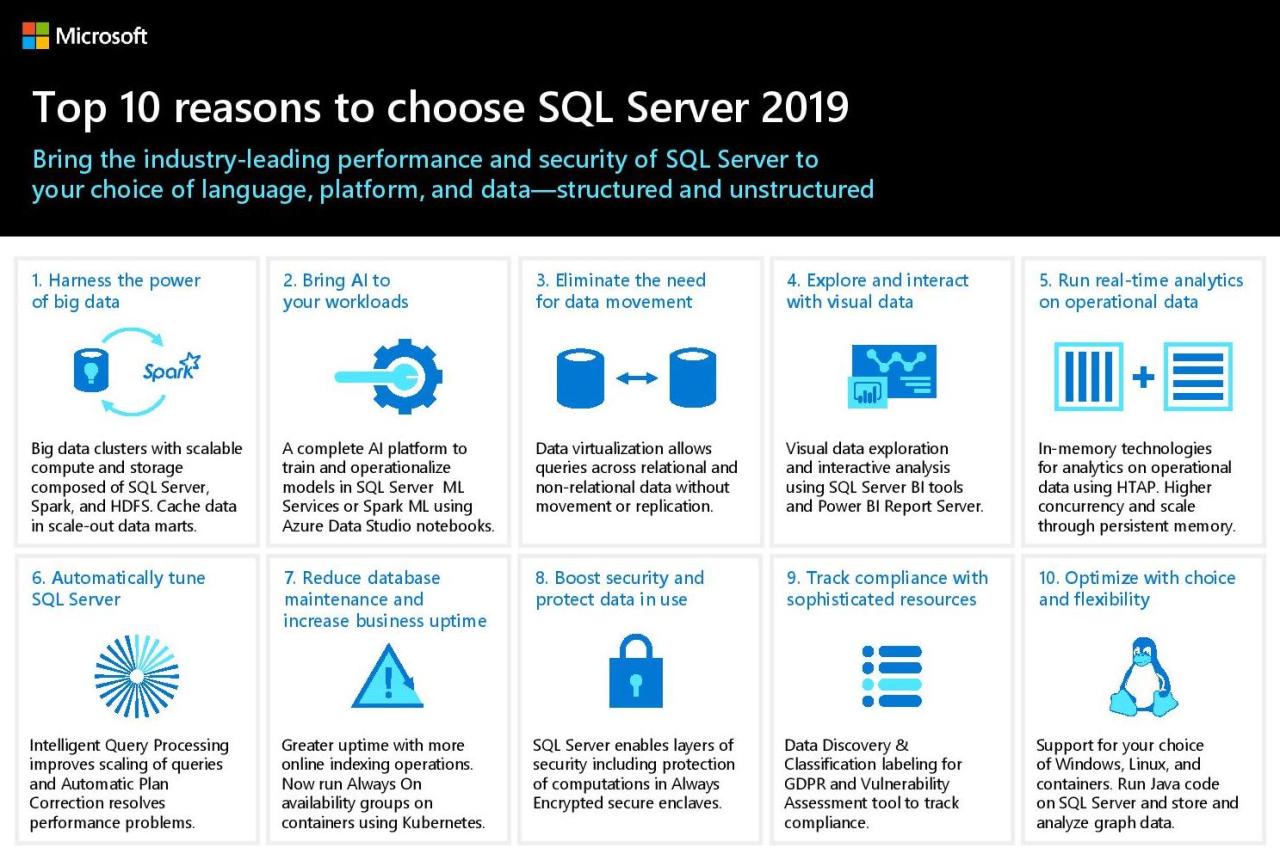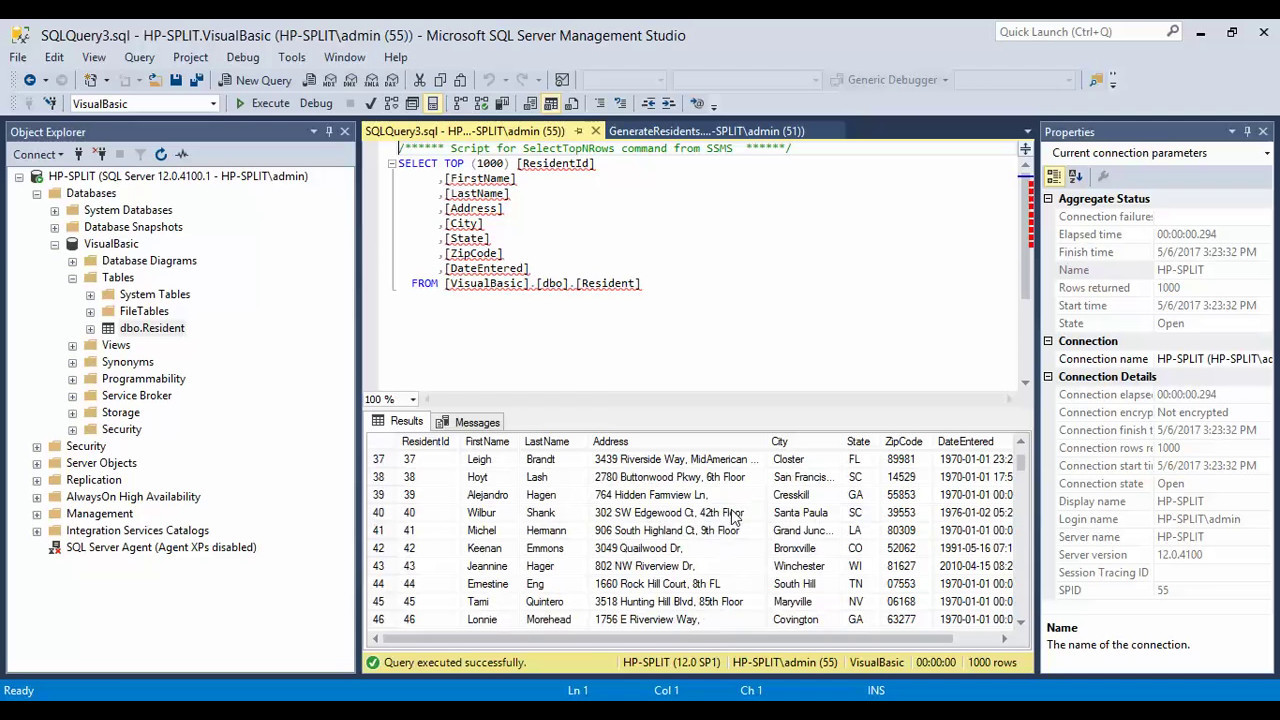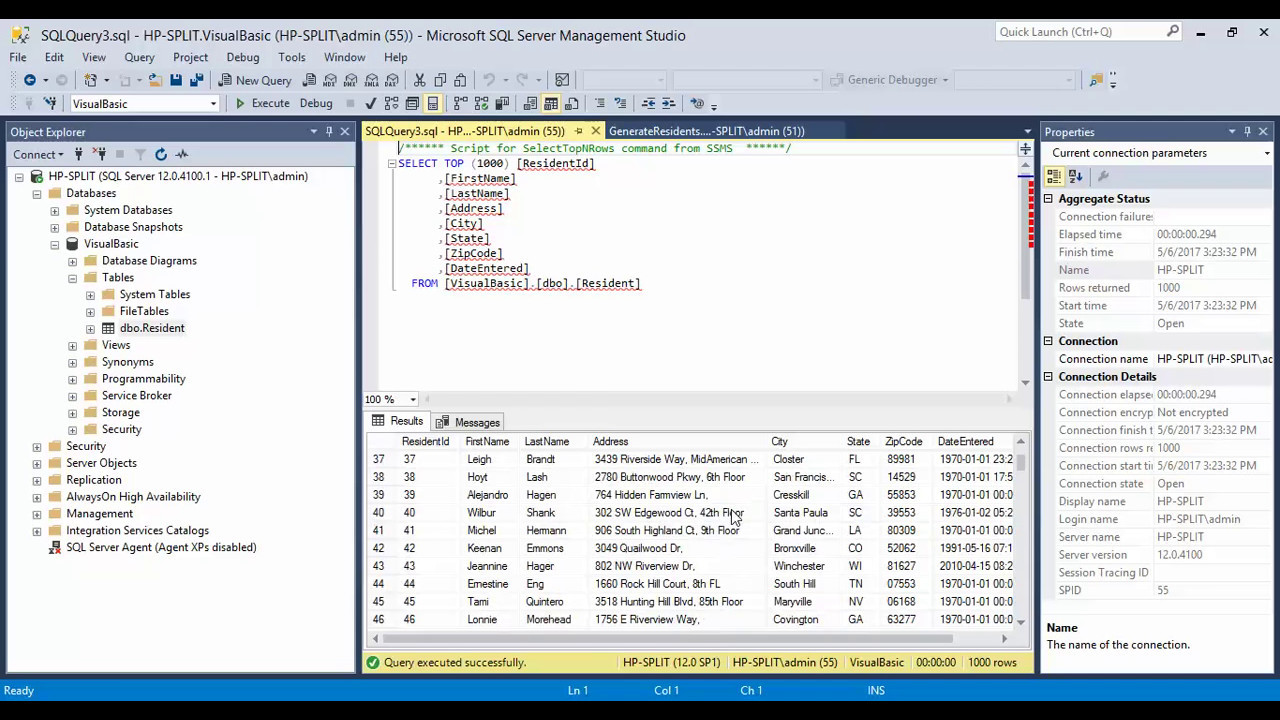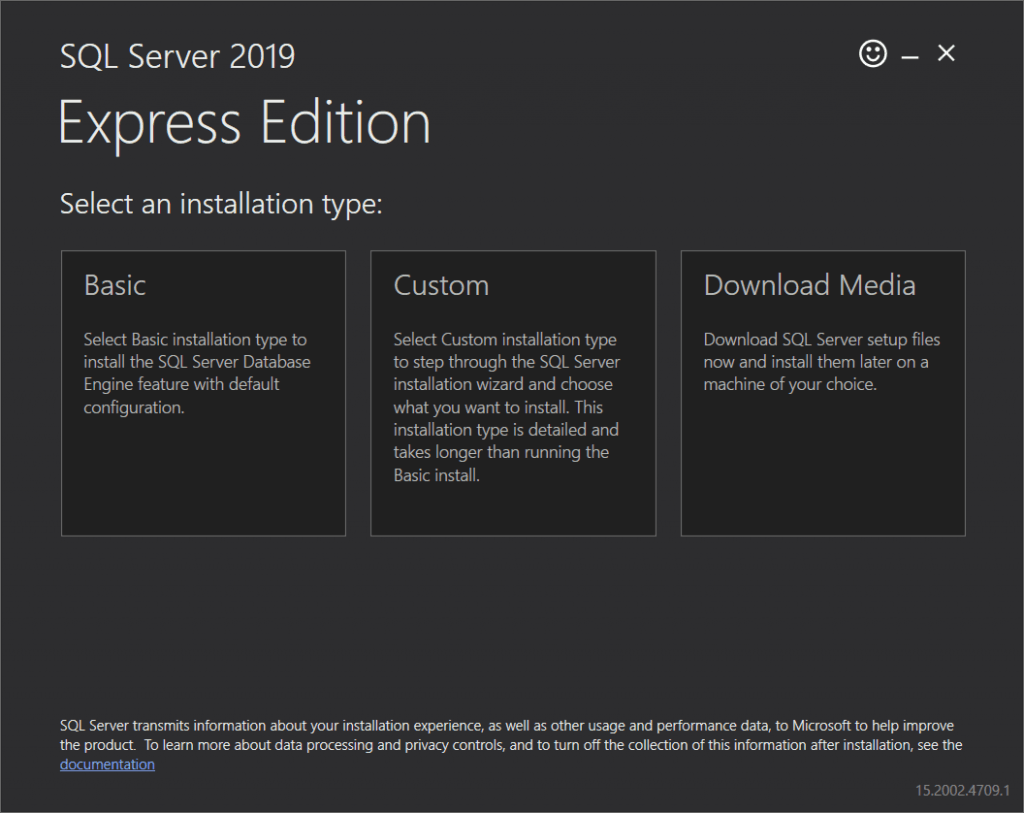MS SQL Server, a robust and widely adopted relational database management system (RDBMS), stands as a cornerstone of data management for businesses of all sizes. Its history, spanning decades, reflects a continuous evolution driven by the ever-changing demands of data storage, retrieval, and analysis.
This guide explores the multifaceted world of MS SQL Server, delving into its architecture, data management capabilities, security features, performance optimization techniques, and integration possibilities. From the fundamentals of database design to the intricacies of advanced features, we aim to provide a comprehensive understanding of this powerful platform.
Introduction to MS SQL Server
MS SQL Server is a powerful and versatile relational database management system (RDBMS) developed by Microsoft. It plays a crucial role in managing and storing data for various applications, ranging from small businesses to large enterprises.
MS SQL Server provides a robust platform for storing, managing, and retrieving data efficiently and securely. It is widely adopted across industries due to its reliability, scalability, and comprehensive features.
History and Evolution
MS SQL Server has a rich history, evolving over several decades to meet the changing needs of businesses and technology. Its journey began with the release of SQL Server 1.0 in 1989, and it has undergone significant enhancements and updates over the years.
- Early Versions (1989-1990s): Early versions focused on providing basic database functionality and were primarily used for desktop and small-scale applications.
- Growth and Expansion (2000s): With the advent of the internet and the need for robust enterprise-grade databases, MS SQL Server underwent major advancements. It gained features like scalability, security enhancements, and support for web applications.
- Modern Era (2010s-Present): In recent years, MS SQL Server has continued to evolve, embracing cloud computing, big data analytics, and machine learning capabilities. This has made it a comprehensive platform for modern data management needs.
Key Features and Benefits
MS SQL Server offers a wide range of features that make it a compelling choice for businesses of all sizes.
- Relational Database Model: MS SQL Server utilizes a relational database model, which organizes data into tables with rows and columns. This structure provides a standardized and efficient way to manage and query data.
- Data Integrity and Security: It implements robust mechanisms to ensure data integrity and security. Features like transaction management, data encryption, and access control help protect sensitive information.
- Scalability and Performance: MS SQL Server can be scaled to handle massive amounts of data and users. Its performance optimization features, such as indexing and query optimization, ensure efficient data access.
- High Availability and Disaster Recovery: Features like replication and failover clustering enable high availability and disaster recovery capabilities, ensuring continuous data access even in the event of failures.
- Development Tools and Support: MS SQL Server provides a comprehensive set of development tools, including SQL Server Management Studio (SSMS), which simplifies database administration and development tasks. Microsoft also offers extensive documentation and support resources.
- Integration with Other Microsoft Technologies: MS SQL Server seamlessly integrates with other Microsoft technologies, such as Windows Server, Active Directory, and Azure, making it a natural choice for businesses already invested in the Microsoft ecosystem.
Architecture and Components

The architecture of Microsoft SQL Server is a complex and well-designed system that ensures efficient data storage, retrieval, and management. It consists of several key components that work together seamlessly to provide a robust and reliable database platform.
The architecture of SQL Server can be divided into several layers, each with its own specific functions. These layers work together to provide a complete database solution.
SQL Server Engine
The SQL Server engine is the core component of the SQL Server architecture. It is responsible for processing queries, managing data, and ensuring the integrity of the database. The engine provides the following functionalities:
- Query processing: The engine parses and executes SQL queries, retrieving data from the database based on the user’s request.
- Data storage and retrieval: The engine manages the physical storage of data in the database, providing efficient access to data for queries.
- Data integrity: The engine enforces data integrity constraints, ensuring that data is accurate and consistent.
- Transaction management: The engine manages transactions, ensuring that data changes are applied consistently and reliably.
- Concurrency control: The engine manages concurrent access to the database, preventing data corruption and ensuring data consistency.
SQL Server Instance
An instance of SQL Server is a logical entity that represents a specific installation of the SQL Server engine on a server. Each instance has its own configuration settings, databases, and resources.
- Multiple instances: A single server can host multiple instances of SQL Server, allowing for isolation and resource management.
- Dedicated resources: Each instance has its own dedicated resources, such as memory, CPU, and disk space.
- Configuration settings: Each instance can have its own configuration settings, such as authentication mode, recovery model, and logging options.
Database
A database is a collection of related data organized in a structured format. It is a logical container for tables, views, stored procedures, and other database objects.
- Data organization: Databases organize data into tables, which contain rows and columns representing specific entities and their attributes.
- Data integrity: Databases enforce data integrity constraints to ensure that data is accurate and consistent.
- Data security: Databases provide security features to control access to data and prevent unauthorized modifications.
Database Objects
Database objects are the building blocks of a database. They represent the different components that store and manage data within a database.
- Tables: Tables are the primary data storage units in a database, containing rows and columns that represent specific entities and their attributes.
- Views: Views are virtual tables that provide a specific perspective of data from one or more underlying tables.
- Stored procedures: Stored procedures are precompiled sets of SQL statements that can be executed as a single unit.
- Triggers: Triggers are special stored procedures that automatically execute in response to specific events, such as data insertion, update, or deletion.
Data Types
Data types define the type of data that can be stored in a database column. Each data type has specific characteristics, such as size, range, and allowed values.
- Numeric data types: Used for storing numeric values, such as integers, decimals, and floating-point numbers.
- Text data types: Used for storing text values, such as strings and characters.
- Date and time data types: Used for storing dates and times.
- Binary data types: Used for storing binary data, such as images and files.
Security and Permissions

In the world of databases, security is paramount. Protecting your data from unauthorized access and ensuring its integrity is crucial. MS SQL Server offers a robust security framework that allows you to control access to your database objects and data, and to define the level of access granted to users.
Security Roles and Permissions
Understanding the different security roles and permissions is key to effectively managing access to your SQL Server database. Roles are predefined sets of permissions that can be assigned to users. This allows you to grant a specific set of privileges to users without having to individually assign each permission. Permissions define the specific actions a user can perform on database objects.
- Server-Level Roles: These roles are defined at the server level and grant permissions to manage the server itself, including databases, users, and logins. Common server-level roles include:
- sysadmin: This role has the highest level of privileges and can perform any action on the server.
- serveradmin: This role can manage server configuration settings, but cannot access or modify database objects.
- securityadmin: This role can manage logins and server-level roles.
- dbcreator: This role can create new databases.
- Database-Level Roles: These roles are defined at the database level and grant permissions to access and manipulate data within a specific database. Common database-level roles include:
- db_owner: This role has full control over the database and its objects.
- db_datareader: This role can only read data from tables.
- db_datawriter: This role can read and write data to tables.
- db_ddladmin: This role can create, modify, and drop database objects.
- User-Defined Roles: These roles are created by the database administrator and allow for granular control over permissions. You can define a user-defined role that grants specific permissions to users based on their job functions or access needs.
Implementing Security Measures
Implementing security measures involves a combination of practices, including:
- Strong Passwords: Enforce strong password policies for all users. Passwords should be at least 12 characters long, including a mix of uppercase and lowercase letters, numbers, and special characters.
- User Account Management: Regularly review and update user accounts, removing inactive accounts and ensuring that only authorized users have access to the database.
- Auditing: Implement auditing to track user activity and identify potential security threats. Auditing can be used to track login attempts, data access, and database changes.
- Data Encryption: Encrypt sensitive data to protect it from unauthorized access. This can be done using Transparent Data Encryption (TDE) or by encrypting individual columns or tables.
- Least Privilege Principle: Grant users only the permissions they need to perform their job functions. This principle helps to minimize the risk of unauthorized access and data breaches.
- Regular Security Updates: Keep your SQL Server instance up to date with the latest security patches and updates to protect against known vulnerabilities.
Performance Tuning and Optimization
Performance tuning in MS SQL Server is essential for ensuring smooth operations and optimal utilization of resources. It involves identifying and addressing performance bottlenecks to enhance query execution speed, minimize resource consumption, and improve overall database performance.
Common Performance Bottlenecks
Performance bottlenecks in MS SQL Server can stem from various factors. Identifying these bottlenecks is crucial for implementing effective optimization strategies.
- Slow Queries: Complex queries with inefficient execution plans can significantly impact performance.
- Insufficient Indexing: Lack of appropriate indexes can force the database to perform full table scans, leading to slow query execution.
- Resource Contention: High CPU utilization, memory pressure, or disk I/O contention can hinder database performance.
- Poorly Designed Database Schema: Inefficient database schema design, including inappropriate data types or table structures, can lead to performance issues.
- Lock Contention: Excessive locking and blocking due to concurrent access can slow down transactions and affect overall performance.
Performance Monitoring Tools and Techniques, Ms sql server
Effective performance tuning requires comprehensive monitoring to identify potential issues. Several tools and techniques are available to monitor and analyze database performance.
- SQL Server Management Studio (SSMS): SSMS provides a graphical interface for monitoring database performance, including CPU utilization, memory usage, and I/O activity. It also offers tools for analyzing query plans and identifying potential bottlenecks.
- Performance Monitor: Performance Monitor is a Windows tool that allows you to monitor system-wide performance metrics, including those related to SQL Server.
- SQL Server Profiler: SQL Server Profiler captures events occurring within the database, such as queries, logins, and errors. It helps identify performance issues by analyzing the captured data.
- Dynamic Management Views (DMVs): DMVs provide real-time information about various aspects of SQL Server, including performance statistics, query execution plans, and system health.
Query Optimization Techniques
Optimizing queries is a crucial aspect of performance tuning. By improving query execution plans, you can significantly enhance database performance.
- Use Appropriate Indexes: Indexes accelerate data retrieval by creating sorted structures for specific columns. Selecting appropriate indexes for frequently queried columns can significantly improve query performance.
- Avoid Unnecessary Operations: Minimize the use of functions, subqueries, and unnecessary joins in queries. These operations can increase query complexity and execution time.
- Optimize Join Operations: Choose efficient join types, such as inner joins, and use appropriate join hints to guide the optimizer.
- Use Query Hints: Query hints provide the optimizer with instructions on how to execute a query. This can be helpful in scenarios where the optimizer might not choose the most efficient execution plan.
- Use Stored Procedures: Stored procedures are precompiled SQL statements that can improve performance by reducing parsing overhead and enabling better optimization.
Advanced Features and Concepts: Ms Sql Server
MS SQL Server offers a robust set of advanced features that empower developers and administrators to build complex and highly scalable applications. These features extend beyond basic data management and provide capabilities for data replication, high availability, reporting, and enhanced security.
Replication
Replication enables you to synchronize data across multiple databases, ensuring data consistency and availability. This is particularly useful for distributed systems, where data needs to be accessible from different locations.
- Transactional Replication: Ensures that all changes made to the source database are replicated to the destination database, maintaining transactional integrity. This is ideal for applications requiring real-time data consistency.
- Snapshot Replication: Creates a copy of the source database at a specific point in time, replicating data as a snapshot. This is suitable for situations where frequent updates are not required and a periodic snapshot is sufficient.
- Merge Replication: Enables bidirectional replication, allowing data changes from both the source and destination databases to be synchronized. This is useful for scenarios where multiple locations need to update the same data.
Clustering
Clustering provides high availability and fault tolerance by creating a group of servers that work together as a single instance. This ensures continuous operation even if one server fails.
- Failover Clustering: Involves multiple servers, where one server acts as the primary, handling all requests. If the primary server fails, another server automatically takes over, ensuring uninterrupted service.
- Always On Availability Groups: A more advanced form of clustering that provides read-only access to secondary replicas, enabling load balancing and disaster recovery.
Reporting Services
Reporting Services provide a comprehensive platform for creating, deploying, and managing reports. This allows you to extract meaningful insights from your data and present them in a visually appealing format.
- Report Builder: A user-friendly interface for designing reports, with drag-and-drop functionality and a wide range of data visualization options.
- Report Server: A web-based server that hosts and manages reports, allowing users to access and view reports from any location.
- Data Sources: Connect to various data sources, including SQL Server databases, Excel spreadsheets, and other data sources.
Stored Procedures
Stored procedures are pre-compiled sets of SQL statements stored within the database. They offer numerous advantages, including:
- Improved Performance: Stored procedures are compiled only once and executed efficiently, reducing the overhead of repeated parsing and execution.
- Enhanced Security: Stored procedures limit access to database objects, preventing unauthorized modifications and ensuring data integrity.
- Code Reusability: Stored procedures can be called from multiple applications, reducing code duplication and promoting code maintainability.
Example:
“`sql
CREATE PROCEDURE GetCustomerOrders
@CustomerID int
AS
BEGIN
SELECT OrderID, OrderDate, TotalAmount
FROM Orders
WHERE CustomerID = @CustomerID;
END;
“`
Triggers
Triggers are special stored procedures automatically executed in response to specific events, such as data insertion, update, or deletion.
- Data Integrity: Triggers enforce business rules and constraints, ensuring data accuracy and consistency.
- Auditing: Triggers can track changes to data, providing a history of modifications and helping with security and compliance.
- Data Synchronization: Triggers can update related tables or perform other actions based on changes to specific data.
Example:
“`sql
CREATE TRIGGER UpdateInventory
ON Orders
AFTER INSERT
AS
BEGIN
UPDATE Products
SET QuantityInStock = QuantityInStock – (SELECT SUM(Quantity) FROM inserted)
WHERE ProductID IN (SELECT ProductID FROM inserted);
END;
“`
User-Defined Functions
User-defined functions (UDFs) are custom functions that extend the functionality of SQL Server. They allow you to encapsulate complex logic and reuse it within queries.
- Scalar UDFs: Return a single value based on input parameters.
- Table-Valued UDFs: Return a result set (table) based on input parameters.
Example:
“`sql
CREATE FUNCTION GetCustomerFullName(@CustomerID int)
RETURNS varchar(100)
AS
BEGIN
DECLARE @FullName varchar(100);
SELECT @FullName = FirstName + ‘ ‘ + LastName
FROM Customers
WHERE CustomerID = @CustomerID;
RETURN @FullName;
END;
“`
Closing Summary
As we conclude our exploration of MS SQL Server, it’s evident that its significance extends far beyond mere data storage. It empowers organizations to harness the power of information, driving efficiency, innovation, and informed decision-making. Whether you’re a seasoned database administrator or a budding developer, understanding the nuances of MS SQL Server opens doors to a world of possibilities in the realm of data management.
MS SQL Server is a powerful database management system that can handle large amounts of data, making it ideal for businesses of all sizes. While managing databases might seem like a far cry from crafting intricate hand-sewn garments, both require precision and attention to detail.
Just as a seamstress carefully chooses fabrics and threads for a project, a database administrator must carefully select the right data types and indexes for optimal performance. If you’re looking for some creative inspiration to unwind after a long day working with SQL Server, check out these hand sewing projects for a rewarding change of pace.