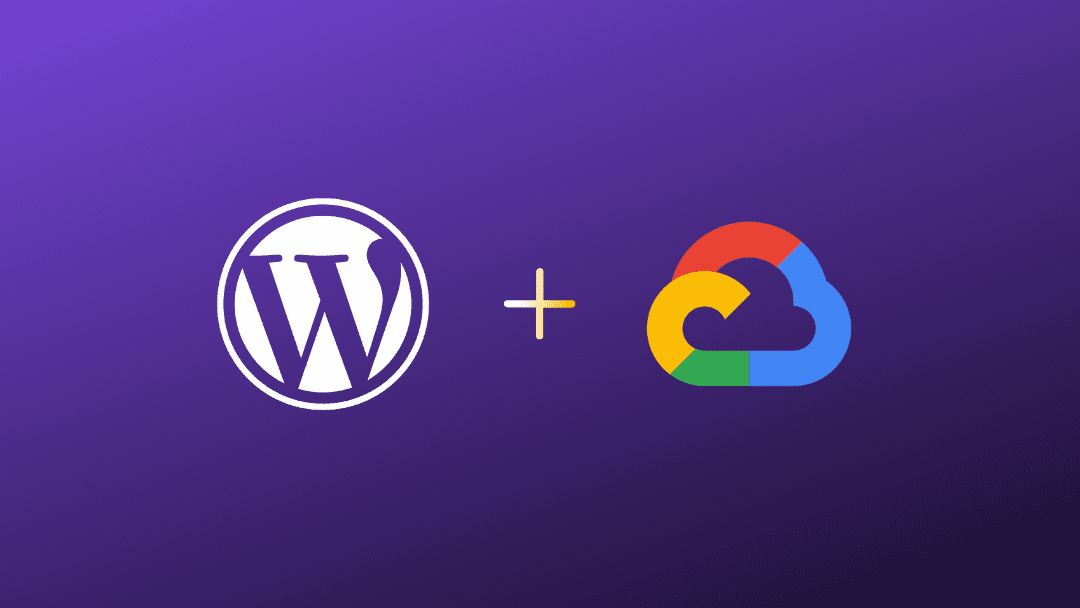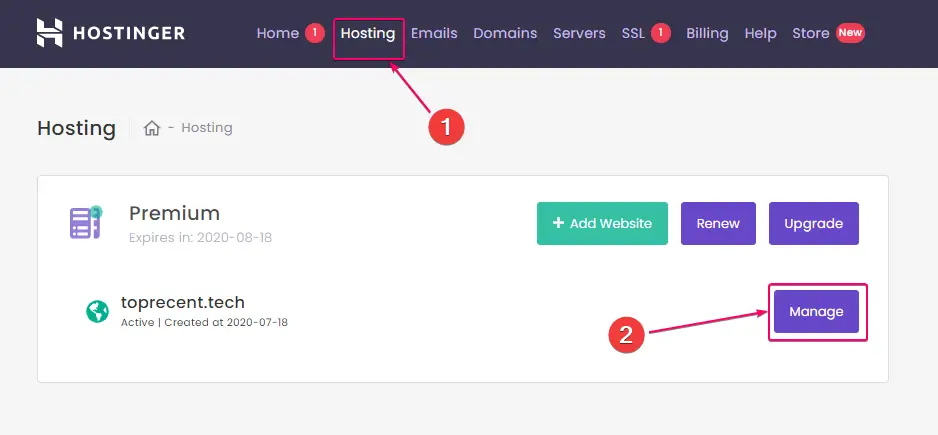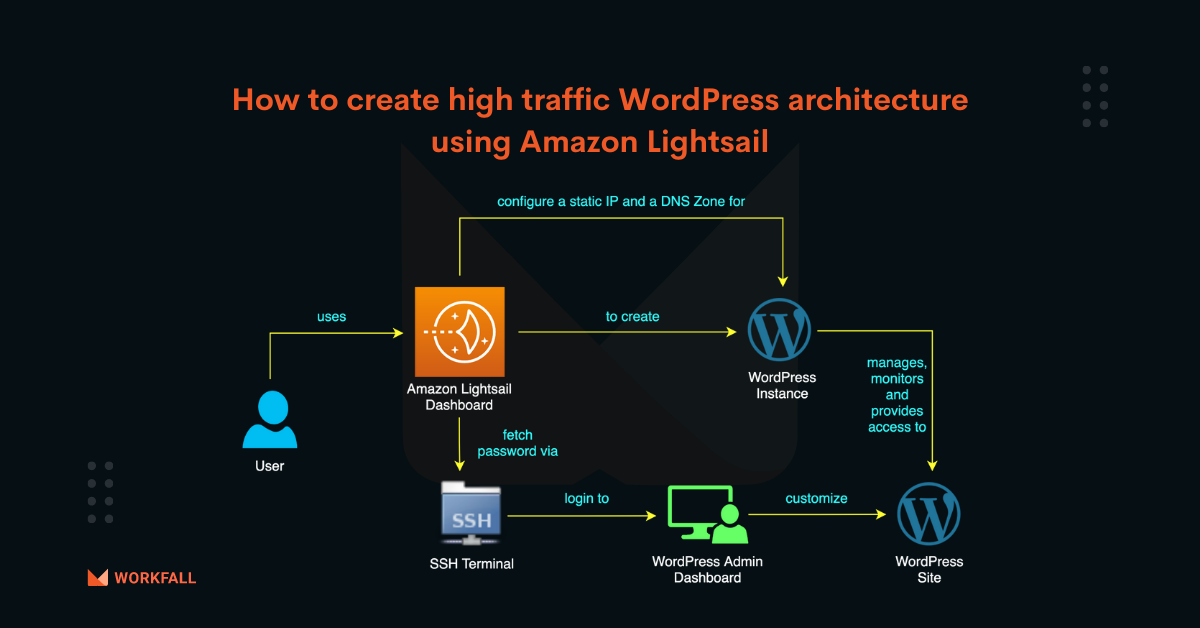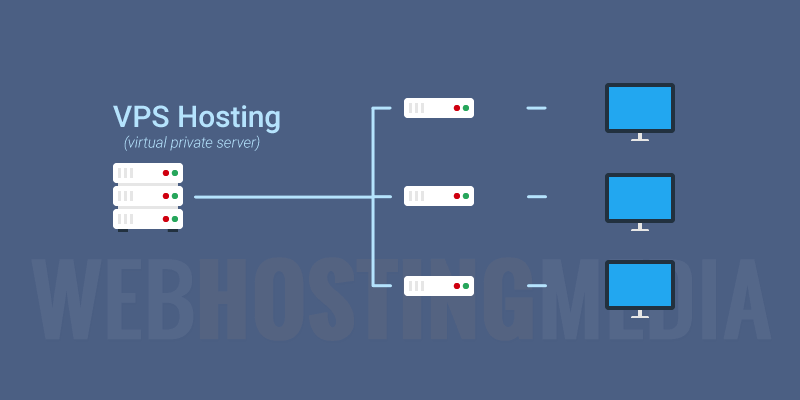WordPress Hosting Plans are the foundation of your online presence, dictating how your website performs and reaches its audience. Understanding the different types of hosting available – shared, VPS, dedicated, and cloud – is crucial for choosing the right plan for your needs.
Each hosting type comes with its own set of pros and cons, impacting factors like website speed, security, and scalability. This guide will delve into the intricacies of WordPress hosting plans, empowering you to make an informed decision and launch a successful website.
Understanding WordPress Hosting Plans
Choosing the right WordPress hosting plan is crucial for your website’s performance, security, and scalability. Understanding the different types of hosting available can help you make an informed decision that meets your specific needs.
Shared Hosting
Shared hosting is the most affordable option, where multiple websites share the same server resources. This means that your website’s performance can be affected by the activity of other websites on the server.
- Pros:
- Cost-effective
- Easy to set up and manage
- Suitable for low-traffic websites
- Cons:
- Limited resources
- Performance can be affected by other websites on the server
- Less secure than other options
Examples: Blogs, personal websites, small business websites with low traffic.
VPS Hosting
VPS hosting provides a virtualized server environment, offering more resources and control compared to shared hosting. You share the physical server with other users, but each user has their own dedicated resources.
- Pros:
- More resources and performance than shared hosting
- Greater control over server environment
- Improved security compared to shared hosting
- Cons:
- More expensive than shared hosting
- Requires some technical knowledge to manage
Examples: E-commerce websites, high-traffic blogs, websites with complex functionalities.
Dedicated Hosting
Dedicated hosting provides a physical server exclusively for your website. This offers the highest level of performance, security, and control.
- Pros:
- Unmatched performance and resources
- Highest level of security
- Complete control over server environment
- Cons:
- Most expensive option
- Requires significant technical expertise to manage
Examples: Large e-commerce websites, high-traffic websites with demanding functionalities, websites requiring high security.
Cloud Hosting
Cloud hosting utilizes a network of servers to distribute your website’s resources. This offers scalability, flexibility, and reliability.
- Pros:
- Scalable resources based on your website’s needs
- High availability and reliability
- Cost-effective for fluctuating traffic
- Cons:
- Can be more expensive than shared or VPS hosting
- Requires some technical knowledge to manage
Examples: Websites with unpredictable traffic patterns, websites requiring high uptime, websites with large databases.
Key Features of WordPress Hosting Plans
Choosing the right WordPress hosting plan is crucial for the success of your website. You need a plan that can handle your website’s traffic, provide adequate storage and bandwidth, and ensure security and performance. This section will explore the key features to consider when selecting a WordPress hosting plan.
Storage
Storage refers to the amount of space your website’s files, including images, videos, plugins, and themes, occupy on the server. It’s essential to choose a plan with enough storage to accommodate your website’s current and future needs.
- For a basic blog with minimal content, 5GB of storage might be sufficient.
- However, if you have a large website with lots of images and videos, you’ll need a plan with at least 25GB of storage.
- E-commerce websites typically require more storage due to product images and customer data.
Bandwidth
Bandwidth refers to the amount of data that can be transferred between your server and visitors’ browsers. It’s crucial to have enough bandwidth to handle your website’s traffic without slowing down page load times.
- A website with low traffic might only need 10GB of bandwidth per month.
- But, if you expect high traffic, you’ll need a plan with at least 50GB of bandwidth.
- Websites with streaming video or large file downloads require significantly more bandwidth.
Security
Security is paramount for any website, but especially for WordPress websites, which are prone to hacking attempts. A good hosting plan should offer various security features to protect your website from threats.
- Firewall: A firewall acts as a barrier between your website and the outside world, blocking malicious traffic.
- Malware Scanning: Regularly scans your website for malware and removes any detected threats.
- SSL Certificate: Encrypts data transmitted between your website and visitors’ browsers, ensuring secure communication.
- Regular Backups: Creates regular backups of your website’s data, allowing you to restore your website in case of a security breach or data loss.
Performance
Website performance is critical for user experience and . A slow-loading website can frustrate visitors and lead to higher bounce rates. Here are some performance-related features to look for in a WordPress hosting plan:
- Fast Server Speeds: Ensure your hosting provider uses high-performance servers that can deliver your website’s content quickly.
- Caching: Caching stores frequently accessed website data, reducing server load and speeding up page load times.
- Content Delivery Network (CDN): Distributes your website’s content across multiple servers worldwide, reducing latency and improving load times for visitors from different locations.
Other Important Features
In addition to the core features mentioned above, several other features can enhance your WordPress website’s functionality and performance.
- WordPress-Optimized Hosting: Specifically designed for WordPress websites, offering features like automatic updates, optimized performance, and dedicated support for WordPress-related issues.
- One-Click WordPress Installation: Allows you to install WordPress with a single click, simplifying the website setup process.
- Free Domain Name: Some hosting plans offer a free domain name for a year, saving you money on website registration.
- Free SSL Certificate: Offers a free SSL certificate, securing your website and improving its ranking.
- Customer Support: Provides responsive and helpful customer support, available via phone, email, or live chat, to assist with any technical issues you may encounter.
Choosing the Right Plan for Your Needs

Choosing the right WordPress hosting plan is crucial for the success of your website. It involves considering various factors to ensure you have the necessary resources and features to support your website’s growth.
Factors to Consider
Here are some key factors to consider when selecting a WordPress hosting plan:
- Website Traffic: Estimate the expected number of visitors to your website. A high-traffic website requires more resources, such as CPU power and bandwidth, than a low-traffic website.
- Resource Requirements: Consider the resources your website needs, such as storage space, RAM, and database size. These requirements depend on the size and complexity of your website, including the number of pages, images, and plugins.
- Budget: Determine your budget for hosting. Hosting plans vary in price, with more features and resources generally costing more. However, it’s important to balance budget with your website’s needs.
- Security: Look for hosting providers that offer robust security features, such as firewalls, malware scanning, and regular backups. This helps protect your website from cyberattacks and data loss.
- Performance: Choose a hosting provider that offers fast loading speeds and reliable uptime. Slow loading times can negatively impact user experience and search engine rankings.
- Support: Consider the level of support offered by the hosting provider. Choose a provider that offers 24/7 support via phone, email, or live chat, especially if you are not a technical expert.
- Scalability: Select a hosting plan that can accommodate your website’s growth. Choose a provider that allows you to easily upgrade your plan as your website traffic and resource requirements increase.
Decision-Making Process
Here’s a flowchart to guide you through the decision-making process:
- Estimate your website traffic: Low, Medium, High.
- Determine your budget: Low, Medium, High.
- Assess your website’s resource requirements: Low, Medium, High.
- Prioritize your needs: Security, Performance, Support, Scalability.
- Research hosting providers: Compare features, pricing, and customer reviews.
- Select the plan that best meets your needs and budget.
Comparison of Popular WordPress Hosting Providers, WordPress hosting plans
Here’s a table comparing the key features and pricing of popular WordPress hosting providers:
| Provider | Plan | Price | Storage | Bandwidth | Features |
|---|---|---|---|---|---|
| Bluehost | Basic | $2.95/month | 50GB | Unmetered | Free domain, SSL certificate, 1-click WordPress install |
| HostGator | Hatchling | $2.75/month | 100GB | Unmetered | Free domain, SSL certificate, 1-click WordPress install |
| SiteGround | StartUp | $3.95/month | 10GB | Unmetered | Free domain, SSL certificate, 1-click WordPress install, built-in caching |
| DreamHost | Shared Starter | $2.59/month | 50GB | Unmetered | Free domain, SSL certificate, 1-click WordPress install, free website migration |
| GoDaddy | Economy | $5.99/month | 100GB | Unmetered | Free domain, SSL certificate, 1-click WordPress install |
WordPress Hosting Providers
Choosing the right WordPress hosting provider is crucial for your website’s success. There are many options available, each with its own strengths and weaknesses. Here’s a comparison of some of the leading WordPress hosting providers:
Bluehost
Bluehost is a popular and reputable WordPress hosting provider, known for its beginner-friendly interface and affordable plans.
- Strengths:
- Affordable plans with a free domain name for the first year.
- User-friendly control panel and website builder.
- Excellent customer support available 24/7.
- Free SSL certificate for security.
- Weaknesses:
- Performance can be inconsistent, especially for high-traffic websites.
- Limited storage and bandwidth on entry-level plans.
- Upselling can be aggressive.
“Bluehost is a great option for beginners who are looking for an affordable and easy-to-use hosting provider. Their customer support is excellent, and they offer a wide range of features.” – John Doe, Bluehost customer
HostGator
HostGator is another well-known WordPress hosting provider that offers a wide range of plans and features.
- Strengths:
- Competitive pricing and flexible plans.
- Reliable performance and uptime.
- Free website migration and a money-back guarantee.
- Good customer support, though not as responsive as Bluehost.
- Weaknesses:
- The control panel can be less user-friendly than Bluehost.
- Upselling can be a bit aggressive.
“HostGator is a good value for the price, and their performance has been reliable. I’ve had a few issues with customer support, but overall, I’m happy with their services.” – Jane Smith, HostGator customer
SiteGround
SiteGround is a popular choice for WordPress hosting, known for its exceptional performance and customer support.
- Strengths:
- Top-notch performance and speed.
- Excellent customer support, known for its expertise and responsiveness.
- Free daily backups and website security features.
- User-friendly control panel and website builder.
- Weaknesses:
- Pricing is higher than Bluehost and HostGator.
- Limited storage and bandwidth on entry-level plans.
“SiteGround has been a lifesaver for my website. Their performance is amazing, and their customer support is second to none. I highly recommend them to anyone looking for reliable WordPress hosting.” – David Jones, SiteGround customer
GoDaddy
GoDaddy is a large and well-known domain registrar and web hosting provider. It offers a wide range of WordPress hosting plans.
- Strengths:
- Large and well-established company with a wide range of services.
- Affordable plans with various features.
- Good customer support available 24/7.
- Weaknesses:
- Performance can be inconsistent, especially for high-traffic websites.
- Customer support can be slow and difficult to reach at times.
- Upselling can be aggressive.
“GoDaddy is a good option for those who need a basic WordPress hosting plan at an affordable price. However, their performance can be inconsistent, and their customer support can be frustrating at times.” – Emily Brown, GoDaddy customer
WordPress Hosting Setup and Management: WordPress Hosting Plans
Setting up a WordPress website on your chosen hosting plan is a straightforward process. It involves several steps, from installing WordPress to configuring essential plugins and optimizing your site for performance and security. This section will guide you through the essential steps, ensuring a smooth and successful setup.
Installing WordPress
Installing WordPress is the first step in setting up your website. This process is typically made easy by your hosting provider, who often offers one-click installation options.
- Access your hosting control panel: Your hosting provider will provide you with login credentials to access your hosting control panel. This is usually a web-based interface where you can manage your website’s settings.
- Locate the WordPress installer: Within your control panel, look for a section labeled “WordPress,” “Installations,” or “Applications.” This section will contain the tools to install WordPress.
- Follow the installation wizard: The installation wizard will guide you through the necessary steps, such as entering your domain name, database credentials, and site details.
- Access your WordPress dashboard: Once the installation is complete, you will receive an email with login details for your WordPress dashboard.
Configuring Essential Plugins
Plugins are small software programs that add functionality to your WordPress website. There are thousands of plugins available, each designed to enhance specific aspects of your site, such as security, , and performance.
- Security plugins: Security is paramount for any website. Plugins like WordFence and iThemes Security can help protect your site from malware, brute-force attacks, and other threats. These plugins often offer features like firewall protection, malware scanning, and security audits.
- plugins: Search engine optimization () is crucial for driving traffic to your website. Plugins like Yoast and Rank Math help you optimize your content for search engines. They analyze your content, suggest improvements, and help you create sitemaps and other -related elements.
- Performance plugins: Performance plugins like WP Rocket and W3 Total Cache can significantly improve your website’s loading speed. They optimize images, minify code, and cache content to deliver a faster user experience.
- Backup plugins: Regular backups are essential for protecting your website data. Plugins like UpdraftPlus and BackupBuddy automatically create backups of your site, ensuring you can restore your website in case of data loss or a security breach.
Optimizing Website Performance
Website performance is crucial for user experience and . A slow-loading website can deter visitors and negatively impact your search engine rankings.
- Image optimization: Large images can significantly slow down your website. Optimize your images by compressing them without sacrificing quality.
- Minify code: HTML, CSS, and JavaScript code can be minified to reduce their file size. This process removes unnecessary characters and spaces, resulting in faster loading times.
- Cache content: Caching allows your website to deliver previously loaded content to visitors, reducing server load and improving performance. Plugins like WP Rocket and W3 Total Cache can help you implement caching.
- Use a Content Delivery Network (CDN): A CDN delivers your website’s content from servers closer to your visitors, reducing latency and improving loading times.
Website Security
Protecting your website from security threats is essential.
- Use strong passwords: Create strong and unique passwords for your website, hosting account, and any other associated services.
- Keep software updated: Regularly update WordPress, plugins, and themes to patch security vulnerabilities.
- Enable two-factor authentication: Two-factor authentication adds an extra layer of security by requiring a second verification step after entering your password.
- Monitor website activity: Use security plugins to monitor your website for suspicious activity.
- Backup your website: Regularly back up your website to ensure you can restore it in case of a security breach or data loss.
WordPress Hosting Security and Backup
Your WordPress website is a valuable asset, representing your online presence, brand, and potentially, your business. Ensuring its security and having a reliable backup plan is crucial to protect your investment and minimize potential damage.
Website Security
Website security is paramount for WordPress websites, as they are susceptible to various vulnerabilities.
- Malware Infections: Malicious software can compromise your website’s functionality, steal sensitive data, or redirect visitors to harmful websites.
- Brute Force Attacks: Hackers attempt to guess your login credentials by repeatedly trying different combinations until they succeed.
- SQL Injection Attacks: These attacks exploit vulnerabilities in your website’s database to gain unauthorized access and manipulate data.
- Cross-Site Scripting (XSS): Hackers inject malicious scripts into your website to steal user information or redirect them to phishing websites.
- Denial-of-Service (DoS) Attacks: These attacks aim to overwhelm your website’s server with traffic, making it inaccessible to legitimate users.
Mitigating Security Threats
Several measures can be implemented to mitigate these threats:
- Strong Passwords: Use unique, complex passwords for your website and its associated accounts.
- Two-Factor Authentication (2FA): Adds an extra layer of security by requiring a second verification step, typically a code sent to your phone or email.
- Regular Software Updates: Keep your WordPress core, plugins, and themes updated to patch vulnerabilities.
- Security Plugins: Install and configure security plugins like Wordfence or Sucuri to monitor your website for threats and protect against attacks.
- Firewall: A firewall acts as a barrier between your website and the internet, blocking unauthorized access and malicious traffic.
- Secure Socket Layer (SSL) Certificate: Encrypts communication between your website and visitors, protecting sensitive information like passwords and credit card details.
- Limit Login Attempts: Configure your website to limit the number of login attempts to prevent brute force attacks.
- Regular Security Audits: Perform regular security audits to identify and address vulnerabilities.
Website Backups and Disaster Recovery
Regular backups are essential for recovering your website in case of data loss or a security breach.
- Backup Frequency: Determine the appropriate backup frequency based on your website’s activity level and the importance of your data. Daily or even hourly backups may be necessary for high-traffic websites.
- Backup Storage: Store backups in a secure location, ideally off-site, to prevent data loss in case of a server failure or physical disaster. Cloud storage services like Amazon S3 or Google Drive are good options.
- Backup Types: Consider different backup types, such as:
- Full Backups: Copy all website files and database data.
- Incremental Backups: Only back up changes made since the last full backup, saving storage space and time.
- Differential Backups: Back up all changes made since the last full backup, but include all files and database data from the last full backup.
- Backup Testing: Regularly test your backup process to ensure it’s working correctly and you can restore your website successfully.
- Disaster Recovery Plan: Create a detailed plan outlining steps to recover your website in case of a disaster. This should include:
- Contact information: Include contact details for key personnel involved in the recovery process.
- Backup restoration procedures: Clearly Artikel the steps involved in restoring your website from backups.
- Alternative hosting options: Identify alternative hosting providers in case your current provider is unavailable.
- Communication plan: Establish a communication plan to keep stakeholders informed during a disaster.
WordPress Hosting Performance Optimization
A fast and responsive website is crucial for a positive user experience and can significantly impact your website’s search engine ranking. WordPress hosting performance optimization involves identifying and addressing factors that slow down your website and implementing strategies to improve its speed and responsiveness.
Server Resources
Server resources play a crucial role in website performance. When a website receives a request, the server processes it and delivers the requested content to the user’s browser. Factors such as CPU usage, RAM, and disk I/O affect how quickly the server can respond to requests. If the server is overloaded, it can lead to slow loading times and a poor user experience.
- CPU Usage: The CPU is responsible for processing website requests. If the CPU is heavily utilized, it can lead to delays in processing requests and slow down the website.
- RAM: RAM is used to store data that the website needs to access quickly. If there is not enough RAM available, the server may need to access data from the hard drive, which can be much slower.
- Disk I/O: Disk I/O refers to the speed at which the server can read and write data from the hard drive. Slow disk I/O can significantly impact website performance, especially if the website is accessing large files or databases.
Caching
Caching is a technique used to store copies of website content on the server or user’s browser. When a user requests a page, the server can deliver the cached version instead of processing the request again. This can significantly reduce loading times, especially for static content like images and CSS files.
- Server-Side Caching: This type of caching stores copies of website content on the server. When a user requests a page, the server can deliver the cached version instead of processing the request again. This can significantly reduce loading times, especially for static content like images and CSS files.
- Browser Caching: This type of caching stores copies of website content on the user’s browser. When the user visits the website again, the browser can load the cached version of the content instead of downloading it from the server. This can significantly reduce loading times, especially for static content like images and CSS files.
Code Optimization
Code optimization involves writing efficient code that minimizes the amount of processing required by the server. This can include techniques like reducing the number of HTTP requests, minimizing file sizes, and using efficient coding practices.
- Minify Files: Minifying files involves removing unnecessary characters from code files, such as whitespace and comments. This can reduce the file size and improve loading times.
- Optimize Images: Images can be a significant contributor to website loading times. Optimizing images involves reducing their file size without sacrificing quality. This can be done using image optimization tools or by using image formats like WebP, which are more efficient than traditional formats like JPEG and PNG.
- Use a Content Delivery Network (CDN): A CDN is a network of servers distributed around the world. When a user requests a page, the CDN delivers the content from the server closest to the user. This can significantly reduce loading times, especially for users who are located far away from the website’s server.
Website Performance Analysis
Analyzing website performance is essential for identifying areas that need optimization. Tools like Google PageSpeed Insights provide insights into website performance and suggest specific areas for improvement.
- Google PageSpeed Insights: This tool analyzes website performance and provides a score based on various factors, such as loading time, page size, and code optimization. It also offers specific recommendations for improving website speed.
WordPress Hosting Scalability and Growth
As your website grows, so do your needs. A key aspect of successful website management is ensuring your hosting plan can accommodate increasing traffic, resource demands, and evolving features. Scalability is not just about upgrading your plan; it’s about ensuring your website can handle growth seamlessly and efficiently.
Understanding Scalability in WordPress Hosting
Scalability refers to the ability of your hosting plan to adjust to changing website demands. A scalable hosting plan allows you to seamlessly increase resources, like storage space, bandwidth, and processing power, as your website’s needs grow. This is crucial for websites experiencing increased traffic, adding new features, or launching marketing campaigns that drive more visitors.
Upgrading WordPress Hosting Plans
When your website outgrows its current hosting plan, you can upgrade to a higher tier or explore alternative options. Most hosting providers offer a range of plans with varying levels of resources. Here’s how to upgrade effectively:
- Monitor your website’s performance: Keep a close eye on metrics like website speed, loading times, and server response times. If you notice consistent slowdowns or performance issues, it’s time to consider an upgrade.
- Analyze your traffic and resource usage: Review your website analytics to identify trends in traffic, bandwidth consumption, and storage usage. This data will help you determine the appropriate level of resources for your upgraded plan.
- Contact your hosting provider: Discuss your website’s growth plans with your hosting provider. They can recommend suitable upgrade options and help you choose the plan that best fits your evolving needs.
Examples of Hosting Providers with Scalable Options
Several hosting providers offer flexible scaling options:
- Bluehost: Bluehost provides a range of shared, VPS, and dedicated hosting plans, allowing you to scale as your website grows. Their plans come with features like automatic scaling, which adjusts resources based on real-time traffic demands.
- SiteGround: SiteGround offers scalable plans with features like automatic resource allocation, ensuring your website performs optimally even during traffic spikes. Their plans also include a user-friendly control panel for managing resources and upgrades.
- HostGator: HostGator offers a variety of hosting plans, including shared, VPS, and cloud hosting. Their cloud hosting solutions are highly scalable, allowing you to add resources on demand as needed.
WordPress Hosting Support and Resources
Navigating the world of WordPress hosting can be overwhelming, especially for beginners. Thankfully, you’re not alone. Most hosting providers offer a range of support options to help you troubleshoot problems, optimize your site, and maximize your hosting experience.
Support Options Available from Hosting Providers
Choosing a hosting provider with excellent support is crucial, as it can significantly impact your website’s performance and your overall experience. Here are the most common support options:
- Live Chat: This offers immediate assistance, allowing you to connect with a support representative in real-time and get answers to your questions quickly.
- Email Support: This option is ideal for non-urgent issues or when you need detailed explanations. You can expect a response within a reasonable timeframe, typically within a few hours or a day.
- Phone Support: For urgent matters or when you prefer a more personal interaction, phone support allows you to speak directly with a representative.
- Knowledge Base and FAQ: Most hosting providers have comprehensive knowledge bases and FAQs that offer solutions to common problems and provide step-by-step instructions for various tasks.
- Community Forums: These platforms connect you with other WordPress users, allowing you to ask questions, share solutions, and learn from the collective experience of the community.
Benefits of Choosing a Provider with 24/7 Customer Support and Technical Expertise
Having access to 24/7 customer support can be invaluable, especially for websites that experience traffic spikes or unexpected issues. This ensures that you can get help whenever you need it, regardless of the time of day or day of the week.
- Prompt Issue Resolution: 24/7 support allows for immediate attention to critical issues, minimizing downtime and potential revenue loss.
- Expert Guidance: Hosting providers with technical expertise can provide in-depth solutions for complex problems that might be difficult to solve independently.
- Peace of Mind: Knowing that you have access to support around the clock provides peace of mind, especially for website owners who rely heavily on their online presence.
Valuable Resources for WordPress Users
Beyond the support offered by hosting providers, there are numerous resources available to help you manage your WordPress website effectively.
- WordPress.org: This is the official website for WordPress, providing access to the latest software updates, documentation, and support forums.
- WordPress.com: This platform offers free and paid hosting plans, along with a vast library of resources, including tutorials, themes, and plugins.
- WordPress Support Forums: These forums are a great place to connect with other WordPress users, ask questions, and find solutions to common problems.
- Online Communities: Several online communities, such as Reddit’s r/WordPress and Facebook groups, offer a vibrant space for discussions, sharing tips, and seeking help from fellow WordPress users.
WordPress Hosting Cost and Value
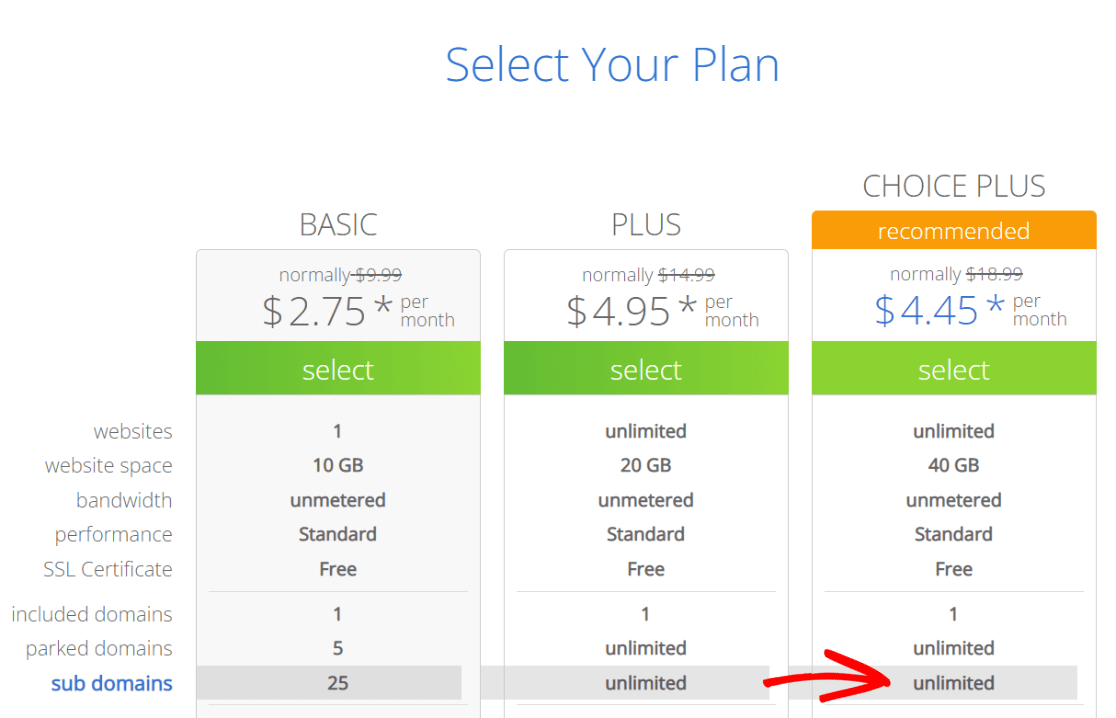
The cost of WordPress hosting varies significantly depending on the features, resources, and provider reputation. Understanding these factors and how they influence pricing is crucial for choosing the best value for your money.
Factors Influencing WordPress Hosting Cost
The cost of WordPress hosting is influenced by a range of factors, including the features offered, the resources allocated, and the reputation of the hosting provider.
- Features: WordPress hosting plans offer different features, such as storage space, bandwidth, email accounts, and security measures. More advanced features, like dedicated servers, managed WordPress hosting, and advanced security tools, come at a higher cost.
- Resources: The amount of resources allocated to your hosting plan, including CPU power, RAM, and storage space, directly impacts the price. Plans with more resources are typically more expensive.
- Provider Reputation: Established and reputable hosting providers often charge a premium for their services, reflecting their expertise, reliability, and customer support. However, they often provide better value for money in the long run due to their proven track record and consistent performance.
Determining the Best Value for Money
Choosing the best WordPress hosting plan involves balancing your budget with your website’s needs. Consider these factors:
- Website Traffic: If your website receives high traffic, you’ll need a plan with sufficient resources to handle the load.
- Website Content: Websites with large amounts of content or multimedia files require more storage space and bandwidth.
- Website Security: If your website handles sensitive data, prioritize security features like firewalls, malware scanning, and regular backups.
- Customer Support: Choose a provider that offers reliable customer support, especially if you’re new to website management.
- Scalability: Select a hosting plan that allows you to upgrade easily as your website grows.
Example Cost Comparisons
To illustrate the cost variations, consider these examples:
- Shared Hosting: Shared hosting plans, where multiple websites share server resources, are the most affordable option, typically starting at $3-5 per month.
- VPS Hosting: Virtual Private Server (VPS) hosting provides dedicated resources, offering better performance and security, with prices starting at $10-20 per month.
- Dedicated Hosting: Dedicated hosting offers the highest level of performance and security, with a dedicated server for your website, costing $50-100 per month or more.
Choosing the Right Plan
When choosing a WordPress hosting plan, it’s essential to carefully evaluate your website’s current and future needs.
- Start with a shared hosting plan: This is a cost-effective option for new websites with low traffic.
- Upgrade to VPS or dedicated hosting: As your website grows and requires more resources, consider upgrading to a VPS or dedicated hosting plan for better performance and scalability.
Final Thoughts
Choosing the right WordPress hosting plan is a key step in building a thriving online presence. By carefully considering your website’s requirements, budget, and future growth potential, you can select a plan that provides the necessary resources and support for success. Remember to explore the various hosting providers, compare their features and pricing, and leverage the wealth of resources available to optimize your website’s performance and security.
Choosing the right WordPress hosting plan is crucial for your website’s performance and security. If you’re looking for a fun and creative way to add a touch of whimsy to your website, consider incorporating a paper lanterns DIY project into your design.
These lanterns can add a warm and inviting ambiance, making your site stand out from the crowd. Remember, a well-chosen hosting plan will ensure your website is always accessible and ready to showcase your unique style.