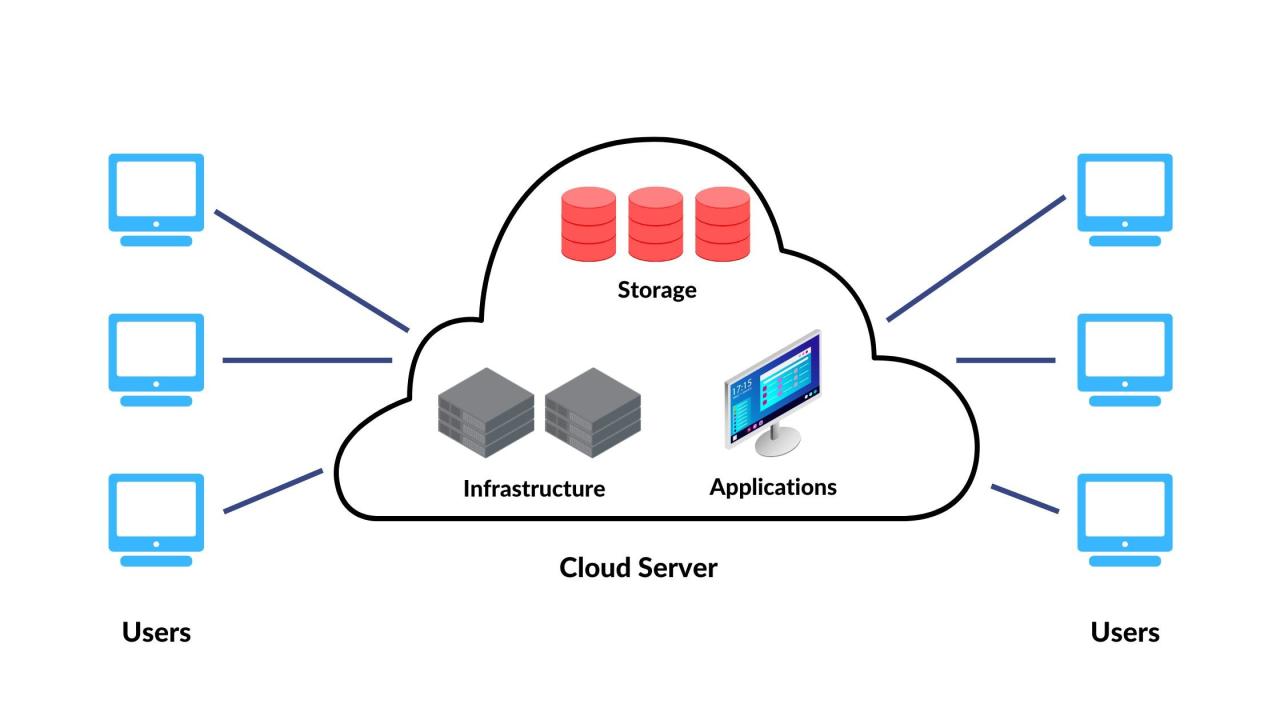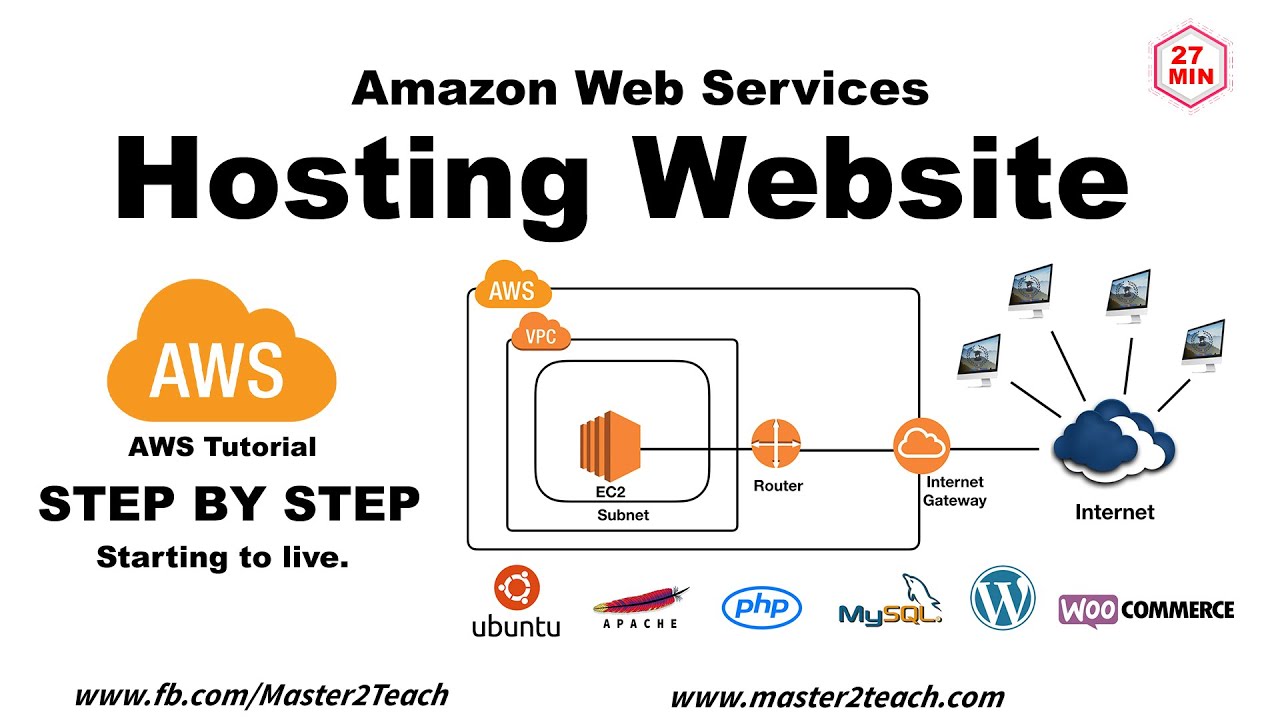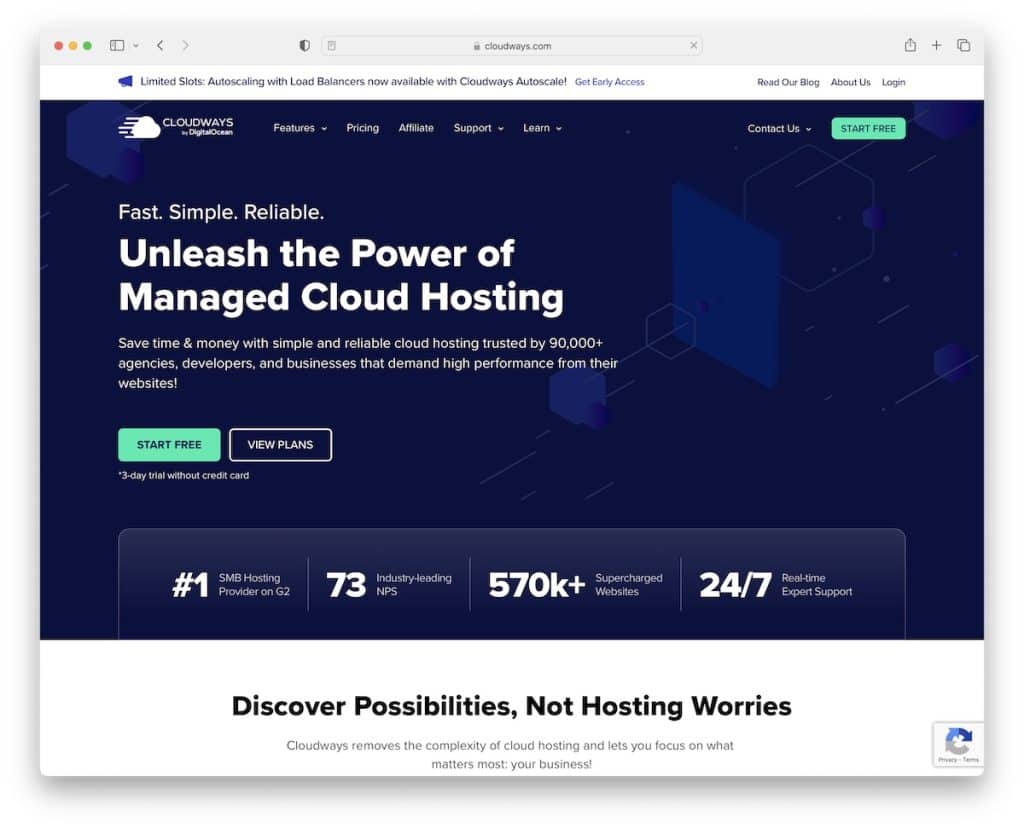Nextcloud hosting offers a compelling alternative to traditional cloud storage services like Dropbox, Google Drive, and OneDrive. This self-hosted cloud solution empowers you with complete control over your data, prioritizing privacy and security while providing a customizable and flexible platform for collaboration and file management.
By opting for Nextcloud, you gain the freedom to tailor your cloud experience to your specific needs, integrating seamlessly with various applications and services. Whether you’re an individual seeking secure file storage or a business aiming to enhance team collaboration, Nextcloud provides a robust and versatile solution.
What is Nextcloud Hosting?
Nextcloud is a self-hosted cloud solution that empowers users to take control of their data and digital life. It offers a suite of tools for file storage, collaboration, and communication, all while prioritizing privacy and security.
Advantages of Nextcloud
Nextcloud offers several advantages over traditional cloud storage services like Dropbox, Google Drive, and OneDrive. These advantages stem from its open-source nature, self-hosting capabilities, and focus on user privacy and control.
- Data Ownership and Control: Nextcloud gives you complete ownership and control over your data. Unlike traditional cloud services, you are not reliant on a third party to store and manage your files. You can host Nextcloud on your own server, ensuring your data remains under your control.
- Enhanced Privacy: With Nextcloud, you can rest assured that your data is not being accessed or used by third parties for advertising or other purposes. Your data remains private and secure within your own infrastructure.
- Collaboration Features: Nextcloud provides robust collaboration tools, enabling users to share files, folders, and calendars with others. It supports real-time editing, version control, and other features that facilitate seamless teamwork.
- Customization and Flexibility: Nextcloud’s open-source nature allows for extensive customization and integration with other applications. You can tailor the platform to meet your specific needs and preferences.
- Security: Nextcloud emphasizes security, offering features like end-to-end encryption, two-factor authentication, and granular access control to protect your data from unauthorized access.
Comparison with Other Cloud Storage Services
Nextcloud stands out from traditional cloud storage services like Dropbox, Google Drive, and OneDrive in several key aspects.
| Feature | Nextcloud | Dropbox | Google Drive | OneDrive |
|---|---|---|---|---|
| Data Ownership | Self-hosted, complete control | Third-party owned | Third-party owned | Third-party owned |
| Privacy | Enhanced, data remains private | Data used for advertising | Data used for advertising | Data used for advertising |
| Customization | Highly customizable | Limited customization | Limited customization | Limited customization |
| Security | Strong security features | Security vulnerabilities have been reported | Security vulnerabilities have been reported | Security vulnerabilities have been reported |
“Nextcloud is a powerful and flexible self-hosted cloud solution that offers a compelling alternative to traditional cloud storage services. Its focus on privacy, control, and security makes it an ideal choice for individuals and organizations seeking a secure and reliable platform for their data.”
Benefits of Nextcloud Hosting
Nextcloud hosting empowers you to take control of your data, enhancing privacy, security, and flexibility. Unlike traditional cloud storage services, Nextcloud gives you complete ownership and management of your information, providing a secure and customizable platform for personal and business needs.
Data Ownership and Control
Nextcloud places you in the driver’s seat of your data. You have complete control over what you store, how you access it, and who can see it. This eliminates the concerns associated with third-party cloud services that might have access to your sensitive information. You can choose to store your data locally, on your own servers, or on a trusted third-party provider, giving you ultimate flexibility and control over your data’s location.
Enhanced Data Privacy and Security, Nextcloud hosting
Nextcloud prioritizes data privacy and security. Your data is encrypted both in transit and at rest, safeguarding it from unauthorized access. The platform also offers features like two-factor authentication and granular access controls, allowing you to further strengthen security measures. Furthermore, Nextcloud is open-source software, meaning its code is transparent and can be audited by anyone, enhancing trust and accountability.
Flexibility and Customization
Nextcloud offers a high degree of flexibility and customization. You can tailor the platform to your specific needs, choosing from a wide range of apps and integrations that extend its functionality. This allows you to create a personalized experience that perfectly suits your requirements, whether you’re managing personal files, collaborating on projects, or running a business. You can seamlessly integrate Nextcloud with other applications and services, including email clients, calendars, and productivity tools, creating a unified and efficient workflow.
Productivity and Collaboration
Nextcloud fosters productivity and collaboration by providing a centralized platform for file sharing, document editing, and communication. Teams can work together on projects, share files securely, and communicate effectively, all within the Nextcloud environment. This eliminates the need for multiple separate tools and services, simplifying workflows and streamlining collaboration. Nextcloud’s mobile apps allow you to access your files and collaborate with others on the go, ensuring seamless productivity across devices.
Features of Nextcloud Hosting
Nextcloud is a self-hosted, open-source platform that provides a comprehensive suite of tools for managing your data, files, and communication. It offers a wide range of features that cater to both individual and business users, empowering you to take control of your digital life.
File Management and Collaboration
Nextcloud offers robust file management and collaboration features that streamline your workflow and enhance productivity.
| Feature | Description | Benefits | Use Cases |
|---|---|---|---|
| File Syncing | Synchronizes files across multiple devices, ensuring that your files are always up-to-date, regardless of where you access them. |
|
|
| File Sharing | Allows you to share files with others, either internally within your organization or externally with clients or collaborators. |
|
|
| Versioning | Keeps track of all changes made to files, allowing you to revert to previous versions if needed. |
|
|
Communication and Collaboration Tools
Nextcloud offers a range of communication and collaboration tools that enhance teamwork and streamline communication.
| Feature | Description | Benefits | Use Cases |
|---|---|---|---|
| Calendar | Provides a centralized calendar for scheduling meetings, appointments, and events, allowing for easy collaboration and coordination. |
|
|
| Contacts | Provides a centralized contact management system for storing and organizing contact information. |
|
|
| Chat | Provides a real-time chat platform for instant communication within teams and with external collaborators. |
|
|
Security and Privacy
Nextcloud prioritizes security and privacy, offering robust features to protect your data.
| Feature | Description | Benefits | Use Cases |
|---|---|---|---|
| End-to-End Encryption | Encrypts data both at rest and in transit, ensuring that it is protected from unauthorized access. |
|
|
| Two-Factor Authentication | Requires users to provide two forms of authentication, such as a password and a code from a mobile device, to access their accounts. |
|
|
| Data Retention Policies | Allows you to set policies for data retention, ensuring that data is automatically deleted after a specified period. |
|
|
Customization and Extensibility
Nextcloud is highly customizable and extensible, allowing you to tailor the platform to your specific needs.
| Feature | Description | Benefits | Use Cases |
|---|---|---|---|
| App Store | Provides access to a wide range of apps that extend the functionality of Nextcloud. |
|
|
| API | Provides a robust API that allows developers to build custom integrations and applications. |
|
|
| Themes | Allows you to customize the look and feel of Nextcloud with different themes. |
|
|
Choosing a Nextcloud Hosting Provider
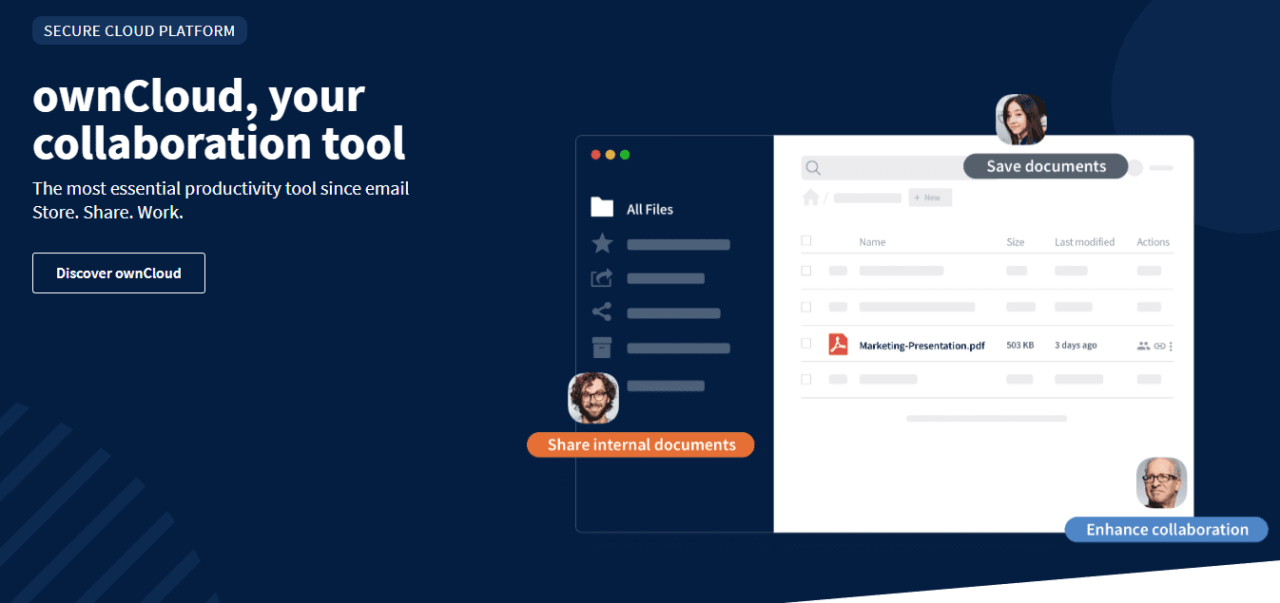
Selecting the right Nextcloud hosting provider is crucial for ensuring a reliable, secure, and performant experience. Various factors need to be considered when choosing a provider, including pricing, performance, support, and features. Understanding the pros and cons of self-hosting and managed hosting services will help you make an informed decision.
Self-hosting vs Managed Hosting
Self-hosting Nextcloud gives you complete control over your data and server environment. However, it requires technical expertise and ongoing maintenance. Managed hosting services, on the other hand, handle all server administration tasks, freeing you from technical complexities.
- Self-hosting:
- Pros: Complete control over data and server environment, cost-effective for long-term use, higher customization options.
- Cons: Requires technical expertise, time-consuming maintenance, potential security vulnerabilities if not configured properly.
- Managed Hosting:
- Pros: Easier setup and maintenance, no technical expertise required, often includes automatic backups and updates, improved security and reliability.
- Cons: Limited customization options, higher cost than self-hosting, dependence on the provider for server management.
Reputable Nextcloud Hosting Providers
Here are some reputable Nextcloud hosting providers with their key offerings:
- OwnCloud: Offers both self-hosted and managed hosting options, known for its focus on data privacy and security, provides comprehensive support and documentation.
- Nextcloud: The official Nextcloud provider, offers a wide range of managed hosting plans, including dedicated servers and cloud infrastructure, provides excellent performance and scalability.
- Seafile: A popular choice for businesses, known for its robust file syncing and collaboration features, offers a wide range of hosting options, including self-hosted and managed services.
- Sync.com: A secure and reliable cloud storage provider, offers a dedicated Nextcloud hosting plan with advanced features, provides excellent customer support and a user-friendly interface.
- Tresorit: A Swiss-based cloud storage provider, known for its strong security and privacy guarantees, offers a managed Nextcloud hosting solution with enterprise-grade features.
Factors to Consider When Choosing a Provider
Several factors are essential when selecting a Nextcloud hosting provider:
- Pricing: Compare pricing plans, including storage space, bandwidth, and user limits. Consider long-term costs, including renewal fees and potential upgrades.
- Performance: Evaluate server performance, including CPU, RAM, and storage capacity. Look for providers that offer dedicated servers or cloud infrastructure for optimal performance.
- Support: Check the availability and responsiveness of customer support channels, including email, phone, and live chat. Look for providers with comprehensive documentation and community forums.
- Features: Consider the features offered by each provider, such as file sharing, collaboration tools, encryption, and mobile app support. Choose a provider that meets your specific requirements.
Setting Up Nextcloud Hosting
Setting up Nextcloud hosting involves installing and configuring the Nextcloud software on a server or with a hosting provider. This process allows you to access and manage your files, contacts, calendars, and other data securely from any device with an internet connection.
Installing Nextcloud
Nextcloud can be installed on various operating systems, including Linux, Windows, and macOS. The installation process typically involves downloading the software, extracting the files, and running a setup script. Here’s a general overview of the steps involved:
- Choose a server or hosting provider: Select a server or hosting provider that meets your requirements in terms of storage space, processing power, and security. Ensure that the chosen server or hosting provider supports the operating system and software dependencies required for Nextcloud.
- Download the Nextcloud software: Download the latest version of Nextcloud from the official website. Ensure that you choose the appropriate version for your operating system.
- Extract the files: Extract the downloaded Nextcloud archive to the desired location on your server.
- Configure the webserver: Configure your webserver (e.g., Apache or Nginx) to serve the Nextcloud files. This involves setting up virtual hosts, configuring permissions, and enabling the necessary modules.
- Run the setup script: Access the Nextcloud directory in your web browser and follow the on-screen instructions to complete the installation process. This includes setting up the database, configuring the administrator account, and choosing the desired language.
Setting Up User Accounts
Once Nextcloud is installed, you can create user accounts for other users who will access the platform. This allows you to manage access permissions and ensure that only authorized individuals can view and modify data.
- Log in to the Nextcloud admin interface: Access the Nextcloud admin interface by visiting the URL of your Nextcloud instance and logging in with the administrator credentials created during the installation process.
- Navigate to the user management section: Find the user management section in the Nextcloud admin interface, typically under “Users” or “Administration.”
- Create new user accounts: Click on the “Add user” or “Create user” button to create new user accounts. Provide the required information, such as username, email address, and password.
- Set user permissions: Configure the permissions for each user account. This allows you to control what users can access and modify within Nextcloud. You can define different roles and permissions for different user groups.
Configuring Security Settings
Security is a critical aspect of Nextcloud hosting. Configuring appropriate security settings ensures that your data is protected from unauthorized access and malicious attacks.
- Enable two-factor authentication: Two-factor authentication adds an extra layer of security by requiring users to provide a second authentication factor, such as a code generated by a mobile app, in addition to their password. This helps prevent unauthorized access even if someone steals your password.
- Set strong passwords: Encourage users to create strong passwords that are difficult to guess. This involves using a combination of uppercase and lowercase letters, numbers, and symbols.
- Enable HTTPS: Use HTTPS to encrypt the communication between your browser and the Nextcloud server. This prevents eavesdropping and ensures that your data is transmitted securely.
- Regularly update Nextcloud: Keep your Nextcloud instance up-to-date with the latest security patches and updates. This helps protect against known vulnerabilities and exploits.
- Configure file permissions: Set appropriate file permissions to restrict access to sensitive data. This helps prevent unauthorized users from modifying or deleting files.
Integrating Nextcloud with Other Applications and Services
Nextcloud can be integrated with various other applications and services to enhance its functionality and streamline workflows.
- Calendar and Contact Synchronization: Integrate Nextcloud with your existing calendar and contact applications, such as Google Calendar or Outlook, to synchronize appointments, events, and contacts across devices. This allows you to access your calendar and contacts from anywhere, regardless of the device you are using.
- File Sharing and Collaboration: Use Nextcloud to share files and collaborate on documents with other users. You can grant different levels of access to files and folders, enabling users to view, edit, or download files based on their permissions.
- Third-Party Apps: Nextcloud offers a wide range of third-party apps that can be installed to extend its functionality. These apps provide features such as task management, note-taking, and file encryption.
Security and Data Protection with Nextcloud Hosting
Nextcloud prioritizes data security, offering a robust suite of features designed to protect user information. Its decentralized architecture, combined with strong encryption and access control mechanisms, ensures that your data remains private and secure.
Encryption
Nextcloud employs end-to-end encryption, ensuring that your data is protected throughout its journey, from your device to the Nextcloud server and back. This means that even if your data is intercepted, it remains unreadable without the proper decryption key. Nextcloud uses industry-standard encryption algorithms, such as AES-256, to ensure the highest level of data security.
Access Control
Nextcloud provides granular access control mechanisms, allowing you to determine who can access your data and what actions they can perform. You can set permissions for individual files and folders, granting specific users or groups different levels of access. This ensures that only authorized individuals can view, edit, or delete your data.
User Authentication
Nextcloud supports various user authentication methods, including two-factor authentication (2FA), which adds an extra layer of security to your account. By requiring an additional verification step, such as a code sent to your mobile device, 2FA significantly reduces the risk of unauthorized access, even if your password is compromised.
Backups and Disaster Recovery
Nextcloud offers robust backup and disaster recovery features to ensure that your data is protected against accidental deletion, hardware failures, or other unforeseen events. You can configure automatic backups to a local or remote storage location, ensuring that you have a copy of your data in case of an emergency. Additionally, Nextcloud supports various disaster recovery strategies, including data replication and failover mechanisms, to ensure that your data remains accessible even if the primary server experiences downtime.
Recommendations for Enhancing Security Practices
- Use strong passwords: Choose a strong and unique password for your Nextcloud account, and avoid using the same password for multiple accounts. Consider using a password manager to generate and store strong passwords securely.
- Enable two-factor authentication (2FA): 2FA adds an extra layer of security to your account, making it significantly harder for unauthorized individuals to access your data.
- Keep your Nextcloud instance up to date: Regularly update your Nextcloud instance to benefit from the latest security patches and bug fixes.
- Use a trusted hosting provider: Choose a reputable hosting provider that offers robust security measures and reliable uptime.
- Implement a comprehensive backup strategy: Regularly back up your Nextcloud data to a local or remote location to ensure data recovery in case of data loss.
- Be cautious of phishing attacks: Be wary of suspicious emails or links, and avoid clicking on them.
Using Nextcloud for Collaboration
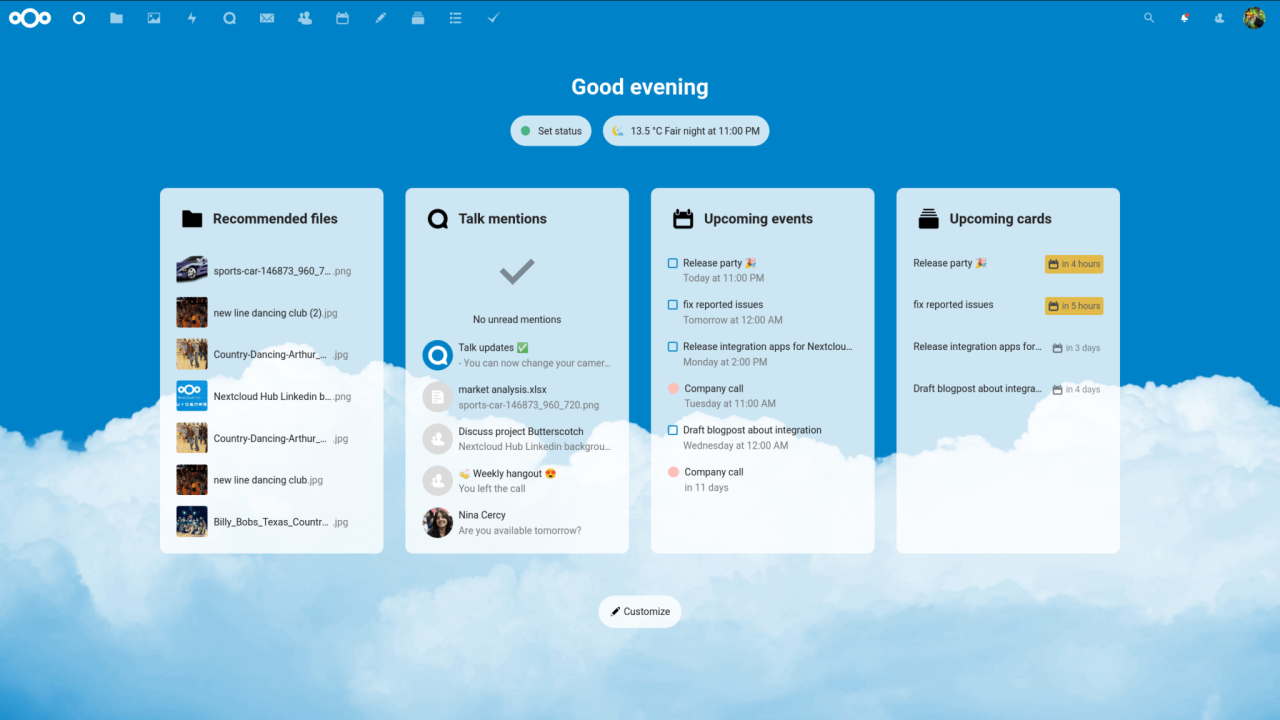
Nextcloud is more than just a place to store your files; it’s a powerful platform for collaborative work. With its suite of tools, you can seamlessly work together on documents, spreadsheets, and presentations, making it a valuable asset for teams of all sizes.
Real-Time Editing and Collaboration
Nextcloud’s real-time editing feature allows multiple users to work on the same document simultaneously, making it ideal for projects where quick feedback and shared input are essential. As changes are made, they are instantly reflected for all collaborators, ensuring everyone is on the same page.
Version History and Tracking
Nextcloud maintains a detailed version history for every file, allowing you to track changes and revert to previous versions if needed. This feature provides transparency and accountability, making it easy to see who made what changes and when.
Commenting and Feedback
Nextcloud’s commenting feature allows collaborators to leave feedback directly on documents, spreadsheets, and presentations. This makes it easy to provide specific feedback and suggestions, streamlining the review process and ensuring that all comments are captured and addressed.
Shared Calendars and Online Meetings
Nextcloud offers features that facilitate team coordination and communication. Shared calendars allow teams to schedule meetings, events, and deadlines, ensuring everyone is aware of important dates. Additionally, Nextcloud integrates with popular video conferencing platforms, allowing for seamless online meetings within the platform.
Examples of Collaboration with Nextcloud
- Team Project Management: A marketing team can use Nextcloud to collaborate on a new campaign, sharing documents, spreadsheets, and presentations, with real-time editing and commenting features allowing for quick feedback and revisions.
- Shared Calendars for Events: A non-profit organization can use Nextcloud to manage its events calendar, allowing volunteers to see scheduled activities, sign up for shifts, and receive updates.
- Online Meetings for Collaboration: A software development team can use Nextcloud for online meetings to discuss project progress, review code, and collaborate on design documents.
Advanced Nextcloud Applications and Integrations
Nextcloud’s open-source nature fosters a thriving ecosystem of third-party apps and integrations, extending its functionality beyond core features. These apps provide specialized tools for various tasks, enhancing collaboration, productivity, and data management.
File Management Tools
Numerous file management apps expand Nextcloud’s capabilities for organizing and accessing files.
- Versioning: Apps like “Versions” enable tracking and restoring previous versions of files, ensuring data recovery and preventing accidental data loss.
- File Locking: Apps like “File Locking” prevent accidental modifications by others, ensuring data integrity during collaborative projects.
- File Sharing: Apps like “Public Sharing” and “Share by Email” simplify sharing files with external users, providing flexible access controls.
Communication Platforms
Nextcloud integrates with various communication platforms to facilitate seamless collaboration and information exchange.
- Messaging: Apps like “Nextcloud Talk” provide real-time chat and video conferencing capabilities, enabling direct communication within the Nextcloud environment.
- Email Integration: Apps like “Mail” allow users to manage emails directly within Nextcloud, providing a centralized platform for communication and file sharing.
- Calendar Synchronization: Apps like “Calendar” enable users to synchronize their calendars with Nextcloud, facilitating scheduling and event management.
Productivity Suites
Nextcloud integrates with productivity suites to enhance collaboration and streamline workflows.
- Office Suites: Apps like “OnlyOffice” provide online document editing and collaboration features, enabling real-time co-authoring of documents, spreadsheets, and presentations.
- Task Management: Apps like “Nextcloud Tasks” provide task management features, allowing users to create, assign, and track tasks within the Nextcloud environment.
- Project Management: Apps like “Nextcloud Projects” enable users to manage projects, track progress, and collaborate on tasks within the Nextcloud platform.
Integration with Other Software Solutions
Nextcloud’s API allows seamless integration with other software solutions, expanding its capabilities and enhancing workflows.
- CRM Integration: Integrating Nextcloud with CRM systems allows for storing and sharing customer data securely within the Nextcloud environment.
- ERP Integration: Integrating Nextcloud with ERP systems enables access to business data, streamlining workflows and facilitating data sharing between departments.
- Automation Tools: Integrating Nextcloud with automation tools like Zapier or IFTTT enables automating tasks and workflows, improving efficiency and productivity.
Case Studies of Nextcloud Hosting
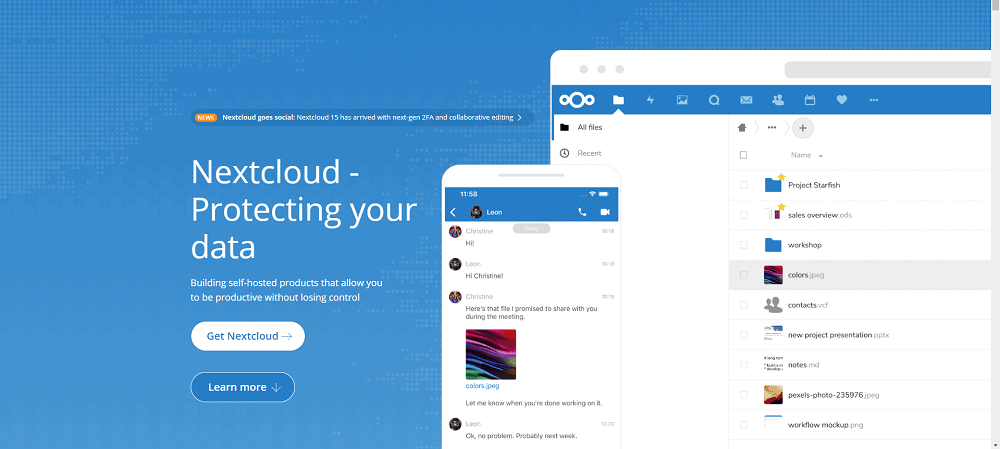
Nextcloud hosting has been successfully implemented by various organizations and individuals, demonstrating its potential to enhance data security, collaboration, and productivity. This section delves into real-world examples, highlighting the benefits and challenges faced, offering valuable insights into the practical applications of Nextcloud hosting.
Case Study: A University’s Transition to Nextcloud
The University of Zurich, a renowned academic institution, faced challenges with its legacy file sharing system, which lacked security features and efficient collaboration tools. The university decided to transition to Nextcloud hosting, seeking a secure and user-friendly platform for its research and teaching activities.
- Improved Data Security: Nextcloud’s robust encryption features and granular access controls provided the university with a secure platform to manage sensitive research data and student information. This was crucial in ensuring compliance with data privacy regulations.
- Enhanced Collaboration: Nextcloud’s collaborative features, such as real-time document editing and shared folders, facilitated seamless collaboration among researchers, students, and faculty members. This significantly improved communication and project efficiency.
- Increased Productivity: The intuitive interface and mobile accessibility of Nextcloud allowed users to access files and collaborate on projects from any location and device. This increased productivity by eliminating geographical and technical barriers.
The university’s experience demonstrates the effectiveness of Nextcloud in addressing the needs of academic institutions, particularly in terms of data security, collaboration, and user-friendliness.
Case Study: A Small Business’s Data Management Solution
A small business, “Creative Solutions,” struggled with managing its growing volume of data across multiple devices and platforms. The lack of a centralized data management system led to data redundancy, security vulnerabilities, and inefficiencies. Creative Solutions adopted Nextcloud hosting as a comprehensive data management solution.
- Centralized Data Storage: Nextcloud provided a secure and centralized repository for all business data, eliminating data redundancy and ensuring consistent access for all employees.
- Version Control: Nextcloud’s version control features allowed Creative Solutions to track changes to files and revert to previous versions, reducing the risk of data loss and ensuring data integrity.
- Simplified Data Sharing: Nextcloud’s secure file sharing capabilities enabled Creative Solutions to easily share files with clients and partners, streamlining communication and collaboration.
Creative Solutions’ success highlights the versatility of Nextcloud in addressing the data management needs of small businesses, providing a centralized, secure, and user-friendly solution.
The Future of Nextcloud Hosting
Nextcloud, an open-source platform for self-hosted cloud services, is constantly evolving, driven by a passionate community of developers and users. Its commitment to innovation ensures a bright future for Nextcloud hosting, with exciting advancements and applications on the horizon.
Nextcloud’s Continued Development and Innovation
The Nextcloud platform is in a state of continuous development, with regular updates and new features being introduced. This ongoing innovation is fueled by a vibrant community of developers, who contribute to the platform’s core functionality and create new apps that extend its capabilities.
- Enhanced Security and Privacy: Nextcloud prioritizes security and privacy, with features like end-to-end encryption, two-factor authentication, and granular access controls. Ongoing development focuses on strengthening these security measures to safeguard user data and maintain user privacy in an increasingly complex digital landscape.
- Improved Performance and Scalability: Nextcloud is continuously optimized for performance and scalability, enabling it to handle larger data volumes and user bases. This is crucial as more organizations and individuals adopt Nextcloud for their cloud storage and collaboration needs.
- Expanded Collaboration Features: Nextcloud is a powerful platform for collaboration, allowing users to share files, work on documents together, and communicate seamlessly. Future development will likely focus on enhancing these collaboration features, making Nextcloud even more effective for team workflows and remote work.
- Integration with Emerging Technologies: Nextcloud is embracing emerging technologies like artificial intelligence (AI) and blockchain. AI integration could enhance features like file searching and data analysis, while blockchain could be used to enhance data security and transparency.
Potential Future Trends and Applications of Nextcloud Hosting
Nextcloud’s versatility and open-source nature position it for a wide range of future applications and trends in cloud computing.
- Edge Computing: Nextcloud can play a crucial role in edge computing, where data is processed closer to its source, reducing latency and improving performance. This is particularly relevant for applications like IoT (Internet of Things) and real-time data analysis.
- Decentralized Cloud Storage: Nextcloud’s decentralized nature aligns with the growing trend towards distributed cloud storage solutions. This approach offers increased security, resilience, and user control over their data.
- Federated Cloud Networks: Nextcloud can contribute to the development of federated cloud networks, where independent cloud platforms can interoperate seamlessly. This would create a more interconnected and collaborative cloud ecosystem.
- Personal Data Management: As individuals become more conscious of their data privacy, Nextcloud can empower them to take control of their personal data, store it securely, and share it selectively.
Nextcloud’s Role in the Evolving Landscape of Cloud Computing
Nextcloud is well-positioned to play a significant role in the evolving landscape of cloud computing, where the focus is shifting towards user control, data privacy, and open standards.
- Alternative to Traditional Cloud Providers: Nextcloud provides a viable alternative to traditional cloud providers like Google Drive and Dropbox, offering users more control over their data and a more secure environment.
- Hybrid Cloud Solutions: Nextcloud can seamlessly integrate with existing cloud infrastructure, enabling hybrid cloud solutions that combine the benefits of both on-premises and cloud-based storage.
- Open Source Leadership: Nextcloud’s open-source model fosters collaboration and innovation, promoting transparency and community involvement in the development of cloud technologies.
Last Point
In conclusion, Nextcloud hosting presents a compelling solution for individuals and businesses seeking a secure, customizable, and collaborative cloud experience. By embracing self-hosting, you gain control over your data, prioritize privacy, and enjoy the flexibility of a platform that adapts to your unique requirements. As Nextcloud continues to evolve, it promises to play a significant role in shaping the future of cloud computing, offering a powerful and user-friendly alternative to traditional cloud storage solutions.
Nextcloud hosting offers a secure and private way to store and manage your files, including those related to your creative endeavors. Whether you’re a seasoned artisan or just starting out, having a reliable platform to organize your designs, patterns, and project notes is essential.
Consider using Nextcloud to keep your handmade projects organized and accessible from anywhere, allowing you to focus on the joy of crafting.