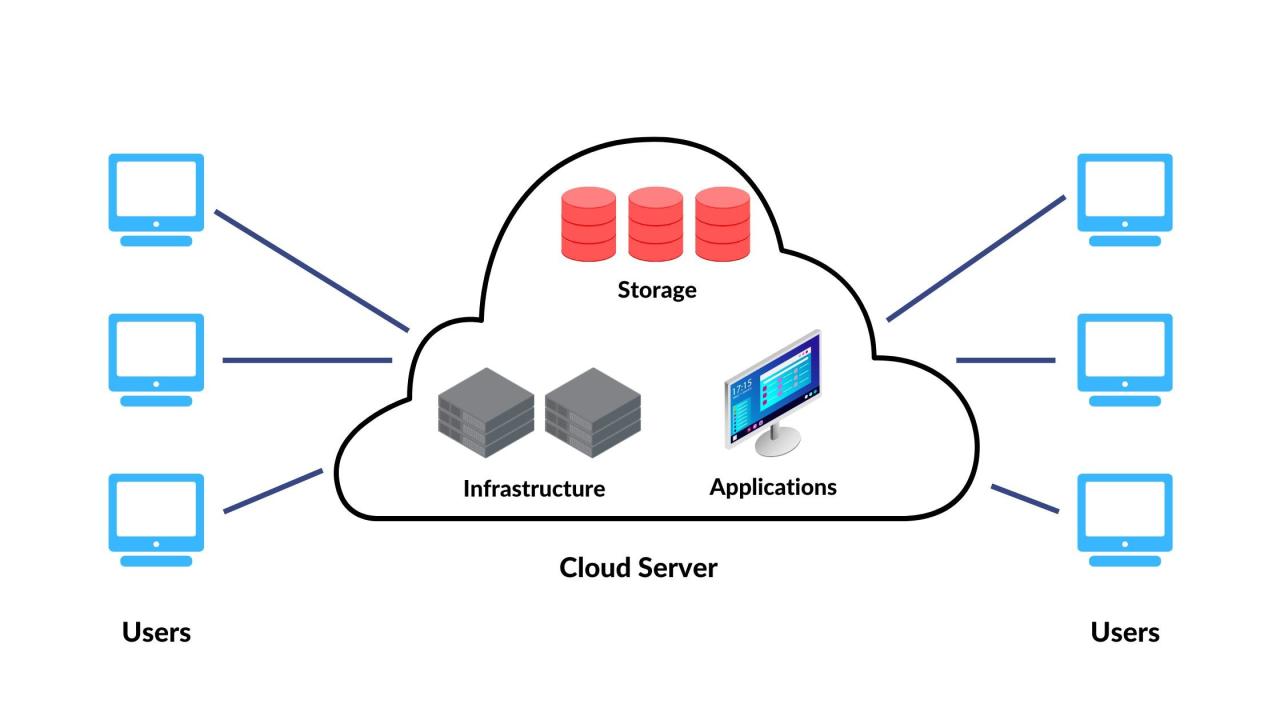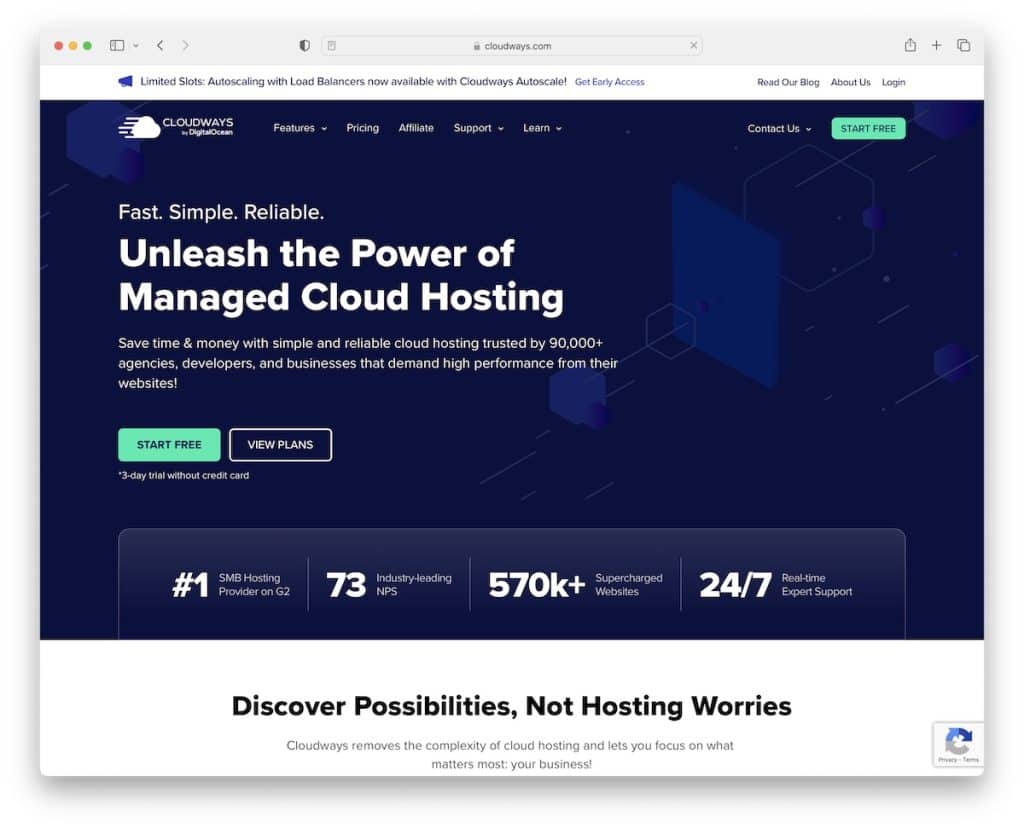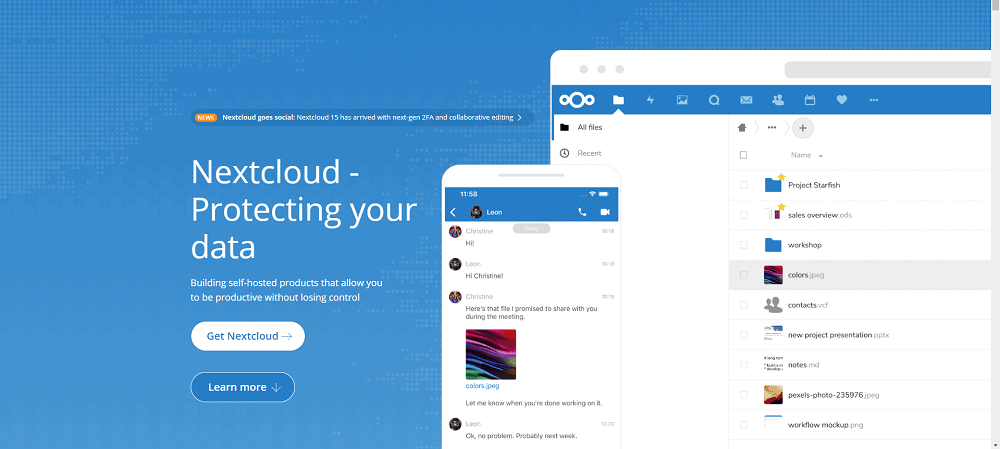AWS Server Hosting offers a powerful and flexible platform for businesses of all sizes to build and deploy applications in the cloud. By leveraging the vast resources and advanced services provided by Amazon Web Services, you can enjoy unparalleled scalability, reliability, and cost-effectiveness.
From setting up virtual servers with EC2 instances to automating deployments with Elastic Beanstalk, AWS provides a comprehensive suite of tools and services to meet your specific needs. Whether you’re running a small website or a complex enterprise application, AWS Server Hosting can empower you to achieve your goals with ease and efficiency.
Introduction to AWS Server Hosting
AWS server hosting, also known as cloud hosting, is a service provided by Amazon Web Services (AWS) that allows businesses and individuals to rent virtual servers, known as instances, on AWS’s vast global infrastructure. This eliminates the need for physical hardware and provides access to a wide range of resources, such as processing power, storage, and networking, on demand.
Choosing AWS for server hosting offers several advantages, making it a popular choice for businesses of all sizes.
Benefits of AWS Server Hosting
The benefits of using AWS for server hosting are numerous.
- Scalability and Flexibility: AWS allows you to easily scale your resources up or down as your needs change. You can quickly add more servers or storage space to handle increased traffic or data demands, and you can just as easily reduce your resources when they are not needed. This flexibility helps businesses optimize their costs and avoid overspending on resources they don’t need.
- Cost-Effectiveness: AWS offers a pay-as-you-go pricing model, which means you only pay for the resources you use. This can significantly reduce your overall hosting costs compared to traditional on-premises servers, where you have to pay for hardware and maintenance regardless of usage.
- Reliability and Availability: AWS has a global network of data centers, providing high availability and redundancy. This means that your website or application is less likely to experience downtime due to hardware failures or other issues. AWS also offers a wide range of security features, including firewalls, intrusion detection systems, and data encryption, to protect your data and applications.
- Wide Range of Services: AWS offers a comprehensive suite of services, including databases, analytics, machine learning, and more. This allows you to build and deploy complex applications and services without having to manage and maintain your own infrastructure.
Types of AWS Server Hosting Options
AWS provides a variety of server hosting options to suit different needs and budgets.
- Amazon Elastic Compute Cloud (EC2): This is the most popular AWS server hosting option. It provides virtual servers, or instances, that you can customize with different operating systems, software, and configurations. EC2 offers a wide range of instance types, from small and inexpensive to large and powerful, to accommodate different workloads and performance requirements.
- Amazon Lightsail: This is a simpler and more affordable option for small businesses and individuals. It provides pre-configured virtual servers with a limited range of options, but it is easy to set up and use. Lightsail is a good choice for websites, small applications, and other basic workloads.
- Amazon Elastic Container Service (ECS): This service allows you to run containerized applications on AWS. It provides a managed platform for deploying, scaling, and managing containers, which can be used to host a wide range of applications. ECS is a good choice for businesses that are already using containers or are looking for a more flexible and scalable platform for their applications.
- Amazon Elastic Kubernetes Service (EKS): This service provides a managed Kubernetes platform for running containerized applications on AWS. It allows you to deploy, scale, and manage Kubernetes clusters with ease, and it provides a range of features for managing your applications and services. EKS is a good choice for businesses that are already using Kubernetes or are looking for a more advanced and feature-rich platform for their applications.
AWS EC2 Instances
Amazon Elastic Compute Cloud (EC2) is a fundamental service in AWS, offering a wide range of virtual servers, known as instances, that provide the foundation for various workloads. EC2 instances provide the compute power needed for applications and services hosted on AWS.
EC2 Instance Types
EC2 instance types are categorized based on their capabilities and use cases. Each instance type is designed for specific workloads and offers a unique combination of CPU, memory, storage, and networking capabilities.
- General Purpose Instances: These instances are suitable for a wide range of applications, including web servers, databases, and development environments. They offer a balanced mix of CPU, memory, and storage.
- Compute Optimized Instances: Designed for compute-intensive workloads such as scientific simulations, video rendering, and high-performance computing (HPC), these instances prioritize CPU power and provide high-performance computing capabilities.
- Memory Optimized Instances: Ideal for applications requiring large amounts of memory, such as in-memory databases, caching systems, and data analytics, these instances provide significant memory capacity.
- Storage Optimized Instances: These instances are designed for applications that require high I/O throughput and low latency, such as databases, content delivery networks (CDNs), and data warehousing. They provide access to high-performance storage devices.
- Accelerated Computing Instances: These instances offer specialized hardware accelerators, such as graphics processing units (GPUs) or field-programmable gate arrays (FPGAs), to accelerate workloads requiring high computational power, like machine learning, deep learning, and scientific simulations.
EC2 Instance Pricing Models
AWS offers flexible pricing models for EC2 instances, allowing users to choose the option that best suits their needs and budget.
- On-Demand Instances: Pay-as-you-go pricing model where you are charged for the time your instances are running. This model is suitable for short-term workloads or unpredictable usage patterns.
- Reserved Instances: Provide a significant discount compared to on-demand instances, but require a commitment to a specific instance type, region, and duration. This model is suitable for long-term workloads with predictable usage patterns.
- Spot Instances: Offer the lowest pricing compared to on-demand and reserved instances, but instances can be interrupted with short notice. This model is suitable for fault-tolerant workloads that can handle interruptions.
- Savings Plans: Provide a consistent discount on EC2 usage, based on your commitment to a specific amount of usage. This model is suitable for workloads with predictable usage patterns and a desire for cost optimization.
Optimizing EC2 Instance Performance
Optimizing EC2 instance performance can significantly improve application performance, reduce costs, and enhance overall efficiency.
- Instance Selection: Choose the appropriate instance type based on the workload requirements, considering CPU, memory, storage, and networking needs.
- Storage Optimization: Utilize the right storage type for your application, considering performance, durability, and cost. For example, use EBS volumes for persistent storage and ephemeral storage for temporary data.
- Networking Optimization: Optimize network bandwidth and latency by using appropriate network configurations, such as VPC peering, NAT gateways, and AWS Direct Connect.
- Monitoring and Tuning: Monitor instance performance metrics, such as CPU utilization, memory usage, and network traffic, to identify bottlenecks and optimize configuration settings.
- Load Balancing: Distribute traffic across multiple instances using AWS load balancers to improve scalability and availability.
- Auto Scaling: Automatically scale instances up or down based on demand, ensuring optimal resource utilization and performance.
AWS Elastic Beanstalk
Elastic Beanstalk is a service that simplifies the deployment and management of web applications and services on AWS. It handles the infrastructure and configuration complexities, allowing developers to focus on their code.
Advantages of Using Elastic Beanstalk for Serverless Deployments
Elastic Beanstalk streamlines serverless deployments by automating the provisioning and management of the underlying infrastructure, such as Lambda functions and API Gateway. This allows developers to deploy and manage serverless applications without needing to configure and manage individual services.
Examples of How Elastic Beanstalk Can Be Used to Scale Applications
Elastic Beanstalk provides automated scaling capabilities based on application metrics, such as CPU utilization, memory usage, and request rate. This ensures that applications have the necessary resources to handle fluctuating workloads.
For example, if an application experiences a surge in traffic, Elastic Beanstalk can automatically scale up the number of instances to handle the increased load. Conversely, if the load decreases, Elastic Beanstalk can scale down the number of instances to reduce costs.
Here are some examples of how Elastic Beanstalk can be used to scale applications:
- Auto-scaling based on CPU utilization: Elastic Beanstalk can automatically scale up or down the number of instances based on the CPU utilization of the application. This ensures that the application has enough resources to handle peak loads while minimizing costs during low-traffic periods.
- Scaling based on memory usage: Elastic Beanstalk can also scale based on memory usage, ensuring that the application has sufficient memory to operate efficiently. This is particularly important for applications that require significant memory resources, such as databases or data processing applications.
- Scaling based on request rate: Elastic Beanstalk can also scale based on the request rate, ensuring that the application can handle a sudden increase in requests. This is essential for applications that experience periodic traffic spikes, such as online retailers during holiday seasons.
AWS Lambda

AWS Lambda is a serverless computing service that lets you run code without provisioning or managing servers. It is an event-driven service that allows you to run your code in response to events. This means that you can write code that is triggered by events, such as changes in your database, messages in a queue, or HTTP requests.
Serverless Computing with AWS Lambda
Serverless computing is a cloud computing execution model where the cloud provider manages the infrastructure, including servers, operating systems, and networking. This allows developers to focus on writing code without worrying about the underlying infrastructure. Lambda is a popular example of a serverless computing platform. It allows you to run code without provisioning or managing any servers. You only pay for the compute time that you use, making it a cost-effective option for many applications.
Event-Driven Applications with Lambda Functions
Lambda functions are designed to be triggered by events. This makes them ideal for building event-driven applications. For example, you could create a Lambda function that is triggered whenever a new file is uploaded to an Amazon S3 bucket. This function could then process the file and perform some action, such as resizing the image or extracting data from the file.
Benefits of Using Lambda
- Cost-effectiveness: You only pay for the compute time that you use. This can save you money compared to traditional server-based applications, where you pay for the server even when it is not being used.
- Scalability: Lambda automatically scales to meet the demands of your application. This means that you can handle large spikes in traffic without having to worry about provisioning additional servers.
- High Availability: Lambda is a highly available service, which means that your applications will be available even if there are issues with the underlying infrastructure.
- Ease of Use: Lambda is easy to use and configure. You can write code in a variety of languages, including Node.js, Python, Java, and Go. You can also use the AWS Lambda console or the AWS CLI to manage your Lambda functions.
Limitations of Using Lambda
- Cold Starts: When a Lambda function is invoked for the first time, it may take a few seconds to start up. This is known as a cold start. Cold starts can be a problem for applications that require low latency. To minimize cold starts, you can configure your Lambda function to be always running, or you can use a technique called “warm-up” to pre-load the function.
- Limited Resources: Lambda functions have limited resources, such as memory and CPU. If your application requires a lot of resources, you may need to consider using a different service, such as Amazon EC2.
- State Management: Lambda functions are stateless, which means that they do not maintain any state between invocations. This can be a challenge for applications that require state management. To overcome this limitation, you can use a service such as Amazon DynamoDB or Amazon S3 to store state information.
AWS Storage Services
AWS provides a variety of storage services designed to meet different needs, from storing data for websites and applications to backing up critical data. Each service offers unique features and benefits, making it essential to understand their differences and choose the appropriate one for your specific requirements.
Comparison of AWS Storage Services
AWS offers various storage services, each catering to specific needs. Understanding the differences between these services is crucial for choosing the right solution. Here’s a comparison of three prominent AWS storage services: S3, EBS, and EFS.
| Feature | S3 | EBS | EFS |
|---|---|---|---|
| Storage Type | Object storage | Block storage | File storage |
| Access Method | HTTP/REST API | Attached to EC2 instances | Mounted as a file system |
| Data Durability | High durability (11 9’s) | High durability (99.999%) | High durability (99.99%) |
| Performance | Variable, depending on the storage class | High performance, optimized for I/O operations | High performance, optimized for file sharing |
| Cost | Pay-as-you-go based on storage and retrieval | Pay-as-you-go based on volume size and I/O operations | Pay-as-you-go based on provisioned storage and throughput |
| Use Cases | Websites, applications, backups, data archiving | Boot volumes, application data, databases | Shared file systems, applications requiring shared data |
Designing a Storage Solution
Imagine you’re building a web application that stores user-generated content, such as images and videos. You need a storage solution that’s scalable, durable, and cost-effective.
In this scenario, AWS S3 would be the most suitable choice. S3 offers object storage, ideal for storing unstructured data like images and videos. Its high durability and scalability ensure your data is safe and accessible even as your application grows. Additionally, S3’s pay-as-you-go pricing model makes it cost-effective for storing large amounts of data.
Considerations for Choosing the Right Storage Service
Selecting the appropriate storage service depends on several factors, including:
- Data Type: Different storage services are optimized for different data types. For example, S3 is best for unstructured data like images and videos, while EBS is ideal for block-level data used by databases and applications.
- Performance Requirements: Consider the performance needs of your application. EBS offers high performance, making it suitable for applications requiring fast I/O operations. S3 provides variable performance depending on the storage class chosen.
- Scalability: Ensure your storage solution can scale to meet future demands. AWS storage services are designed for scalability, allowing you to easily increase or decrease storage capacity as needed.
- Cost: Storage costs vary depending on the service and its features. Consider the cost of storage, data transfer, and other related expenses when choosing a storage solution.
- Security: Data security is paramount. AWS offers robust security features for all its storage services, including encryption, access control, and compliance with industry standards.
AWS Security for Server Hosting
Securing your AWS servers is paramount to protecting your data and applications. AWS offers a comprehensive suite of security features and tools that can help you establish a robust security posture. This section delves into the key aspects of AWS security and explores best practices for safeguarding your AWS environment.
IAM (Identity and Access Management)
IAM plays a central role in AWS security by controlling access to AWS resources. It enables you to define user permissions and roles, allowing only authorized individuals or applications to access specific resources.
- User Management: IAM enables you to create and manage individual user accounts, granting each user specific permissions based on their roles and responsibilities. This ensures that only authorized users can access sensitive data and resources.
- Role-Based Access Control (RBAC): IAM supports RBAC, allowing you to define roles with specific permissions. You can then assign these roles to users or applications, granting them access to the resources they need. This approach simplifies permission management and reduces the risk of unauthorized access.
- Policy Management: IAM policies define the permissions associated with users and roles. These policies specify which actions users can perform on specific AWS resources. You can create custom policies or use pre-defined policies provided by AWS.
- Multi-Factor Authentication (MFA): IAM supports MFA, adding an extra layer of security to user accounts. MFA requires users to provide two or more authentication factors, such as a password and a code from a mobile device, before they can access their accounts. This helps prevent unauthorized access even if a password is compromised.
Firewalls and Security Groups
Firewalls and security groups act as virtual barriers, controlling network traffic in and out of your AWS instances.
- Security Groups: Security groups are stateful firewalls associated with EC2 instances. They control inbound and outbound traffic based on rules you define. For instance, you can allow SSH traffic from specific IP addresses while blocking all other inbound traffic. This approach helps protect your instances from unauthorized access.
- Network Access Control Lists (ACLs): ACLs are stateless firewalls that control traffic at the subnet level. They operate at a broader level than security groups and can be used to enforce more granular security policies. For example, you can use an ACL to block traffic from specific IP addresses to all instances within a subnet.
- AWS WAF (Web Application Firewall): AWS WAF is a managed service that protects your web applications from common web exploits, such as SQL injection and cross-site scripting (XSS). It acts as a barrier between your web applications and the internet, filtering malicious traffic before it reaches your servers.
Encryption
Encryption plays a crucial role in protecting sensitive data at rest and in transit.
- Data Encryption at Rest: AWS offers various services for encrypting data at rest, including Amazon S3, Amazon EBS, and Amazon RDS. These services use industry-standard encryption algorithms like AES-256 to protect data stored on their servers.
- Data Encryption in Transit: AWS provides mechanisms for encrypting data in transit, such as HTTPS for web traffic and TLS for other network protocols. These mechanisms ensure that data transmitted between your applications and AWS services remains secure.
Vulnerability Management
Regularly scanning your AWS environment for vulnerabilities is essential for maintaining a secure posture.
- Amazon Inspector: Amazon Inspector is a service that automatically assesses the security of your AWS resources, identifying common vulnerabilities and misconfigurations. It can help you proactively identify and address security issues before they are exploited.
- Amazon GuardDuty: Amazon GuardDuty is a threat detection service that continuously monitors your AWS environment for malicious activity. It uses machine learning to detect unusual behavior and alert you to potential threats.
Logging and Monitoring
Logging and monitoring provide insights into your AWS environment, enabling you to detect and respond to security incidents.
- Amazon CloudTrail: Amazon CloudTrail is a service that records API calls made to your AWS account. This information can be used to audit security events, identify potential threats, and investigate security incidents.
- Amazon CloudWatch: Amazon CloudWatch is a monitoring service that collects and analyzes metrics from your AWS resources. It can be used to monitor the health and performance of your servers, detect anomalies, and identify potential security threats.
AWS Monitoring and Management
Managing and monitoring your AWS servers is crucial for ensuring optimal performance, identifying potential issues, and maintaining a secure environment. AWS provides a comprehensive suite of tools and services specifically designed for this purpose.
AWS Monitoring Services
AWS offers various services that enable you to monitor your server performance and resource utilization. These services provide real-time insights into your infrastructure, helping you proactively identify and address potential issues.
- Amazon CloudWatch: This service provides a centralized platform for monitoring your AWS resources, including EC2 instances, databases, and applications. CloudWatch collects metrics, logs, and events from your resources and presents them in a user-friendly dashboard. You can configure alarms to notify you when certain thresholds are exceeded, enabling you to react quickly to potential issues.
- Amazon CloudTrail: CloudTrail is a service that records API calls made to your AWS account. This information can be used to track user activity, identify potential security threats, and troubleshoot issues. CloudTrail logs can be used to create reports and analyze trends in your AWS environment.
- Amazon Inspector: Inspector is a security assessment service that helps you identify vulnerabilities in your AWS resources. It performs automated security checks and provides detailed reports on potential security issues. You can use Inspector to ensure that your servers are properly configured and protected from known vulnerabilities.
Setting Up Alerts and Notifications
Proactive monitoring is essential for maintaining a healthy and secure AWS environment. AWS allows you to configure alerts and notifications that trigger when specific events occur, enabling you to react quickly to potential issues.
- CloudWatch Alarms: CloudWatch allows you to set up alarms based on various metrics, such as CPU utilization, disk space, and network traffic. When an alarm is triggered, you can configure it to send notifications via email, SMS, or SNS (Simple Notification Service). You can also configure actions to be taken automatically, such as scaling up or down EC2 instances.
- AWS Health Events: AWS Health provides information about the health of AWS services and resources. You can subscribe to AWS Health events to receive notifications about potential issues that might impact your applications. These notifications can help you proactively mitigate potential disruptions.
Managing AWS Server Resources
Effective resource management is crucial for optimizing costs and ensuring optimal performance in your AWS environment. AWS provides various tools and services to help you manage your server resources effectively.
- AWS Cost Explorer: This service provides detailed cost analysis of your AWS usage. You can use Cost Explorer to identify areas where you can optimize your spending, such as unused instances or inefficient storage configurations.
- AWS Budgets: You can set up budgets in AWS to track your spending and receive alerts when you approach or exceed a certain limit. This helps you control your AWS costs and prevent unexpected expenses.
- AWS Resource Groups: Resource Groups allow you to organize your AWS resources into logical groups. This makes it easier to manage and control access to your resources, and you can use Resource Groups to apply tags and policies to multiple resources at once.
Cost Optimization in AWS Server Hosting
AWS server hosting provides immense flexibility and scalability but can also lead to significant expenses if not managed effectively. Cost optimization is crucial for maximizing return on investment and ensuring sustainable cloud infrastructure.
Strategies for Optimizing Costs
Effective cost optimization strategies involve a combination of resource utilization, service selection, and cost management tools.
- Right-sizing Instances: Select the appropriate instance type based on your application’s performance requirements and resource utilization. Avoid overprovisioning, which can lead to unnecessary costs.
- Leveraging Spot Instances: Consider using Spot Instances for workloads that can tolerate interruptions. Spot Instances offer significant cost savings compared to On-Demand Instances.
- Auto Scaling: Implement Auto Scaling to automatically adjust instance capacity based on demand, ensuring efficient resource allocation.
- Reserved Instances: Commit to using instances for a specific duration to get discounted pricing. This can be beneficial for workloads with predictable usage patterns.
- Optimizing Storage: Utilize the appropriate storage service based on data access patterns and durability requirements. Consider using S3 for cold storage, EBS for frequently accessed data, and EFS for shared file systems.
- Utilizing Free Tier Services: Take advantage of free tier services offered by AWS, such as S3, DynamoDB, and CloudFront, for initial development and testing.
- Monitoring and Analyzing Costs: Regularly monitor your AWS costs using tools like AWS Cost Explorer and CloudWatch. Identify areas of potential cost savings and implement corrective measures.
Leveraging AWS Cost Management Tools and Services
AWS offers a comprehensive suite of cost management tools and services to assist with cost optimization efforts.
- AWS Cost Explorer: Provides a visual representation of your AWS spending patterns, allowing you to identify areas of potential cost savings.
- AWS Budgets: Set spending limits and receive alerts when approaching or exceeding predefined thresholds.
- AWS Cost and Usage Report (CUR): Provides detailed cost and usage data that can be analyzed and used to optimize spending.
- AWS Savings Plans: Commit to a consistent level of usage and receive discounted pricing for compute and storage services.
- AWS Reserved Instance Marketplace: Purchase or sell unused Reserved Instances, allowing you to optimize your Reserved Instance utilization.
Best Practices for Minimizing Unnecessary Expenses
Several best practices can help minimize unnecessary expenses in AWS deployments.
- Implement a cost-conscious culture: Encourage teams to consider cost implications during development and deployment.
- Automate cost optimization: Leverage AWS tools and services to automate tasks like instance resizing and resource termination.
- Regularly review and optimize: Periodically review your AWS usage and implement adjustments based on changing needs and cost trends.
- Use AWS Well-Architected Framework: Adhere to the cost optimization pillar of the AWS Well-Architected Framework to ensure cost-effective deployments.
- Leverage community resources: Consult AWS forums, documentation, and community resources for cost optimization best practices and insights.
Case Studies and Real-World Examples
In the realm of cloud computing, real-world examples offer invaluable insights into the practical applications and benefits of AWS server hosting. Examining successful deployments helps understand how AWS addresses specific business needs and overcomes challenges. These case studies showcase the versatility and scalability of AWS server hosting, highlighting its role in driving innovation and growth across diverse industries.
Netflix’s Global Streaming Infrastructure, Aws server hosting
Netflix, a global leader in streaming entertainment, leverages AWS extensively to power its vast and complex infrastructure. The company’s reliance on AWS enables it to deliver high-quality video content to millions of subscribers worldwide, handling massive traffic surges and ensuring seamless streaming experiences.
Netflix faces the challenge of delivering content to users across different geographical locations with varying internet speeds and device capabilities. To address this, Netflix leverages AWS’s global network of data centers, employing content delivery networks (CDNs) to distribute content closer to users. This approach minimizes latency and ensures smooth playback, even during peak demand periods.
Netflix also utilizes AWS’s auto-scaling capabilities to dynamically adjust its infrastructure based on real-time demand. This allows the platform to handle sudden spikes in traffic, such as during the release of highly anticipated shows, without compromising performance.
“We use AWS to deliver our service to millions of members around the world, and we rely on their services to be highly available, scalable, and secure.” – Netflix
Airbnb’s Scalable and Reliable Platform
Airbnb, a global online marketplace for lodging and experiences, relies heavily on AWS to manage its dynamic platform, which connects millions of users worldwide. The company’s platform faces challenges in handling fluctuating demand, managing user data, and ensuring security.
Airbnb leverages AWS’s auto-scaling capabilities to dynamically adjust its infrastructure based on real-time demand, ensuring a seamless user experience even during peak travel seasons. To manage user data securely, Airbnb utilizes AWS’s data storage services, including Amazon S3 and Amazon DynamoDB.
“AWS is the foundation of our infrastructure. It allows us to scale our platform to meet the needs of millions of users around the world.” – Airbnb
Concluding Remarks: Aws Server Hosting
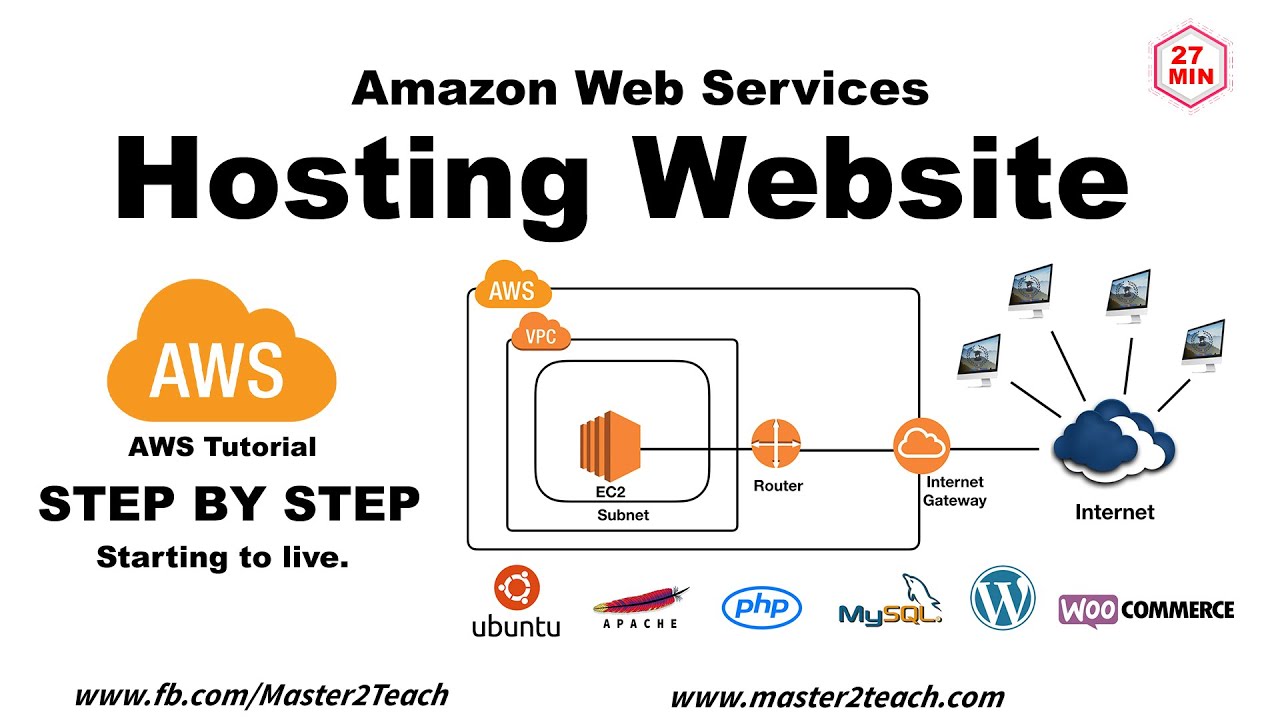
In conclusion, AWS Server Hosting offers a robust and versatile solution for businesses seeking to embrace the power of cloud computing. With its wide range of services, comprehensive security features, and commitment to innovation, AWS empowers you to build, deploy, and manage your applications with confidence and control. As you explore the possibilities of AWS Server Hosting, remember that the journey to cloud success starts with a clear understanding of your needs and the right approach to leveraging the vast potential of this transformative platform.
AWS server hosting offers robust and scalable solutions, but for budget-conscious projects, exploring alternative options like a cheap Linux VPS can be a viable choice. These VPS solutions provide a dedicated server environment at a fraction of the cost, making them ideal for smaller websites or applications with modest resource requirements.
Ultimately, the best option depends on your specific needs and budget constraints.