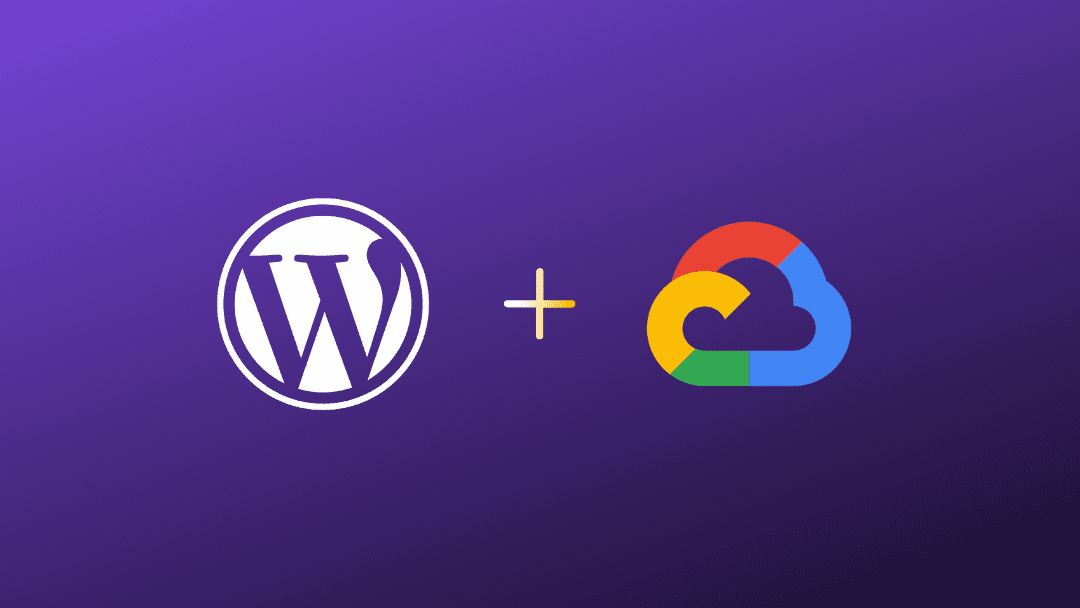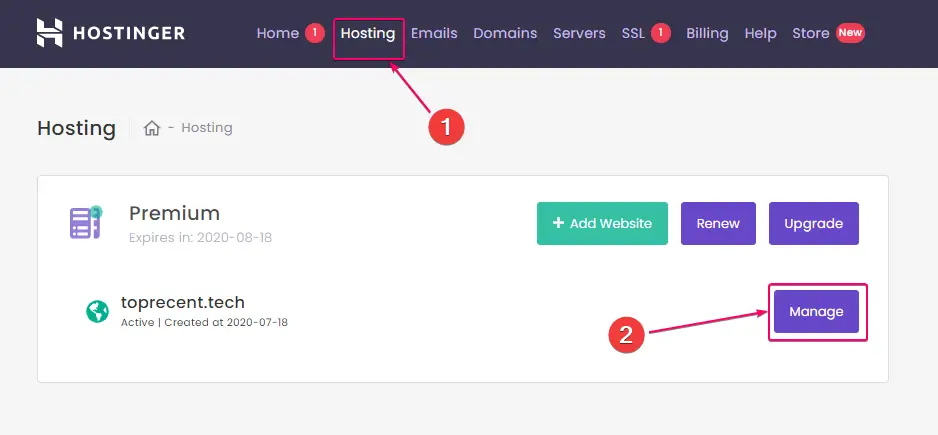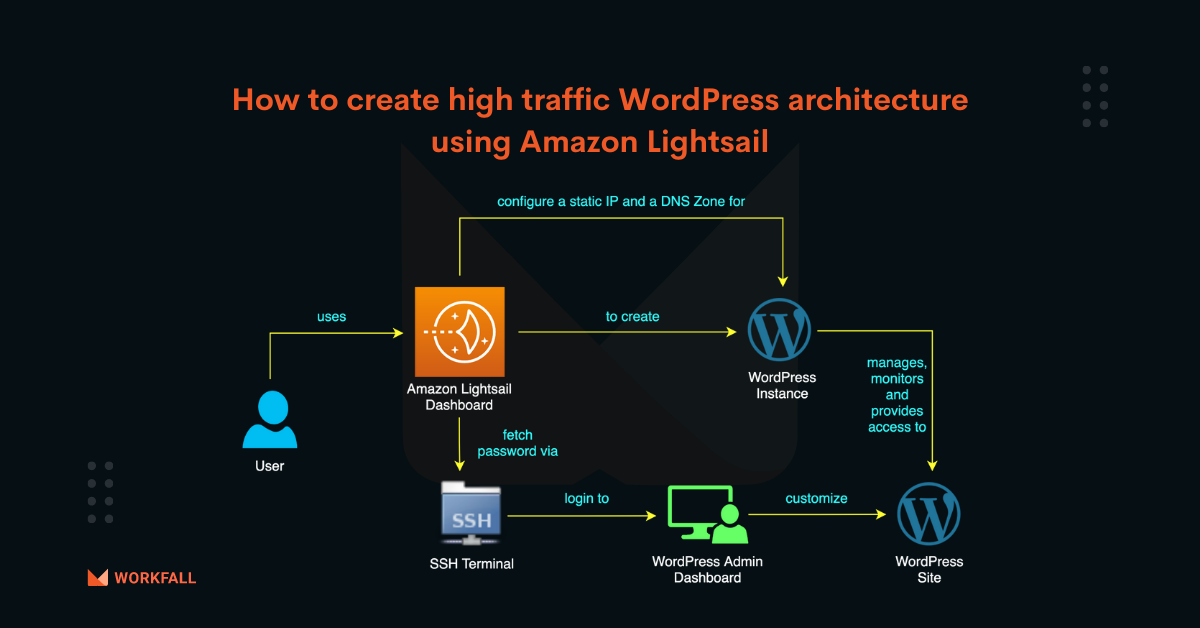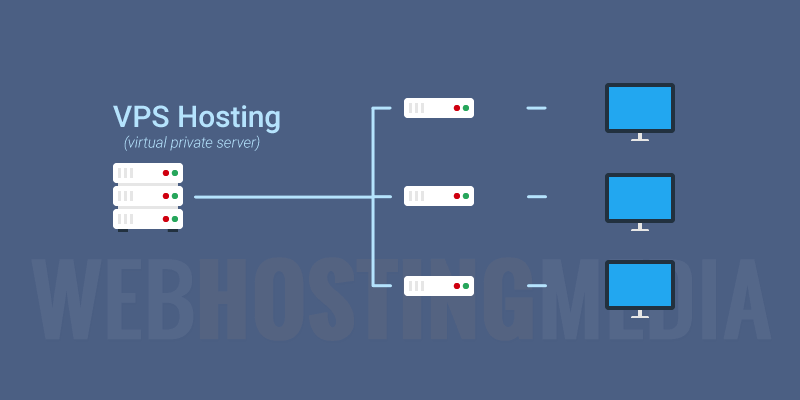Amazon WordPress hosting offers a powerful and scalable solution for websites of all sizes. By leveraging Amazon Web Services (AWS), you gain access to a robust infrastructure that ensures high performance, reliability, and security for your WordPress site.
AWS provides a range of hosting options tailored to different needs, from the budget-friendly Lightsail to the customizable EC2 instances and the managed service Elastic Beanstalk. Each option comes with its own set of features and pricing, allowing you to choose the best fit for your specific requirements.
Pros and Cons of Amazon WordPress Hosting
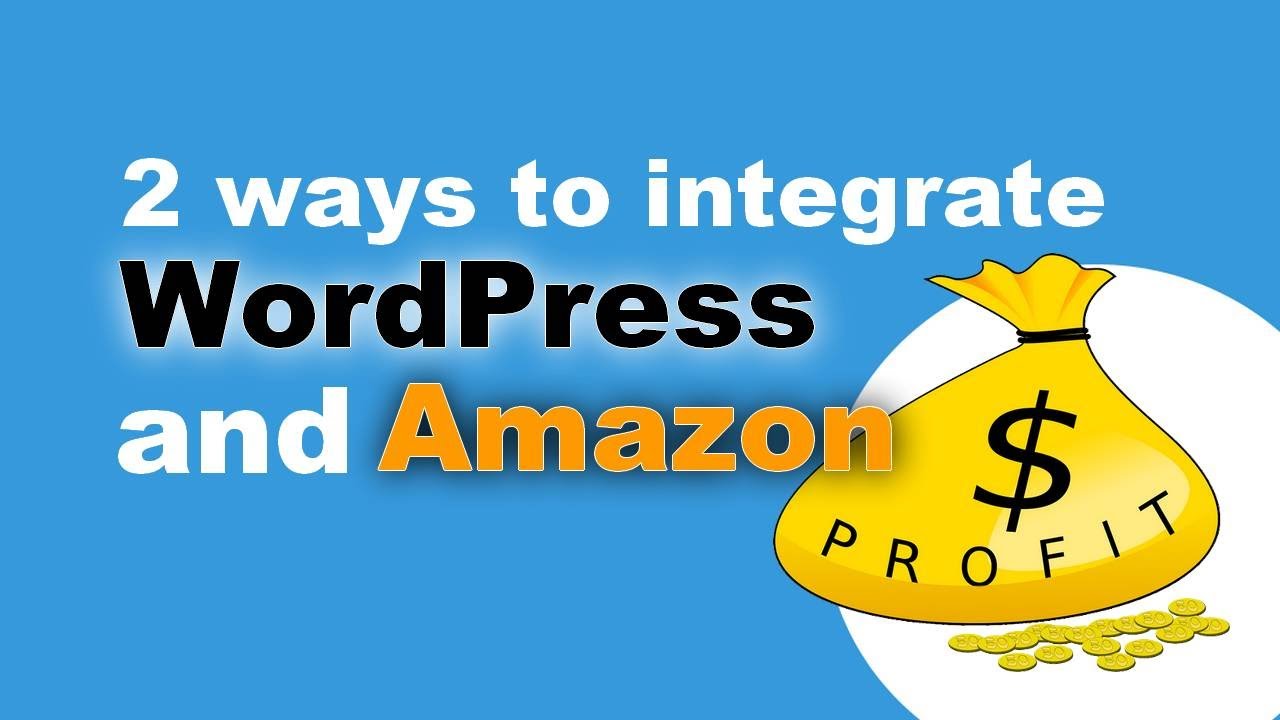
Amazon Web Services (AWS) is a popular cloud computing platform that offers a wide range of services, including WordPress hosting. Amazon WordPress hosting provides a powerful and scalable solution for websites of all sizes. This guide will explore the advantages and disadvantages of using Amazon for WordPress hosting, providing a balanced perspective to help you make an informed decision.
Advantages of Amazon WordPress Hosting
The advantages of Amazon WordPress hosting are numerous and cater to different needs. Amazon provides a robust platform with several features that can benefit your website.
- Scalability and Performance: Amazon’s infrastructure is designed for high performance and scalability. You can easily scale your resources up or down as needed, ensuring your website can handle traffic spikes and growth. Amazon’s global network of data centers provides low latency and fast loading times for your visitors.
- Reliability and Security: Amazon’s infrastructure is highly reliable and secure. Their data centers are equipped with redundant power supplies, fire suppression systems, and other security measures to protect your website from downtime and security threats. Amazon also offers a range of security features, such as firewalls, intrusion detection systems, and data encryption, to further protect your website.
- Cost-Effectiveness: Amazon’s pricing is flexible and can be tailored to your specific needs. You only pay for the resources you use, making it a cost-effective solution, especially for websites with fluctuating traffic patterns. You can also take advantage of Amazon’s free tier to get started with their services.
- Flexibility and Control: Amazon gives you a high degree of control over your hosting environment. You can choose the operating system, software, and configuration that best suits your needs. You can also access a wide range of tools and services, such as Amazon CloudFront for content delivery and Amazon S3 for storage, to further enhance your website’s performance and functionality.
- Support and Documentation: Amazon provides comprehensive documentation and support for its services. You can access a wealth of information online, including tutorials, guides, and FAQs. Amazon also offers a range of support options, including email, phone, and live chat, to help you troubleshoot issues and get the most out of their services.
Disadvantages of Amazon WordPress Hosting
While Amazon offers many advantages, it’s important to consider the potential drawbacks as well.
- Complexity: Amazon’s platform can be complex for users who are not familiar with cloud computing. Setting up and managing your WordPress website on Amazon requires technical expertise and a learning curve. You need to understand concepts like virtual machines, load balancers, and security groups to effectively manage your hosting environment.
- Cost: While Amazon’s pricing is flexible, it can become expensive if you’re not careful. If you’re not familiar with optimizing your resources, you could end up paying for more than you need. It’s important to monitor your usage and adjust your resources accordingly to avoid unnecessary costs.
- Limited Support for WordPress-Specific Issues: While Amazon provides general support for its services, they may not have specific expertise in WordPress-related issues. If you encounter problems with your WordPress installation, you may need to seek help from third-party WordPress support providers.
- Potential for Performance Issues: While Amazon’s infrastructure is designed for high performance, you may encounter performance issues if you don’t properly configure your website and resources. It’s important to optimize your website for speed and efficiency to ensure a positive user experience.
Alternatives to Amazon WordPress Hosting
While Amazon Web Services (AWS) offers a robust and flexible platform for WordPress hosting, several other excellent options are available, each catering to different needs and budgets. Exploring these alternatives allows you to choose the best fit for your specific website requirements.
Managed WordPress Hosting Providers
Managed WordPress hosting providers handle all technical aspects of your website, including security, updates, backups, and performance optimization. This allows you to focus on creating content and growing your business. Here are some popular managed WordPress hosting providers:
- WP Engine: Known for its high-performance infrastructure, advanced security features, and excellent customer support. WP Engine offers a range of plans tailored to different website needs, from small blogs to large e-commerce stores.
- Kinsta: A premium managed WordPress hosting provider that utilizes Google Cloud Platform for speed and reliability. Kinsta provides a user-friendly dashboard, free site migrations, and a dedicated support team.
- Flywheel: Flywheel focuses on providing a streamlined and intuitive hosting experience. It offers a range of features, including automatic backups, staging environments, and developer tools.
- SiteGround: A popular and affordable managed WordPress hosting provider known for its reliable performance and excellent customer support. SiteGround offers a variety of plans with different resource allocations and features.
Shared WordPress Hosting Providers
Shared WordPress hosting is a budget-friendly option where multiple websites share the same server resources. This can be suitable for small websites with low traffic volumes. Here are some reputable shared WordPress hosting providers:
- Bluehost: A popular and affordable shared WordPress hosting provider known for its ease of use and reliable performance. Bluehost offers a variety of plans with different storage and bandwidth allocations.
- HostGator: Another well-known shared WordPress hosting provider offering a range of plans with different features and pricing. HostGator provides reliable performance, 24/7 customer support, and a user-friendly control panel.
- DreamHost: DreamHost offers a unique blend of shared and cloud hosting features. It provides a reliable platform, a user-friendly control panel, and a generous amount of resources.
Cloud WordPress Hosting Providers
Cloud WordPress hosting utilizes a network of servers to distribute your website’s workload, providing high availability, scalability, and performance. Here are some prominent cloud WordPress hosting providers:
- Cloudways: A platform that allows you to choose your preferred cloud provider (AWS, Google Cloud, DigitalOcean, etc.) and manage your WordPress hosting environment. Cloudways offers a range of features, including automatic backups, staging environments, and a user-friendly dashboard.
- Liquid Web: A premium cloud hosting provider offering a range of solutions, including managed WordPress hosting. Liquid Web provides a high-performance platform, 24/7 customer support, and a wide range of features.
- GoDaddy: A well-known domain registrar and web hosting provider that offers a range of cloud hosting options for WordPress websites. GoDaddy provides reliable performance, a user-friendly control panel, and a variety of features.
Case Studies and Success Stories
Amazon WordPress hosting has proven itself to be a reliable and scalable solution for many businesses. Its robust infrastructure and advanced features have helped numerous websites achieve remarkable success. Let’s delve into some real-world case studies that showcase the benefits of using Amazon for WordPress.
WordPress.com Success Story
WordPress.com, the popular website builder and hosting platform, migrated its entire infrastructure to Amazon Web Services (AWS). This move allowed WordPress.com to handle the massive traffic generated by its millions of users. By leveraging AWS’s global network and scalability, WordPress.com ensured a seamless user experience and reliable performance.
Case Study: A Large E-commerce Platform
A large e-commerce platform, with millions of products and thousands of daily transactions, was struggling to keep up with its growing traffic and sales. Their existing hosting solution was becoming unreliable and slow, impacting customer experience and revenue. They decided to migrate to Amazon WordPress hosting and experienced a dramatic improvement.
Benefits of Amazon WordPress Hosting
- Improved performance and scalability: The e-commerce platform experienced a significant increase in website speed and responsiveness. Amazon’s infrastructure allowed them to handle peak traffic spikes without any performance issues.
- Enhanced security: Amazon’s robust security measures, including firewalls and intrusion detection systems, provided a secure environment for the platform’s sensitive customer data.
- Cost optimization: The e-commerce platform was able to reduce its hosting costs by leveraging Amazon’s pay-as-you-go pricing model. They only paid for the resources they actually used.
Case Study: A News Website
A news website, with a large audience and a need for high availability, migrated to Amazon WordPress hosting. This move enabled them to deliver breaking news and content to their readers quickly and reliably.
Benefits of Amazon WordPress Hosting
- High availability and uptime: The news website achieved a near-perfect uptime record, ensuring their readers could access their content at all times. This was critical for maintaining their reputation and engaging their audience.
- Content delivery network (CDN): Amazon’s CDN distributed content across multiple locations, reducing latency and improving website speed for readers around the world.
- Scalability and flexibility: The news website could easily scale their resources up or down as needed, accommodating fluctuations in traffic and content volume.
Concluding Remarks

In conclusion, Amazon WordPress hosting provides a compelling alternative to traditional hosting providers, offering scalability, security, and performance advantages. By carefully considering your needs and choosing the right AWS solution, you can unlock the potential of your WordPress website and achieve your online goals.
Amazon WordPress hosting provides a robust platform for your website, but you might find yourself needing remote access to manage files or troubleshoot issues. For this, you can leverage a tool like x2go , which allows you to securely connect to your server from any device.
This way, you can maintain full control over your Amazon WordPress hosting environment, ensuring smooth operation and efficient management.