Zabbix proxy, a powerful tool in the Zabbix monitoring ecosystem, acts as an extension of your central Zabbix server, enabling you to expand your monitoring capabilities beyond the limitations of direct server connections.
This versatile component plays a crucial role in scaling your monitoring infrastructure by allowing you to monitor devices located in remote locations, behind firewalls, or within networks that have limited bandwidth. Zabbix proxy acts as a bridge, collecting data from monitored devices and forwarding it to the Zabbix server for analysis and reporting.
Introduction to Zabbix Proxy
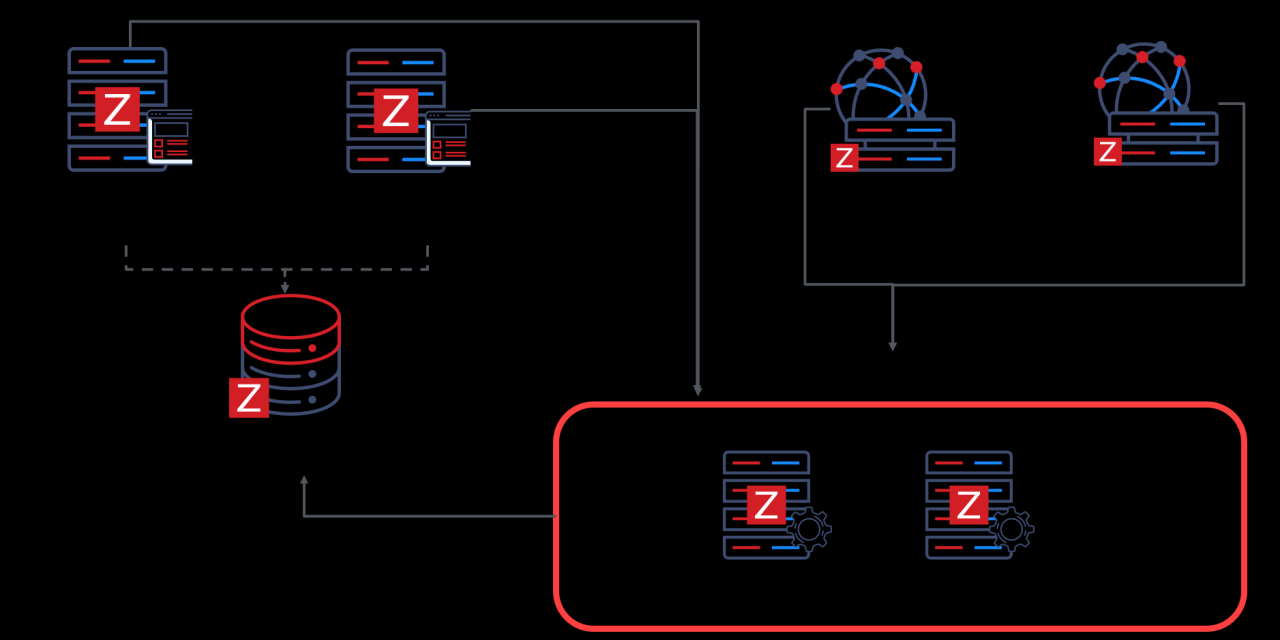
Zabbix Proxy is a crucial component of the Zabbix monitoring system, designed to enhance scalability and distribute the monitoring workload. It acts as an intermediary between the Zabbix Server and monitored devices, effectively offloading tasks from the server and enabling efficient monitoring of large-scale environments.
Benefits of Using a Zabbix Proxy
Zabbix Proxies offer numerous advantages for monitoring large-scale networks and complex systems:
- Reduced Server Load: Proxies handle data collection and preprocessing, alleviating the burden on the Zabbix Server. This allows the server to focus on processing and storing data more efficiently, leading to improved performance and stability.
- Enhanced Scalability: Proxies enable the monitoring of a vast number of devices and hosts by distributing the workload across multiple proxies. This allows Zabbix to handle complex monitoring environments with ease, scaling to meet growing needs.
- Improved Network Efficiency: Proxies can be strategically deployed closer to monitored devices, minimizing network traffic and latency. This results in faster data collection and more efficient data transfer between the server and agents.
- Centralized Management: Proxies provide a centralized point of management for data collection, simplifying configuration and administration. This reduces the complexity of managing a large-scale monitoring system, enabling efficient control over the entire environment.
Scenarios Where Zabbix Proxy is Beneficial
Zabbix Proxies are particularly useful in the following scenarios:
- Large-Scale Monitoring: When monitoring hundreds or thousands of devices, using proxies is essential to manage the workload effectively. Proxies can handle the data collection and processing tasks, ensuring the Zabbix Server can maintain performance and stability.
- Distributed Networks: Proxies are ideal for monitoring devices located in geographically dispersed locations. By deploying proxies closer to the monitored devices, network latency is reduced, improving data collection and transfer speeds.
- High-Security Environments: Proxies can act as a secure intermediary between the Zabbix Server and the monitored devices, especially in environments with strict security policies. This helps to isolate the server from potential security threats, ensuring a more secure monitoring system.
- Limited Bandwidth: Proxies can optimize network bandwidth by collecting data from multiple devices and sending aggregated data to the server. This reduces the amount of data transmitted over the network, improving efficiency and reducing network congestion.
Architecture and Functioning
The Zabbix proxy acts as a bridge between the Zabbix server and the monitored devices, effectively extending the reach of the server. It provides a decentralized approach to monitoring, allowing you to monitor devices that are geographically dispersed or located in environments where direct communication with the server is challenging.
The Zabbix proxy is a lightweight process that runs on a separate machine and communicates with both the Zabbix server and the monitored devices. It receives data from the monitored devices, processes it, and then forwards it to the Zabbix server for storage and analysis. This process allows the Zabbix server to focus on data processing and analysis, while the proxy handles the communication with the monitored devices.
Communication Flow
The communication flow between the Zabbix server, proxy, and monitored devices is as follows:
- The Zabbix server defines the monitoring configuration, including the monitored devices, items, triggers, and actions.
- The Zabbix server distributes the monitoring configuration to the proxy.
- The proxy establishes connections with the monitored devices and retrieves data according to the configuration.
- The proxy pre-processes the data, such as performing basic calculations or filtering, based on the configuration.
- The proxy sends the processed data to the Zabbix server for storage and analysis.
Data Processing and Forwarding
The proxy performs several functions to process and forward data to the Zabbix server:
- Data Collection: The proxy gathers data from monitored devices using various protocols, including SNMP, IPMI, JMX, and custom scripts. It retrieves data based on the configuration defined by the Zabbix server.
- Data Pre-processing: The proxy pre-processes the data before forwarding it to the Zabbix server. This pre-processing can include basic calculations, filtering, and data aggregation. For example, the proxy can calculate the average CPU utilization over a specific period or filter out specific data points based on predefined criteria.
- Data Forwarding: The proxy sends the pre-processed data to the Zabbix server using a secure communication protocol. This data is then stored and analyzed by the server for reporting and alerting purposes.
The Zabbix proxy effectively offloads the data collection and pre-processing tasks from the Zabbix server, allowing the server to focus on data analysis and reporting. This architecture enables Zabbix to scale effectively and monitor large and geographically dispersed networks.
Data Collection and Processing
Zabbix proxies play a crucial role in collecting and processing data from monitored hosts, acting as intermediaries between the monitored systems and the Zabbix server. This section delves into the methods employed by Zabbix proxies for data collection, pre-processing, aggregation, and storage.
Data Collection Methods
Zabbix proxies offer various methods for collecting data from monitored hosts. These methods cater to different monitoring needs and environments, ensuring flexibility and efficiency.
- Active Checks: In active checks, the Zabbix proxy initiates the data collection process by sending requests to the monitored hosts. The proxy actively queries the host for specific data points, such as CPU utilization, memory usage, or network traffic. This method is suitable for monitoring services or applications that expose specific interfaces for data retrieval.
- Passive Trapping: Passive trapping relies on the monitored hosts sending data to the Zabbix proxy. The hosts actively push data to the proxy, often through predefined traps or notifications. This method is effective for monitoring events or changes in the monitored host’s state, such as system errors, security alerts, or hardware failures.
- SNMP: The Simple Network Management Protocol (SNMP) provides a standardized mechanism for managing and monitoring network devices. Zabbix proxies can utilize SNMP to collect data from devices that support this protocol. This method allows the proxy to gather information about device status, configuration, and performance metrics.
- JMX: Java Management Extensions (JMX) is a Java-based technology for monitoring and managing Java applications. Zabbix proxies can leverage JMX to collect data from Java applications, providing insights into their performance, resource usage, and operational health.
- Zabbix Agent: Zabbix agents are lightweight software components that run on monitored hosts. They collect data according to the defined configuration and send it to the Zabbix proxy. This method offers a comprehensive and flexible approach to data collection, allowing the proxy to gather a wide range of metrics from the monitored hosts.
Data Pre-processing and Aggregation
Zabbix proxies perform data pre-processing and aggregation to optimize data transmission and storage. This step involves transforming raw data into meaningful and concise information.
- Data Conversion: The proxy may convert data from one format to another, such as converting raw sensor readings into human-readable units. For instance, converting bytes per second to megabytes per second. This ensures consistency and readability across different data sources.
- Data Filtering: The proxy can filter data based on specific criteria, such as removing outliers or irrelevant data points. This helps reduce noise and focus on the most important information.
- Data Aggregation: The proxy can aggregate data from multiple sources or time periods. This can involve calculating averages, sums, or other statistical measures, providing a consolidated view of data trends.
Data Storage and Retrieval
Zabbix proxies store collected data temporarily before forwarding it to the Zabbix server. This temporary storage allows for efficient data handling and ensures data availability even in case of network disruptions.
- Local Storage: The proxy stores collected data in its local database, typically a lightweight database like SQLite. This local storage serves as a buffer, allowing the proxy to collect and process data continuously without relying solely on the server’s availability.
- Data Forwarding: The proxy periodically forwards the collected and processed data to the Zabbix server. This data transfer can occur at regular intervals, based on predefined schedules, or triggered by specific events. The proxy can also use different communication protocols, such as TCP/IP, for data transfer.
Monitoring and Management
Ensuring the smooth operation of a Zabbix proxy is crucial for maintaining the integrity of your monitoring system. Monitoring its performance and health provides insights into its efficiency and identifies potential issues that might affect data collection and reporting. This section explores how to monitor the proxy, utilize available tools for management, and troubleshoot common problems.
Monitoring Zabbix Proxy Performance
Monitoring the performance of a Zabbix proxy is essential for identifying potential bottlenecks and ensuring its efficient operation. Several key metrics can be tracked to gauge the proxy’s health:
- CPU Usage: High CPU utilization can indicate heavy workloads or inefficient resource allocation. Monitoring this metric helps identify potential performance issues.
- Memory Usage: Excessive memory consumption can lead to performance degradation and even crashes. Tracking memory usage helps identify memory leaks or resource-intensive processes.
- Disk Space: Insufficient disk space can impact the proxy’s ability to store data and logs. Monitoring disk space utilization ensures adequate space for operations.
- Network Traffic: High network traffic can indicate heavy data transfer or network congestion. Monitoring network traffic helps identify potential bottlenecks and optimize network configuration.
- Zabbix Proxy Logs: The Zabbix proxy logs provide valuable information about its activities, including errors, warnings, and performance data. Regularly reviewing the logs helps identify and troubleshoot issues.
Managing and Troubleshooting a Zabbix Proxy
Managing a Zabbix proxy involves a range of tasks aimed at optimizing its performance and ensuring its smooth operation. These tasks include:
- Configuration Management: Zabbix proxy configuration files contain settings that define its behavior and interaction with the Zabbix server. Managing these files involves modifying parameters like data collection intervals, agent communication settings, and data storage options. For instance, you can adjust the polling interval for specific hosts to optimize data collection frequency based on their importance.
- Agent Management: The Zabbix proxy communicates with agents on monitored hosts to collect data. Managing agents involves configuring their communication settings, defining the data they collect, and troubleshooting any issues they encounter. For example, you might need to configure agents to use specific communication protocols or adjust their polling intervals based on network conditions.
- Data Storage Management: The Zabbix proxy stores collected data for later analysis and reporting. Managing data storage involves optimizing storage settings, purging outdated data, and ensuring sufficient disk space for future data collection. You can adjust the retention period for different data types to balance storage requirements and historical analysis needs.
- Security Management: Ensuring the security of a Zabbix proxy is crucial for protecting sensitive data and preventing unauthorized access. Security management involves configuring access controls, implementing strong authentication mechanisms, and regularly updating the proxy to address security vulnerabilities. For instance, you can restrict access to the proxy’s configuration files or use encryption to protect data in transit.
Common Zabbix Proxy Management Tasks
Managing a Zabbix proxy involves a set of routine tasks aimed at maintaining its health and performance. These tasks include:
- Monitoring Proxy Performance: Regularly reviewing key performance metrics like CPU usage, memory consumption, and disk space utilization helps identify potential issues and optimize resource allocation. This involves setting up alerts or dashboards to monitor these metrics and proactively address any anomalies.
- Troubleshooting Proxy Issues: Analyzing proxy logs, reviewing configuration files, and investigating network connectivity issues are essential for resolving problems that might arise during data collection or processing. For example, you might need to analyze logs to identify and resolve errors related to agent communication or data storage.
- Updating Proxy Software: Regularly updating the Zabbix proxy software ensures access to the latest features, security patches, and performance improvements. This involves downloading and installing updates from the Zabbix repository and restarting the proxy service to apply the changes.
- Backups and Disaster Recovery: Creating regular backups of the proxy’s configuration files and data is crucial for recovering from data loss or system failures. You can implement backup strategies that involve copying data to a remote server or using a dedicated backup tool.
Integration with Other Systems: Zabbix Proxy
Zabbix Proxy is not just a standalone monitoring component; it can seamlessly integrate with other systems, expanding its capabilities and enhancing your overall monitoring infrastructure. This integration allows you to leverage the strengths of different tools, creating a more comprehensive and robust monitoring solution.
Integration with Other Monitoring Tools
The integration capabilities of Zabbix Proxy extend beyond just Zabbix Server. It can interact with other monitoring tools, allowing you to consolidate data from various sources and gain a unified view of your infrastructure’s health.
- Data Sharing and Correlation: Zabbix Proxy can exchange data with other monitoring systems, enabling you to correlate events and identify root causes across different tools. For example, if a Zabbix Proxy detects a high CPU load on a server, it can share this information with a network monitoring tool, which might reveal that the server is experiencing network congestion. This allows you to quickly understand the overall impact of an issue and take appropriate actions.
- Automated Actions: Zabbix Proxy can trigger actions in other systems based on monitoring data. This could involve sending alerts to external ticketing systems, launching automated scripts, or even initiating remediation actions in other monitoring tools. For instance, if Zabbix Proxy detects a disk space shortage on a server, it can trigger an alert in a system management tool, which automatically provisions additional storage space.
- Centralized Reporting and Dashboards: Zabbix Proxy can contribute data to centralized reporting platforms, allowing you to visualize and analyze data from various sources in a single location. This provides a comprehensive view of your infrastructure’s health and performance, enabling you to make informed decisions based on consolidated data.
Integration Examples
Here are some examples of how Zabbix Proxy can integrate with external systems:
- Integration with Service Desk Systems: Zabbix Proxy can send alerts to ticketing systems like Jira or ServiceNow, automatically creating incidents when specific thresholds are breached. This streamlines the incident management process, ensuring timely resolution of issues.
- Integration with Log Management Systems: Zabbix Proxy can forward log data to log management tools like Elasticsearch or Splunk, providing centralized logging and analysis capabilities. This allows you to correlate log events with monitoring data, gaining deeper insights into system behavior and troubleshooting issues effectively.
- Integration with Configuration Management Tools: Zabbix Proxy can interact with configuration management tools like Ansible or Puppet, triggering automated remediation actions based on monitoring data. For example, if Zabbix Proxy detects a service failure, it can trigger an Ansible playbook to restart the service automatically.
Benefits of Integration, Zabbix proxy
Integrating Zabbix Proxy with other systems offers several benefits:
- Enhanced Visibility: By consolidating data from multiple sources, you gain a comprehensive view of your infrastructure’s health, enabling you to identify potential problems early on.
- Improved Collaboration: Integration facilitates collaboration between different teams, enabling them to share information and work together to resolve issues effectively.
- Automated Remediation: Integrating Zabbix Proxy with other tools allows for automated remediation actions, reducing manual intervention and accelerating problem resolution.
- Reduced Costs: By leveraging existing tools and automating processes, you can reduce the cost of managing your monitoring infrastructure.
Use Cases and Best Practices
Zabbix proxies are versatile tools that can be deployed in various scenarios to enhance monitoring capabilities. Understanding real-world applications and optimizing proxy performance are crucial for maximizing the effectiveness of Zabbix.
Real-World Examples of Zabbix Proxy Deployments
Real-world examples demonstrate the diverse applications of Zabbix proxies.
- Distributed Monitoring: In geographically dispersed environments, proxies can collect data from local networks and forward it to a central Zabbix server, reducing network traffic and improving monitoring efficiency. For example, a company with offices in different cities can deploy proxies in each location to collect data from local devices and send it to a central server, allowing for consolidated monitoring of the entire infrastructure.
- High-Volume Monitoring: When monitoring large numbers of devices or generating significant data volumes, proxies can handle the load by collecting and pre-processing data before sending it to the server. This reduces the strain on the server and improves overall monitoring performance. For example, a large data center with thousands of servers can use proxies to collect data from each server and aggregate it before sending it to the central Zabbix server, ensuring efficient monitoring and resource utilization.
- Security Monitoring: Proxies can be used to monitor security events and vulnerabilities in remote networks. They can collect data from security devices, such as firewalls and intrusion detection systems, and forward it to the Zabbix server for analysis. This allows for proactive security monitoring and rapid incident response.
Best Practices for Optimizing Zabbix Proxy Performance
Optimizing Zabbix proxy performance is essential for efficient and reliable monitoring.
- Resource Allocation: Ensure the proxy server has sufficient resources, including CPU, memory, and disk space, to handle the workload. Monitor resource utilization and adjust configuration as needed.
- Network Configuration: Configure the proxy server with a stable network connection and optimize network settings to minimize latency and packet loss. This ensures timely data transmission to the Zabbix server.
- Data Collection Scheduling: Schedule data collection intervals based on the monitoring requirements of the devices. For critical devices, use shorter intervals, while for less critical devices, longer intervals can be used. This optimizes data collection frequency and minimizes resource consumption.
- Pre-processing and Filtering: Use pre-processing and filtering options to reduce the amount of data sent to the Zabbix server. This can be done by discarding unnecessary data or aggregating data before sending it to the server. This significantly improves data transmission efficiency and reduces server load.
- Proxy Configuration: Configure the proxy server to use appropriate settings for data collection, pre-processing, and communication with the Zabbix server. Consider factors like the number of monitored devices, data volume, and network bandwidth.
Guidelines for Selecting the Appropriate Proxy Configuration
Choosing the right proxy configuration is crucial for achieving optimal monitoring performance.
- Number of Monitored Devices: For large numbers of devices, consider using multiple proxies to distribute the workload. This can improve scalability and performance.
- Data Volume: If monitoring devices generate significant data volumes, use proxies with sufficient resources and configure pre-processing and filtering options to reduce the amount of data sent to the Zabbix server.
- Network Bandwidth: Consider the available network bandwidth between the proxy and the Zabbix server. Configure the proxy to use appropriate settings for data transmission, considering factors like latency and packet loss.
- Security Considerations: If the proxy server is located in a sensitive environment, implement appropriate security measures, such as access control and encryption, to protect the data and the system.
Future Trends and Developments
The world of monitoring is constantly evolving, with new technologies and approaches emerging regularly. Zabbix proxies, as a crucial component of the Zabbix ecosystem, are also expected to undergo significant transformations to keep pace with these advancements. Understanding these future trends is essential for organizations seeking to leverage Zabbix proxies for robust and scalable monitoring solutions.
Integration with Cloud-Native Technologies
Cloud-native technologies, such as Kubernetes and serverless computing, are rapidly gaining traction. Zabbix proxies will need to adapt to these environments to effectively monitor applications and infrastructure deployed on these platforms. This integration will involve:
- Enhanced support for containerized environments: Zabbix proxies should be able to seamlessly integrate with container orchestration platforms like Kubernetes, allowing for agentless monitoring of containerized applications and services.
- Support for serverless architectures: As serverless computing gains popularity, Zabbix proxies need to be able to monitor serverless functions and applications, collecting metrics and events from these ephemeral environments.
- Dynamic scaling and resource allocation: Zabbix proxies should be able to dynamically scale and allocate resources based on the demands of the monitored environment, ensuring optimal performance in cloud-native setups.
Artificial Intelligence and Machine Learning
AI and ML are transforming various industries, and monitoring is no exception. Zabbix proxies can leverage these technologies to enhance their capabilities:
- Predictive monitoring: AI algorithms can analyze historical data and identify patterns to predict potential issues before they occur, enabling proactive remediation.
- Automated anomaly detection: ML models can learn normal behavior patterns and identify deviations, alerting administrators to potential problems in real-time.
- Root cause analysis: AI can assist in identifying the root cause of issues by analyzing data from various sources, providing insights into complex problems.
Edge Computing and IoT Monitoring
The rise of edge computing and the Internet of Things (IoT) presents new challenges and opportunities for monitoring. Zabbix proxies will play a vital role in monitoring devices and applications deployed at the edge:
- Distributed monitoring: Zabbix proxies can be deployed at the edge to collect data from local devices and applications, reducing latency and improving response times.
- Support for diverse protocols: Zabbix proxies need to support various communication protocols used by IoT devices, ensuring seamless integration and data collection.
- Data aggregation and analysis: Zabbix proxies can aggregate data from multiple edge devices and perform preliminary analysis, reducing the load on the central Zabbix server.
Increased Automation and Orchestration
Automation and orchestration are becoming increasingly important in IT operations. Zabbix proxies can contribute to this trend by:
- Automated remediation: Zabbix proxies can be integrated with automation tools to automatically resolve issues based on predefined rules, reducing manual intervention.
- Integration with orchestration platforms: Zabbix proxies can be integrated with orchestration platforms like Ansible and Puppet, enabling automated deployment and configuration of monitoring agents.
- Self-healing systems: Zabbix proxies can contribute to self-healing systems by triggering automated actions to restore service levels in case of failures.
Summary
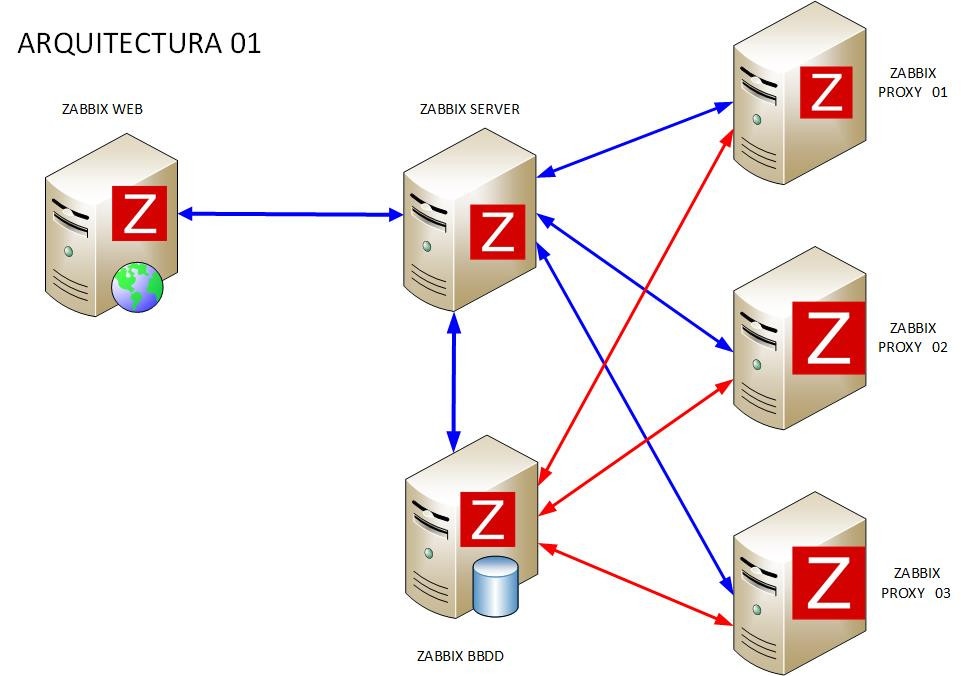
By understanding the intricacies of Zabbix proxy, you can effectively leverage its capabilities to enhance your monitoring strategy, optimize resource utilization, and gain valuable insights into your infrastructure’s performance and health. Whether you’re dealing with geographically dispersed networks, resource-constrained environments, or complex monitoring requirements, Zabbix proxy provides a robust and flexible solution for expanding your monitoring reach and ensuring comprehensive visibility into your systems.
Zabbix proxies are incredibly useful for monitoring remote networks, but sometimes you need to send alerts to external systems. This is where email integration comes in, and you can leverage the robust features of postfix to handle email delivery for your Zabbix alerts.
By configuring postfix as your SMTP server, you can ensure reliable and efficient email delivery, keeping you informed about any potential issues within your monitored infrastructure.
