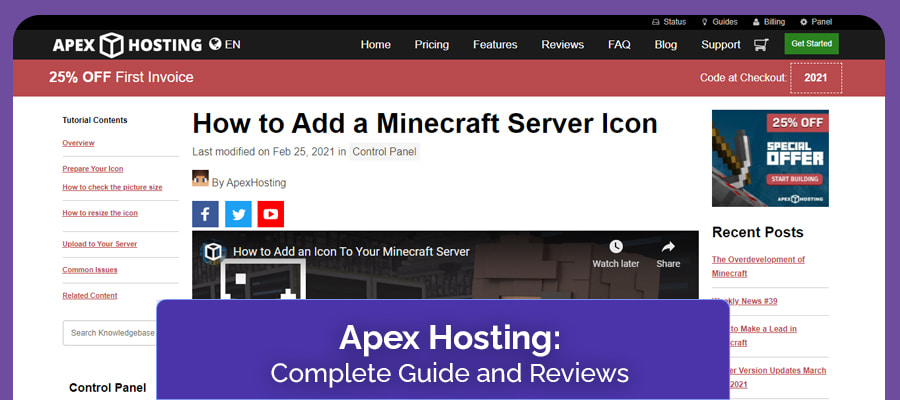Domain name and email hosting are the foundation of your online presence. They act as your unique address on the internet, allowing you to connect with the world and establish a professional image. A well-chosen domain name, like a memorable business card, makes a lasting impression. Email hosting provides a secure and reliable way to communicate, manage your inbox, and build relationships with clients, customers, and colleagues.
This guide delves into the essential aspects of domain name and email hosting, covering everything from choosing the right domain name and email provider to setting up your accounts and ensuring security. Whether you’re a business owner looking to establish a strong online brand or an individual seeking a personalized email address, this comprehensive resource will empower you to navigate the world of domain names and email hosting with confidence.
Domain Name Basics
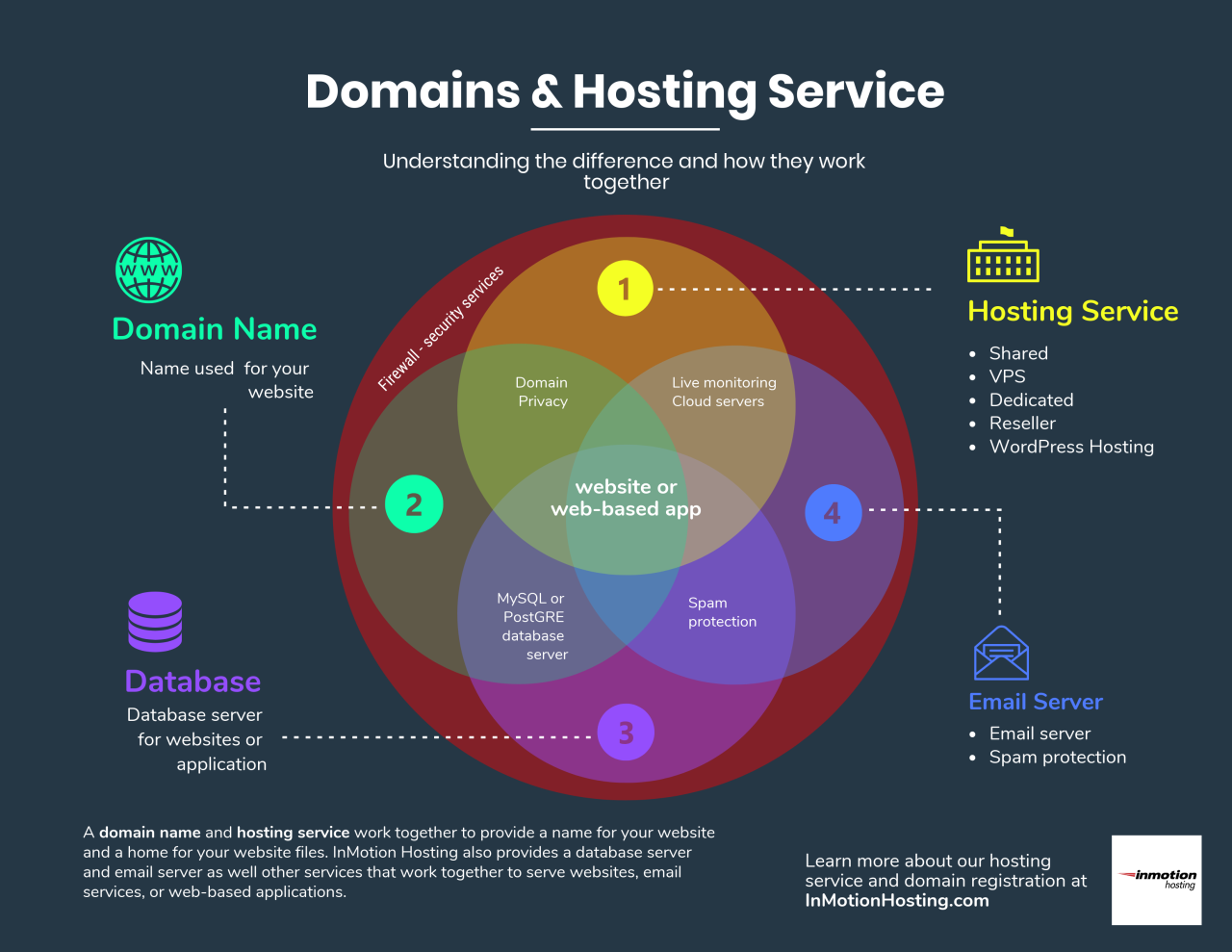
Your domain name is your online identity, the address that visitors use to find your website. Choosing a relevant and memorable domain name is crucial for attracting visitors and building brand recognition.
Domain Name Extensions
Domain extensions, also known as top-level domains (TLDs), are the suffixes that come after the dot in your domain name (e.g., .com, .net, .org). Each extension carries a specific connotation and is often associated with a particular purpose.
- .com: The most popular and versatile extension, suitable for businesses, personal websites, and a wide range of other purposes.
- .net: Originally intended for network-related organizations, it’s now commonly used by businesses and individuals.
- .org: Designed for non-profit organizations, but it’s also used by businesses and individuals.
- .info: Intended for informational websites, but it’s also used for a variety of purposes.
- .co: A popular alternative to .com, particularly for businesses.
Factors to Consider When Selecting a Domain Name
When choosing a domain name, several factors contribute to its effectiveness. These include:
- Relevance: The domain name should be relevant to your website’s content or brand. For example, a website about pet care might use a domain name like “petcare.com” or “petcaretips.com”.
- Memorability: A memorable domain name is easy to remember and spell. Short, catchy, and unique names tend to be more memorable. For example, “google.com” is a memorable domain name that is easy to remember and spell.
- Brand Alignment: The domain name should align with your brand identity and values. For example, a luxury fashion brand might choose a domain name that is sophisticated and elegant, while a playful children’s clothing brand might choose a domain name that is fun and whimsical.
- Availability: Before settling on a domain name, ensure it’s available for registration. You can check domain name availability through domain registrars like GoDaddy, Namecheap, or Google Domains.
- Length: A shorter domain name is generally easier to remember and type. However, longer names can be more descriptive and informative.
- s: Consider including relevant s in your domain name to improve search engine optimization (). For example, a website selling shoes might include the “shoes” in their domain name.
Email Hosting Services
Email hosting is an essential service for individuals and businesses alike. It allows you to send and receive emails using a custom domain name, giving your communications a professional look. Choosing the right email hosting provider can be crucial for ensuring reliable and secure email service.
Email Hosting Providers
There are numerous email hosting providers available, each offering a range of features and pricing plans. When choosing an email hosting provider, consider factors such as:
- Features: Some providers offer basic email services, while others include advanced features like spam filtering, virus protection, and email marketing tools.
- Pricing: Email hosting plans vary in price depending on the features included and the number of email accounts.
- Reliability: Ensure the provider has a good track record of uptime and reliability to minimize email disruptions.
- Support: Choose a provider with responsive customer support to assist you with any technical issues or questions.
Web Hosting vs. Dedicated Email Hosting
There are two main approaches to email hosting:
- Web Hosting: Many web hosting providers include email hosting as part of their plans. This is a convenient option for websites and email accounts managed under a single provider.
- Dedicated Email Hosting: Dedicated email hosting services specialize solely in email management. They offer more advanced features and security measures, often preferred by businesses with high email volume or stringent security requirements.
Advantages and Disadvantages of Web Hosting for Email
Using a web hosting provider for email offers several advantages:
- Convenience: Managing your website and email accounts through a single provider simplifies administration.
- Cost-effectiveness: Web hosting plans often include email hosting at a lower cost compared to dedicated email hosting.
However, web hosting for email also has disadvantages:
- Limited features: Web hosting email services may lack advanced features like robust spam filtering or email marketing tools.
- Shared resources: Email performance can be affected by other websites hosted on the same server.
Examples of Email Hosting Services
Here are examples of email hosting services with varying levels of functionality and support:
- Google Workspace: Offers a comprehensive suite of email, collaboration, and productivity tools, including Gmail, Google Drive, and Google Calendar. It’s a popular choice for businesses and individuals seeking advanced features and integration.
- Microsoft 365: Similar to Google Workspace, Microsoft 365 provides email, collaboration, and productivity tools, including Outlook, OneDrive, and Microsoft Teams. It’s a good option for organizations already using Microsoft products.
- Zoho Mail: A reliable and affordable email hosting provider that offers a wide range of features, including spam filtering, virus protection, and email marketing tools. It’s a good choice for businesses looking for a comprehensive email solution.
- Bluehost: A well-known web hosting provider that includes email hosting as part of its plans. It’s a convenient option for websites and email accounts managed under a single provider.
- HostGator: Another popular web hosting provider that offers email hosting with features like spam filtering, virus protection, and email forwarding.
Domain Name Registration and Management
Domain name registration and management are essential aspects of establishing an online presence. Understanding these processes empowers you to secure a unique web address and effectively control your online identity.
Domain Name Registration
Registering a domain name involves selecting a registrar, choosing a suitable domain name, and completing the registration process.
- Choosing a Registrar: A domain registrar is a company that provides domain name registration services. Popular registrars include GoDaddy, Namecheap, and Google Domains. When selecting a registrar, consider factors such as pricing, features, customer support, and domain availability.
- Choosing a Domain Name: A domain name is your website’s address on the internet. It should be memorable, relevant to your website’s content, and easy to spell. Domain names are typically registered for a period of one to ten years.
- Completing the Registration Form: Once you have chosen a domain name and registrar, you need to complete a registration form. This form will ask for your personal information, contact details, and payment information.
Domain Name Management
After registering a domain name, you need to manage it effectively to ensure its proper functioning and security.
- Updating Contact Information: It’s crucial to keep your contact information up-to-date. This includes your name, address, email address, and phone number.
- Setting Up DNS Records: DNS (Domain Name System) records are responsible for translating domain names into IP addresses. You can manage your DNS records through your registrar’s control panel. This allows you to configure how your domain name resolves to your website’s server.
- Transferring Ownership: If you want to move your domain name to a different registrar, you can initiate a domain transfer. This process involves contacting the new registrar and providing the necessary information to transfer ownership.
Popular Domain Registrars
Here’s a table comparing the features and pricing of popular domain registrars:
| Registrar | Features | Pricing (Annual) |
|---|---|---|
| GoDaddy | Domain privacy, website builder, email hosting, SSL certificates | $12.99 – $19.99 |
| Namecheap | Free domain privacy, website builder, email hosting, SSL certificates | $8.88 – $14.88 |
| Google Domains | DNS management, email forwarding, website builder integration | $12.00 – $18.00 |
Email Account Setup and Configuration: Domain Name And Email Hosting
Setting up and configuring your email account is an essential step after registering your domain name and securing email hosting. This process involves creating your email address and configuring your preferred email client to access and manage your emails.
Creating an Email Account
Creating an email account is straightforward and usually involves a few simple steps:
- Log in to your hosting provider’s control panel. You’ll typically find a link to the control panel on your hosting provider’s website.
- Locate the email management section. This is often called “Email Accounts,” “Webmail,” or something similar.
- Click on “Create Email Account” or a similar button.
- Enter the desired email address and password. Ensure your email address is relevant to your domain name and easy to remember.
- Choose a strong password. Use a combination of uppercase and lowercase letters, numbers, and symbols.
- Confirm your email address. You may need to verify your email address by clicking a link in a confirmation email sent to your new account.
Configuring Email Clients
Once your email account is created, you can configure your preferred email client to access and manage your emails. This process involves setting up the incoming and outgoing mail server settings.
- Open your email client. Popular email clients include Microsoft Outlook, Gmail, Mozilla Thunderbird, and Apple Mail.
- Go to the account settings. This is typically found in the “Settings,” “Preferences,” or “Tools” menu.
- Select “Add Account” or “New Account.”
- Enter your email address and password.
- Configure the incoming mail server settings. This typically involves entering the server address (usually “imap.yourdomain.com” or “pop.yourdomain.com”) and the port number (usually 993 for IMAP or 110 for POP3).
- Configure the outgoing mail server settings. This usually involves entering the server address (typically “smtp.yourdomain.com”) and the port number (usually 465 or 587).
- Select the appropriate security settings. You’ll likely need to choose between SSL/TLS or STARTTLS encryption for both incoming and outgoing servers.
- Test your email account. Send a test email to yourself to ensure everything is working correctly.
Example: Configuring Outlook
To illustrate the process, let’s consider configuring Microsoft Outlook to access a newly created email account:
- Open Microsoft Outlook.
- Click on “File” and then “Add Account.”
- Enter your email address and password.
- Select “Advanced Options” and choose “Let me set up my account manually.”
- In the “Incoming Server” section, select “IMAP” or “POP3” depending on your preferred protocol.
- Enter the server address and port number for the incoming mail server provided by your hosting provider.
- In the “Outgoing Server” section, select “SMTP.”
- Enter the server address and port number for the outgoing mail server provided by your hosting provider.
- Check the boxes for “Require logon using Secure Password Authentication (SPA)” and “This server requires an encrypted connection (SSL/TLS).”
- Click “Next” and then “Finish” to complete the configuration.
Email Security and Privacy
In today’s digital age, where communication primarily occurs through email, ensuring the security and privacy of your email accounts is paramount. Email security and privacy measures are essential for safeguarding your sensitive information, protecting your online identity, and maintaining a secure digital presence.
Protecting Your Email Account
Maintaining a secure email account is crucial for preventing unauthorized access and data breaches. Here are some essential practices:
- Strong Passwords: Create strong passwords that are a combination of uppercase and lowercase letters, numbers, and symbols. Avoid using easily guessable passwords such as your name, birthdate, or common phrases. Consider using a password manager to generate and store strong passwords securely.
- Two-Factor Authentication: Enable two-factor authentication (2FA) for an extra layer of security. 2FA requires you to enter a unique code sent to your phone or email, in addition to your password, when logging in. This prevents unauthorized access even if your password is compromised.
- Beware of Phishing Scams: Be cautious of suspicious emails, especially those asking for personal information or requesting you to click on unfamiliar links. Phishing scams are designed to trick you into revealing sensitive data. Verify the sender’s identity and avoid clicking on suspicious links.
- Keep Software Updated: Regularly update your email client and operating system to ensure you have the latest security patches. Updates often include fixes for vulnerabilities that could be exploited by hackers.
- Secure Your Devices: Use strong passwords and enable security features on all devices that access your email account. This includes your computer, smartphone, and tablet. Regularly scan your devices for malware and keep your antivirus software up-to-date.
Email Encryption
Email encryption plays a vital role in protecting the confidentiality of your communications. It transforms your email content into an unreadable format that can only be deciphered by the intended recipient.
- Secure Socket Layer (SSL): Most email providers use SSL to encrypt communication between your email client and their servers. This ensures that your email is secure during transmission. Look for the “https” prefix in the address bar of your browser to indicate a secure connection.
- End-to-End Encryption: This method encrypts email content at both the sender’s and receiver’s ends, ensuring that no one else can access it. Services like ProtonMail and Tutanota offer end-to-end encryption for secure email communication.
Privacy Settings
Your email provider collects data about your email activity, including your IP address, email content, and the recipients of your emails. It’s essential to understand your provider’s privacy policy and adjust your settings to control the amount of data they collect.
- Data Retention Policies: Review your email provider’s data retention policies to understand how long they store your email data. Consider choosing a provider that offers shorter retention periods or allows you to delete your data manually.
- Privacy Settings: Explore your email provider’s privacy settings to control data collection and sharing. You can often disable features that track your activity or share your data with third parties.
Domain Name and Email Hosting for Businesses
In today’s digital landscape, having a dedicated domain name and email hosting is crucial for businesses of all sizes. These essential components play a vital role in establishing a professional online presence, building brand recognition, and fostering trust with customers.
Benefits of Domain Name and Email Hosting for Businesses
Domain name and email hosting offer numerous benefits for businesses, enhancing their online visibility and professionalism.
- Professional Image: A dedicated domain name and email address with your business name (e.g., [email protected]) instantly project a professional image, conveying credibility and seriousness. This contrasts with generic free email addresses, which can appear unprofessional and unreliable.
- Brand Building: Owning a domain name allows businesses to control their online identity. It’s a valuable asset for building brand recognition, establishing a unique online presence, and differentiating from competitors. A consistent brand across all online platforms, including website and email, strengthens brand awareness and customer loyalty.
- Increased Trust and Credibility: Businesses with dedicated domain names and email addresses appear more trustworthy and legitimate to potential customers. This is especially important for businesses operating online, where first impressions are crucial.
- Improved Communication: Dedicated email hosting provides reliable and secure email services, ensuring that business communications are delivered promptly and efficiently. This is essential for maintaining strong relationships with customers, partners, and employees.
- Marketing and Sales Opportunities: Domain name and email hosting provide a platform for various marketing and sales initiatives. Businesses can use custom email addresses for targeted marketing campaigns, newsletters, and promotions, fostering customer engagement and driving sales.
Features and Functionalities for Businesses
Domain name and email hosting services offer specific features and functionalities that are essential for businesses.
- Custom Email Addresses: Custom email addresses, such as [email protected], create a professional and consistent brand image, reinforcing trust and credibility with customers.
- Email Marketing Tools: Many email hosting providers offer integrated email marketing tools, enabling businesses to create and send targeted email campaigns, track open rates and click-throughs, and analyze campaign performance. These tools are invaluable for nurturing leads, promoting products and services, and building customer relationships.
- Spam Filtering: Email hosting services typically include robust spam filtering mechanisms to protect businesses from unwanted and potentially harmful emails. This ensures that important business communications reach their intended recipients, while spam and phishing attempts are blocked.
- Email Security and Privacy: Secure email hosting providers employ advanced security measures, such as encryption and authentication, to protect sensitive business data and customer information from unauthorized access. This is crucial for maintaining data privacy and complying with industry regulations.
- Scalability and Flexibility: Businesses can choose email hosting plans that meet their current needs and scale as their business grows. This ensures that they have sufficient storage, bandwidth, and other resources to handle increasing email volumes and user activity.
Domain Name and Email Hosting for Personal Use
In today’s digital age, having a personal domain name and email hosting can offer numerous benefits, enhancing your online presence and providing a professional edge. Whether you’re a blogger, freelancer, artist, or simply looking to manage your online identity, a personal domain and email can be valuable tools.
Advantages of Using a Personal Domain Name
Having a personal domain name offers several advantages that can elevate your online presence and streamline your digital life.
- Professionalism: A personal domain name like [yourname].com or [yourbusiness].com instantly gives you a professional online identity, setting you apart from generic email addresses. This is especially important if you’re a freelancer, artist, or entrepreneur, as it adds credibility to your work and helps you establish a strong online brand.
- Brand Building: A custom domain name allows you to build a unique brand identity, making it easier for people to find and remember you online. This is particularly beneficial if you’re running a blog, website, or online business, as it helps you stand out from the competition and create a consistent brand experience across your online platforms.
- Flexibility and Control: With a personal domain, you have complete control over your online presence. You can easily create multiple email addresses, redirect your domain to different websites, and manage your online identity according to your needs. This flexibility allows you to adapt your online presence as your personal or professional goals evolve.
- Privacy and Security: Using a personal domain name can enhance your online privacy and security. It reduces the risk of spam and phishing attacks, as your email address is less likely to be targeted by malicious actors. Additionally, it can help you manage your email subscriptions and avoid unwanted communications, keeping your inbox clean and organized.
Domain Name and Email Hosting Trends
The landscape of domain name registration and email hosting is constantly evolving, driven by technological advancements and changing user needs. New technologies, such as cloud computing and artificial intelligence, are having a significant impact on these industries, leading to new trends and innovations.
The Rise of New Domain Extensions
The traditional .com, .net, and .org domain extensions are no longer the only options. New domain extensions, such as .app, .shop, and .tech, are gaining popularity as they offer more specific and relevant options for businesses and individuals. These new extensions allow businesses to create more memorable and targeted domain names, improving brand recognition and online visibility. For example, a technology startup might choose a .tech domain name to emphasize its specialization in the tech industry.
The Growing Importance of Security and Privacy, Domain name and email hosting
As cyber threats become more sophisticated, security and privacy are becoming increasingly important considerations for domain name registration and email hosting. Domain registrars and email hosting providers are investing in advanced security measures, such as two-factor authentication, SSL certificates, and spam filters, to protect user data and ensure secure communication. Users are also becoming more aware of data privacy and are looking for providers that offer strong privacy policies and comply with data protection regulations like GDPR.
The Shift Towards Cloud-Based Solutions
Cloud computing is transforming the way domain names and email hosting services are delivered. Cloud-based solutions offer scalability, flexibility, and cost-effectiveness, making them attractive to businesses and individuals. Instead of managing their own servers, users can leverage the resources and infrastructure of cloud providers, reducing the need for expensive hardware and technical expertise. This shift towards cloud-based solutions is expected to continue as cloud providers continue to innovate and offer more comprehensive and integrated services.
The Integration of Artificial Intelligence
Artificial intelligence (AI) is playing an increasingly important role in domain name registration and email hosting. AI-powered tools can analyze data and trends to help users choose the right domain name, automate email marketing campaigns, and detect and prevent spam and phishing attacks. For example, AI-powered spam filters can analyze email content and sender behavior to identify and block suspicious emails, improving email security and reducing spam.
The Future of Domain Names and Email Hosting
The future of domain names and email hosting is likely to be shaped by emerging technologies and changing user expectations. Here are some predictions:
- The rise of blockchain technology could lead to decentralized domain name registration and management, giving users more control over their online identities.
- The increasing use of voice search and virtual assistants will likely influence domain name selection, as users will be searching for short, easy-to-remember names that are easily spoken.
- The integration of AI and machine learning will continue to improve the efficiency and security of email hosting services, leading to more personalized and secure email experiences.
Domain Name and Email Hosting Cost Considerations
Choosing the right domain name and email hosting provider is crucial for your online presence. However, cost considerations are equally important, as they can significantly impact your budget. This section explores the various costs associated with domain name registration, email hosting, and related services, helping you understand the pricing models and make informed decisions.
Domain Name Registration Costs
Domain name registration fees vary depending on the domain extension (.com, .net, .org, etc.), the registrar, and the duration of the registration. Generally, domain names are registered annually, with discounts often available for longer registration periods (2-5 years).
- Standard Domain Extensions: Common extensions like .com, .net, and .org typically cost between $10 and $15 per year.
- Premium Domain Extensions: More specialized extensions, such as .tech, .shop, or .app, may cost more, ranging from $20 to $50 per year.
- Renewal Fees: Renewal fees are usually similar to initial registration fees, but some registrars may increase prices for renewals, especially for premium domains.
Email Hosting Costs
Email hosting services are offered by various providers, with prices varying based on features, storage space, and the number of email accounts.
- Shared Hosting: Shared hosting is the most affordable option, with plans typically starting around $5 per month for basic features.
- Dedicated Hosting: Dedicated hosting provides more resources and control, but comes at a higher cost, usually starting at $20 per month.
- Cloud-Based Hosting: Cloud-based email hosting offers scalability and flexibility, with prices varying depending on the provider and the features you need.
Additional Costs
Besides domain registration and email hosting, other expenses may arise:
- Domain Privacy Protection: This service hides your personal information from public WHOIS databases, typically costing around $10 per year.
- SSL Certificates: SSL certificates are essential for secure website traffic, particularly for e-commerce sites. They cost anywhere from $10 to $100 per year, depending on the type and provider.
- DNS Management: While some registrars offer free DNS management, others charge additional fees for advanced features or custom DNS settings.
Strategies for Minimizing Costs
Several strategies can help you minimize costs without compromising on quality:
- Compare Prices: Use domain name and email hosting comparison websites to find the best deals and offers.
- Look for Discounts: Many providers offer discounts for longer registration periods, bundled services, or promotional offers.
- Choose a Reputable Provider: While cheaper options may be tempting, opting for a reliable and reputable provider can save you money in the long run by avoiding downtime and technical issues.
- Optimize Email Usage: Regularly clean your inbox and reduce unnecessary email subscriptions to minimize storage requirements and potential hosting costs.
Domain Name and Email Hosting Resources
Navigating the world of domain names and email hosting can feel overwhelming, especially for beginners. Thankfully, there’s a wealth of resources available to guide you through the process, from choosing the right domain to setting up your email accounts and ensuring your online security.
Reputable Domain Name and Email Hosting Providers
Choosing a reliable provider is crucial for a smooth and secure online experience. Here’s a list of some well-established and trusted providers:
- GoDaddy: One of the largest domain registrars and web hosting providers, offering a wide range of services and plans.
- Namecheap: Known for its affordable domain registration and hosting services, with a user-friendly interface.
- Bluehost: Popular for its shared hosting plans, offering features like WordPress integration and 24/7 customer support.
- HostGator: A well-respected provider with a focus on reliability and scalability, offering shared, VPS, and dedicated hosting options.
- Google Domains: A simple and straightforward platform for domain registration, offering competitive pricing and integration with Google Workspace.
Informative Websites and Articles
Several online resources offer comprehensive information and tutorials on domain names and email hosting.
- Domain Name Journal: A blog dedicated to providing insights and news on the domain name industry, covering topics from domain name trends to legal issues.
- Web Hosting Talk: A popular forum where users can discuss various aspects of web hosting, including domain names and email hosting.
- NamePros: A community forum for domain name enthusiasts, offering discussions, tips, and advice on domain name buying, selling, and management.
- WordPress.org: Although primarily focused on WordPress, this website provides valuable information on domain names, hosting, and website setup.
- DigitalOcean: A cloud hosting provider offering a range of resources, including tutorials and documentation on domain names, DNS, and email hosting.
Troubleshooting Common Issues
Even with the best resources, you might encounter issues with domain names or email hosting.
- Domain Name Resolution Problems: If your website isn’t loading or your email isn’t sending, it could be due to DNS configuration issues. Refer to your domain registrar’s documentation or contact their support team for assistance.
- Email Delivery Issues: If your emails are bouncing back or landing in spam folders, it could be due to incorrect email settings, spam filters, or server configuration problems. Check your email provider’s documentation or contact their support for guidance.
- Website Security Concerns: If your website is experiencing security issues, such as hacking attempts or malware infections, it’s essential to take immediate action. Contact your web hosting provider or a security expert for assistance.
Support Communities and Forums
Online communities and forums can be invaluable for seeking help and sharing experiences with domain names and email hosting.
- Reddit: Subreddits like r/webhosting and r/domainnames offer a platform for asking questions, sharing advice, and getting support from other users.
- Quora: A question-and-answer website where you can find answers to various domain name and email hosting-related queries.
- Web Hosting Talk: A forum specifically dedicated to web hosting, where you can find discussions on domain names, email hosting, and other related topics.
- NamePros: A community forum focused on domain names, providing a space for discussions, tips, and advice.
Final Summary
In the ever-evolving digital landscape, domain name and email hosting remain vital components for individuals and businesses alike. By understanding the fundamentals of these services, you can leverage their power to build a strong online presence, connect with your audience, and achieve your goals. From selecting the right domain name to securing your email accounts, this guide has equipped you with the knowledge and tools to navigate this crucial aspect of the online world.
Setting up a domain name and email hosting can be a great way to establish a professional online presence. Just like carefully selecting the right glass pieces for a DIY stained glass project, choosing the right domain name and hosting service is crucial for creating a visually appealing and functional website.
With the right tools and resources, you can build a strong online foundation for your business or personal brand.