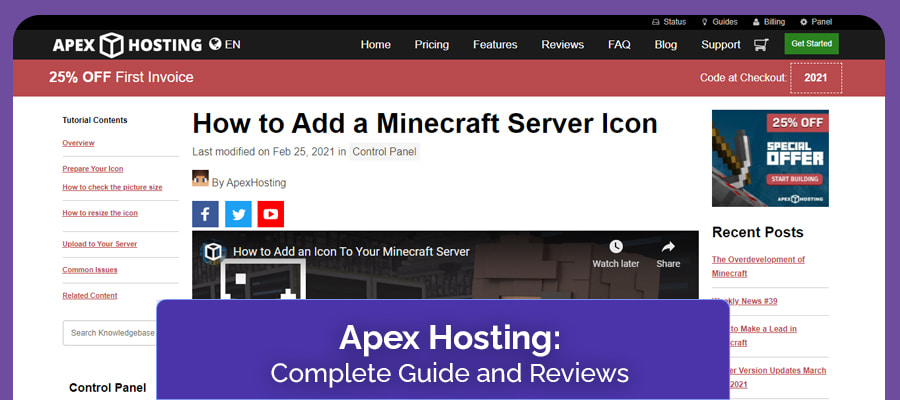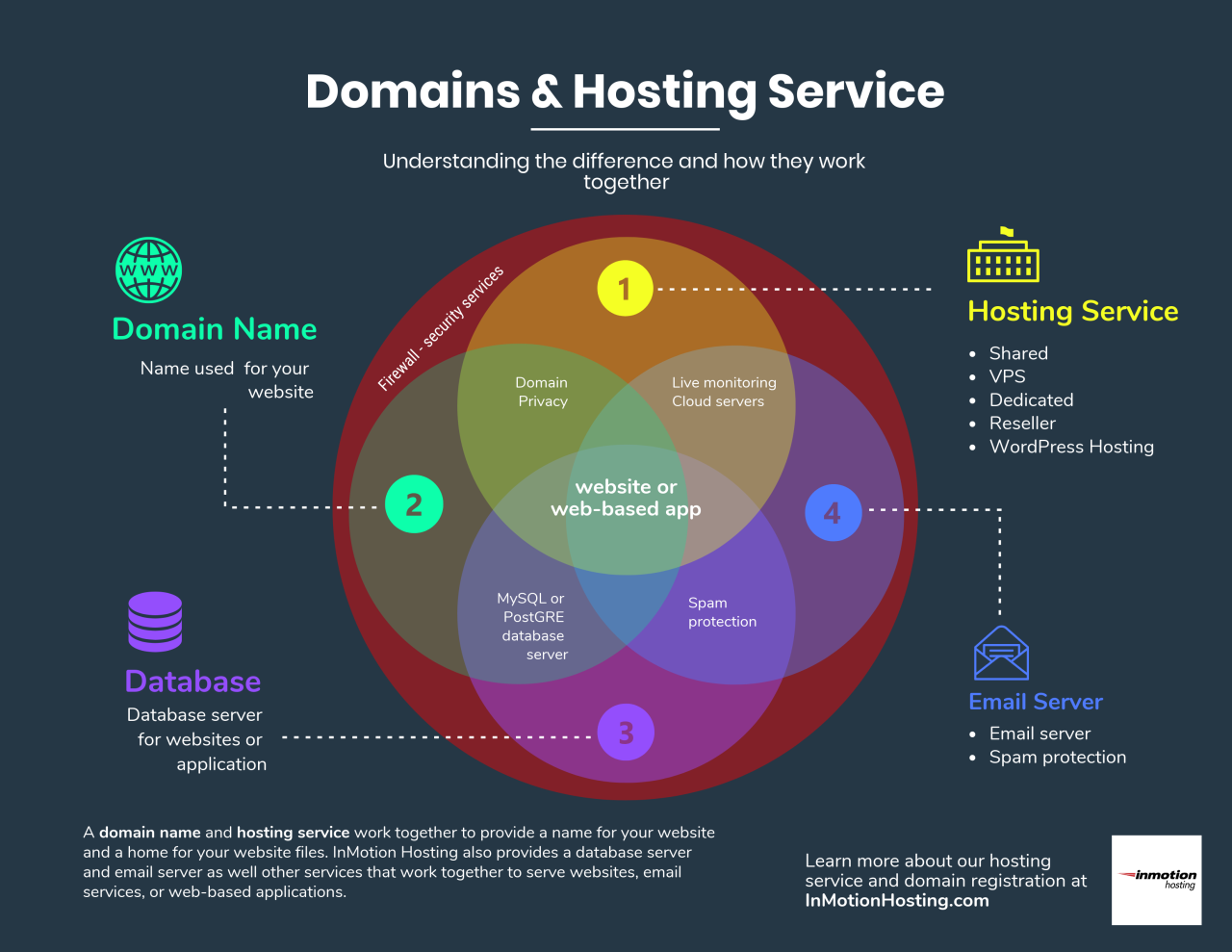Best website hosting for WordPress is crucial for a successful online presence. Choosing the right hosting provider can significantly impact your website’s performance, security, and scalability. This guide explores the different types of WordPress hosting, key features to consider, top providers, and essential tips for setup, security, and optimization.
Whether you’re a beginner blogger or an established business, understanding the intricacies of WordPress hosting is essential for building and maintaining a thriving online platform. We’ll delve into the technical aspects, explore best practices, and provide actionable advice to help you navigate the world of WordPress hosting.
Understanding WordPress Hosting Needs
WordPress is a popular content management system (CMS) used by millions of websites worldwide. It’s known for its flexibility, ease of use, and vast plugin ecosystem. However, choosing the right hosting plan for your WordPress website is crucial for its success. WordPress websites have specific requirements that differ from standard web hosting, and understanding these needs is essential for optimal performance, security, and scalability.
Performance
Performance is a critical aspect of any website, but it’s particularly important for WordPress websites. Slow loading times can negatively impact user experience, search engine rankings, and overall website engagement. WordPress websites often require more resources than basic websites due to their dynamic nature and the use of plugins and themes.
Here are some factors that contribute to WordPress performance:
- Server resources: WordPress websites need sufficient CPU, RAM, and storage space to handle traffic and database requests.
- Database optimization: WordPress uses a database to store content and settings. Optimizing the database structure and using caching plugins can significantly improve performance.
- Caching: Caching plugins store static versions of website pages, reducing the need for server-side processing and speeding up page load times.
- Image optimization: Large image files can slow down page loading. Optimizing images for size and format is crucial for website performance.
- Content Delivery Network (CDN): A CDN distributes website content across multiple servers globally, reducing latency and improving loading times for visitors from different locations.
Security
WordPress websites are susceptible to various security threats, including malware, hacking attempts, and brute-force attacks. Strong security measures are essential to protect your website and data.
Here are some key security considerations for WordPress hosting:
- Regular updates: WordPress releases regular security updates to patch vulnerabilities. Keeping WordPress core, themes, and plugins updated is essential for maintaining a secure website.
- Strong passwords: Use strong, unique passwords for your WordPress admin account and any other login credentials associated with your website.
- Two-factor authentication: Enabling two-factor authentication adds an extra layer of security by requiring a second verification step during login.
- Website backups: Regularly backing up your website data ensures you can restore it in case of a security breach or data loss.
- Security plugins: Security plugins can help monitor website activity, detect threats, and provide additional security measures.
- SSL certificate: An SSL certificate encrypts communication between your website and visitors, ensuring data privacy and security.
Scalability
As your website grows, you’ll need a hosting plan that can handle increased traffic and data storage demands. Scalability is the ability to easily upgrade your hosting resources as your website’s needs evolve.
Here are some factors to consider when choosing a scalable WordPress hosting plan:
- Traffic growth: Your hosting plan should be able to accommodate anticipated traffic increases. Look for plans with flexible resource allocation and the ability to scale up easily.
- Storage needs: As you add more content, images, and media files, your storage requirements will increase. Choose a hosting plan with sufficient storage space and the option to expand as needed.
- Database capacity: The database that powers your WordPress website also needs to be scalable. Consider hosting plans that offer dedicated database servers or database optimization features.
WordPress Website Types and Hosting Needs
Different types of WordPress websites have varying hosting needs.
Here are some common examples:
| Website Type | Hosting Needs |
|---|---|
| Blog | Shared hosting, with basic resources and features. |
| E-commerce store | Dedicated hosting or managed WordPress hosting, with sufficient resources, security features, and e-commerce-specific functionalities. |
| High-traffic website | Cloud hosting or dedicated servers, providing high performance, scalability, and redundancy. |
| Membership site | Managed WordPress hosting or VPS hosting, with advanced security features, membership management tools, and robust resources. |
Types of WordPress Hosting

Choosing the right type of WordPress hosting is crucial for your website’s performance, security, and scalability. Different hosting options cater to varying needs, from simple blogs to high-traffic e-commerce sites.
Shared Hosting
Shared hosting is the most affordable option, where multiple websites share the same server resources. It’s ideal for small websites with low traffic and budget constraints.
- Features: Shared hosting typically includes basic features like email accounts, FTP access, and a control panel for managing your website.
- Performance: Performance can be inconsistent, as other websites on the same server can impact your website’s speed and responsiveness.
- Pricing: Shared hosting plans are usually the most affordable, starting at a few dollars per month.
VPS Hosting
VPS hosting offers a dedicated portion of a server’s resources, providing better performance and security than shared hosting. It’s suitable for websites with moderate traffic and specific resource requirements.
- Features: VPS hosting typically includes root access, allowing you to customize your server environment. It also offers more control over resources, such as RAM and CPU.
- Performance: VPS hosting provides more consistent performance than shared hosting, as you have dedicated resources.
- Pricing: VPS hosting is more expensive than shared hosting but still relatively affordable, ranging from $10 to $50 per month.
Dedicated Hosting
Dedicated hosting provides you with an entire server for your website, offering the highest level of performance and security. It’s ideal for high-traffic websites, e-commerce platforms, and websites requiring significant resources.
- Features: Dedicated hosting provides complete control over the server environment, allowing you to customize it to your specific needs. It also offers the highest level of security and resources.
- Performance: Dedicated hosting delivers the best performance, as you have exclusive access to all server resources.
- Pricing: Dedicated hosting is the most expensive option, starting at $100 per month and going up depending on server specifications.
Cloud Hosting
Cloud hosting distributes your website across multiple servers, providing high scalability, redundancy, and reliability. It’s a suitable option for websites with fluctuating traffic and those requiring flexibility.
- Features: Cloud hosting offers features like automatic scaling, load balancing, and disaster recovery, ensuring high availability and performance.
- Performance: Cloud hosting provides consistent performance and scalability, adjusting resources based on your website’s needs.
- Pricing: Cloud hosting pricing is based on resource consumption, making it a flexible option for varying traffic levels.
Key Features to Consider
Choosing the right WordPress hosting plan involves more than just picking the cheapest option. You need to carefully consider features that directly impact your website’s performance, security, and overall user experience.
Essential Features for WordPress Hosting
Understanding the essential features is crucial for choosing the right hosting plan. Here’s a breakdown of the key aspects:
- Storage Space: This refers to the amount of disk space allocated for your website’s files, including themes, plugins, images, and database. Consider the size of your website’s content and anticipate future growth when selecting a storage plan. A website with a large library of high-resolution images or extensive blog posts will require more storage space.
- Bandwidth: This represents the amount of data your website can transfer within a given time. High-traffic websites, especially those with video content, need higher bandwidth to ensure smooth loading and prevent slowdowns. For example, a website that receives millions of page views per month requires significant bandwidth to handle the traffic without affecting user experience.
- Database Size: This refers to the space allocated for your website’s database, which stores essential information like user data, posts, comments, and settings. The database size depends on the complexity of your website and the amount of data it stores. Websites with large user bases or extensive content will require larger databases.
- Security Measures: Protecting your website from cyber threats is essential. Look for hosting providers that offer features like firewalls, malware scanning, and regular security updates to prevent unauthorized access and data breaches. For example, a hosting provider offering daily malware scans and automatic security updates ensures your website is protected from evolving threats.
Website Speed, Uptime, and Customer Support
These factors directly impact user experience and your website’s overall success.
- Website Speed: A fast website is crucial for user engagement and search engine rankings. Look for hosting providers that offer features like content delivery networks (CDNs) and optimized server configurations to improve loading times. For example, a CDN distributes your website’s content across multiple servers worldwide, reducing loading times for users in different locations.
- Uptime: This refers to the percentage of time your website is available online. Aim for a hosting provider with a 99.9% uptime guarantee, ensuring minimal downtime and uninterrupted service. A reliable hosting provider with redundant servers and robust infrastructure can achieve high uptime percentages.
- Customer Support: Responsive and knowledgeable customer support is essential for resolving issues and receiving assistance. Choose a provider that offers 24/7 support via phone, email, or live chat, ensuring prompt assistance whenever needed. Look for providers that offer proactive support and troubleshooting, going beyond just answering basic questions.
Features That Enhance WordPress Functionality
These features streamline your workflow and improve your website’s overall performance.
- Staging Environments: This allows you to test new themes, plugins, or updates in a separate environment before deploying them to your live website, minimizing risks and ensuring a seamless transition. For example, you can use a staging environment to test a new theme without affecting your live website’s functionality.
- Automatic Backups: Regular backups are essential for recovering data in case of accidents or security breaches. Choose a hosting provider that offers automated backups, ensuring your website’s data is protected and easily restored. For example, a hosting provider offering daily backups ensures that you have a recent copy of your website’s data in case of an unexpected event.
Top WordPress Hosting Providers: Best Website Hosting For WordPress
Choosing the right WordPress hosting provider is crucial for the success of your website. You need a provider that offers reliable performance, robust security, and excellent customer support. This section will delve into the top-rated WordPress hosting providers, comparing their pricing plans, features, and customer support.
Top WordPress Hosting Providers
The following list presents some of the most highly regarded WordPress hosting providers based on industry reviews and user feedback:
- Bluehost: Bluehost is a popular choice for WordPress hosting, known for its affordable plans and beginner-friendly interface. It offers shared, VPS, and dedicated hosting options, along with a free domain name and website builder. Bluehost is also an official WordPress.org recommended hosting provider.
- HostGator: HostGator is another reputable WordPress hosting provider that offers a wide range of plans and features. It is known for its reliable uptime, fast loading speeds, and excellent customer support. HostGator provides shared, VPS, dedicated, and cloud hosting solutions, making it suitable for various website needs.
- SiteGround: SiteGround stands out for its exceptional performance and customer support. It is a popular choice among WordPress users, known for its speed, security, and reliability. SiteGround offers shared, cloud, and dedicated hosting plans, with a focus on providing a seamless WordPress experience.
- DreamHost: DreamHost is a well-established hosting provider that has been serving websites for over 20 years. It offers a wide range of hosting options, including shared, VPS, dedicated, and cloud hosting. DreamHost is known for its user-friendly control panel, excellent customer support, and a strong commitment to security.
- GoDaddy: GoDaddy is one of the largest web hosting companies globally, offering a comprehensive suite of hosting solutions, including WordPress hosting. It is known for its affordability and ease of use, making it a popular choice for beginners. GoDaddy offers shared, VPS, and dedicated hosting plans, along with a range of website building tools.
Comparison of WordPress Hosting Providers
To help you make an informed decision, here is a table comparing the key features and pricing plans of the top WordPress hosting providers:
| Provider Name | Pricing Plans | Storage Space | Bandwidth | Key Features | Customer Support |
|---|---|---|---|---|---|
| Bluehost | Shared: $2.95/month, VPS: $19.99/month, Dedicated: $79.99/month | 50 GB – Unlimited | Unlimited | Free domain name, website builder, free SSL certificate, 24/7 customer support | 24/7 live chat, phone, and email support |
| HostGator | Shared: $2.75/month, VPS: $19.95/month, Dedicated: $119.95/month | Unlimited | Unlimited | Free domain name, website builder, free SSL certificate, 24/7 customer support | 24/7 live chat, phone, and email support |
| SiteGround | Shared: $3.95/month, Cloud: $14.95/month, Dedicated: $199/month | 10 GB – Unlimited | Unlimited | Free SSL certificate, daily backups, free CDN, 24/7 customer support | 24/7 live chat, phone, and email support |
| DreamHost | Shared: $2.59/month, VPS: $10.00/month, Dedicated: $169.00/month | Unlimited | Unlimited | Free domain name, free SSL certificate, unlimited bandwidth, 24/7 customer support | 24/7 live chat, phone, and email support |
| GoDaddy | Shared: $5.99/month, VPS: $19.99/month, Dedicated: $169.99/month | 100 GB – Unlimited | Unlimited | Free domain name, website builder, free SSL certificate, 24/7 customer support | 24/7 live chat, phone, and email support |
Choosing the Right Provider
Selecting the ideal WordPress hosting provider is crucial for your website’s success. It involves evaluating various factors, including features, pricing, and customer support, to find the best fit for your specific needs.
Evaluating Provider Features
Understanding the features offered by different providers is essential for making an informed decision. Here are some key features to consider:
- Performance: A good hosting provider should offer fast loading speeds, minimal downtime, and reliable server performance. Look for providers with a proven track record of high uptime and strong server infrastructure.
- Security: Security is paramount for any website, especially for WordPress sites that are prone to vulnerabilities. Choose a provider that offers robust security features like firewalls, malware scanning, and regular backups.
- Scalability: As your website grows, you’ll need a hosting provider that can scale with your needs. Look for providers that offer flexible plans and the ability to upgrade your resources as your traffic increases.
- WordPress-Specific Features: Some hosting providers offer features specifically tailored for WordPress websites, such as one-click WordPress installation, automatic updates, and optimized performance settings.
- Customer Support: Reliable customer support is crucial for resolving issues and getting help when needed. Consider providers that offer 24/7 support, multiple communication channels, and a responsive support team.
Evaluating Pricing
Hosting plans can vary significantly in price, so it’s essential to evaluate the value offered by each provider.
- Budget: Start by determining your budget for hosting. Consider your website’s size, traffic volume, and expected growth.
- Features Included: Compare the features included in different plans. Some providers offer more features at a higher price, while others offer basic features at a lower price.
- Long-Term Costs: Look for providers that offer transparent pricing and avoid hidden fees. Consider the long-term cost of hosting, including renewal rates and potential upgrades.
Evaluating Customer Support
Excellent customer support is crucial for resolving issues and getting help when needed. Here’s how to evaluate a provider’s support:
- Availability: Look for providers that offer 24/7 support, including phone, email, and live chat.
- Responsiveness: Check the provider’s average response times and customer satisfaction ratings.
- Knowledge: Assess the provider’s knowledge of WordPress and their ability to resolve technical issues.
Factors to Consider Based on Website Needs
Your website’s size, traffic volume, and budget will influence your hosting choices.
- Website Size: For small websites with low traffic, shared hosting is often a cost-effective option. However, if your website is large or expects high traffic, you’ll need a more powerful solution like VPS or dedicated hosting.
- Traffic Volume: If your website receives a high volume of traffic, you’ll need a hosting provider with a strong infrastructure that can handle the load. Consider providers that offer dedicated servers or cloud hosting.
- Budget: Your budget will determine the type of hosting you can afford. Shared hosting is the most affordable option, while dedicated hosting is the most expensive.
WordPress Hosting Setup and Configuration
Setting up a WordPress website on your chosen hosting provider is a straightforward process. This section will guide you through the steps of installing WordPress, configuring basic settings, and customizing your website using themes and plugins.
WordPress Installation
Installing WordPress is the first step in creating your website. Most hosting providers offer one-click installers that simplify the process.
- Access your hosting control panel: This is usually accessible through a web browser using a URL provided by your hosting provider.
- Locate the WordPress installer: The installer is often labeled as “WordPress” or “Softaculous.”
- Follow the installation instructions: You will typically need to provide your website’s domain name, database credentials, and administrator account information.
- Complete the installation: Once you have provided the necessary information, the installer will automatically download and configure WordPress on your server.
Basic WordPress Configuration
After installation, you can access your WordPress dashboard by navigating to your website’s URL followed by “/wp-admin.” This is where you will manage all aspects of your website.
- Setting up your permalinks: Permalinks are the URLs for your website’s pages and posts. Choose a structure that is both user-friendly and search engine-friendly.
- Configuring your site title and tagline: These are displayed in the header of your website and should reflect your brand identity.
- Adding users and assigning roles: You can create multiple users for your website, each with specific permissions and roles.
- Setting up your theme and plugins: The theme determines the visual appearance of your website, while plugins add functionality.
Theme Customization
Themes are pre-designed templates that provide the basic structure and style for your website.
- Choosing a theme: WordPress offers a vast library of free and premium themes. Consider factors such as design, functionality, and compatibility with your hosting provider.
- Customizing your theme: Most themes allow you to adjust colors, fonts, and layouts using the WordPress Customizer. You can also install theme-specific plugins for more advanced customization.
Plugin Installation and Configuration
Plugins extend the functionality of your WordPress website by adding features not included in the core software.
- Searching for plugins: The WordPress Plugin Directory offers thousands of free plugins, while premium plugins can be purchased from third-party vendors.
- Installing plugins: You can install plugins directly from your WordPress dashboard. Simply search for the plugin you need, click “Install,” and then “Activate.”
- Configuring plugin settings: Once installed, plugins usually have settings that allow you to customize their functionality.
WordPress Security and Maintenance
Securing your WordPress website is crucial to protect your content, data, and reputation. Regular maintenance ensures your site runs smoothly and efficiently, minimizing downtime and improving user experience.
Password Management
Strong passwords are the first line of defense against unauthorized access. Here’s how to manage passwords effectively:
- Use complex passwords: Include a combination of uppercase and lowercase letters, numbers, and symbols. Avoid using easily guessable information like names or birthdates.
- Avoid reusing passwords: Use a different password for each online account. This minimizes the impact if one password is compromised.
- Enable two-factor authentication: This adds an extra layer of security by requiring a code from your phone or email in addition to your password.
- Store passwords securely: Use a password manager to store and manage your passwords securely.
Plugin Updates
Plugins extend WordPress functionality, but outdated plugins can pose security risks. Regularly updating plugins is essential for:
- Patching vulnerabilities: Updates often include security fixes that address known vulnerabilities, preventing hackers from exploiting them.
- Improving compatibility: Updates ensure compatibility with the latest WordPress version and other plugins, preventing conflicts and ensuring smooth operation.
- Enhancing performance: Updates can optimize plugin code for better performance, reducing loading times and improving user experience.
Website Backups
Regular backups are crucial for disaster recovery. If your website is hacked or corrupted, backups allow you to restore it to a previous state.
- Automated backups: Schedule regular backups to ensure your website is backed up automatically. This minimizes the risk of data loss due to human error or technical issues.
- Off-site backups: Store backups in a separate location, such as a cloud storage service, to protect against data loss in case of a server failure or natural disaster.
- Version control: Keep multiple versions of your website backups to allow you to restore to a specific point in time, even if the latest backup is compromised.
Protection Against Malware and Hacking Attempts
Malicious attacks can harm your website and compromise user data. Here are some ways to protect against common threats:
- Use a strong security plugin: Plugins like Wordfence and Sucuri can monitor your website for suspicious activity, block malicious traffic, and scan for malware.
- Keep your website software up-to-date: Regularly update WordPress core, themes, and plugins to patch vulnerabilities and improve security.
- Limit user access: Restrict user access to sensitive areas of your website, such as the administration panel, to prevent unauthorized changes.
- Use a secure hosting provider: Choose a hosting provider that offers robust security features, such as firewalls, malware scanning, and regular security audits.
Website Maintenance and Updates, Best website hosting for wordpress
Regular maintenance ensures your website runs smoothly and efficiently.
- Update WordPress core: Regularly update WordPress core to benefit from new features, security patches, and performance improvements.
- Optimize website performance: Regularly check your website’s loading speed and optimize it for better performance, improving user experience and .
- Monitor website traffic: Track website traffic to identify potential issues and optimize content for better engagement.
- Clean up unused files and plugins: Regularly remove unused files and plugins to improve website performance and reduce security risks.
Performance Optimization
A fast-loading WordPress website is crucial for a positive user experience and improved search engine rankings. Slow websites can lead to frustrated visitors, higher bounce rates, and lower conversion rates. Google prioritizes fast-loading websites in its search results, so optimizing your WordPress website for speed is essential for both user engagement and .
Caching
Caching is a technique that stores copies of frequently accessed website content on a server, so it can be delivered to users faster. This reduces the workload on your server and speeds up page load times.
- WordPress Caching Plugins: Popular plugins like WP Super Cache, W3 Total Cache, and WP Rocket offer a range of caching features, including page caching, object caching, and browser caching. These plugins automatically generate cached versions of your website pages and serve them to visitors, reducing server load and improving speed.
- Server-Side Caching: Some hosting providers offer server-side caching features, which can be even more efficient than plugin-based caching. These features are often included in managed WordPress hosting plans. Server-side caching typically involves a caching layer that sits between your website and the server, handling requests for static content.
Image Optimization
Images are often the largest files on a website, and they can significantly impact page load times. Optimizing your images can dramatically improve website performance.
- Image Compression: Use tools like TinyPNG or ShortPixel to compress images without sacrificing quality. These tools reduce file sizes by removing unnecessary data from images, making them load faster.
- Image File Format: Choose the appropriate image file format for your needs. JPEG is generally the best choice for photographs, while PNG is better for images with text or graphics. WebP is a newer format that offers better compression than JPEG or PNG.
- Image Size: Resize images to the appropriate dimensions for your website. Avoid uploading large images that will be displayed at smaller sizes. Using responsive images that adapt to different screen sizes can also help improve performance.
Code Optimization
Optimizing your WordPress code can improve website performance by reducing the amount of data that needs to be processed by the server.
- Minify CSS and JavaScript: Minifying code removes unnecessary characters and whitespace, making files smaller and faster to load. Minifying CSS and JavaScript files can significantly reduce the size of your website’s code and improve load times. You can use plugins like Autoptimize or use online tools to minify your code.
- Lazy Loading: Lazy loading is a technique that only loads images when they are visible in the browser window. This can significantly improve page load times, especially for websites with many images. Many WordPress themes and plugins now offer lazy loading functionality.
- Database Optimization: A well-optimized database can improve website performance. This includes removing unnecessary data, indexing tables, and optimizing queries. You can use plugins like WP-Optimize or use tools provided by your hosting provider to optimize your database.
Website Speed Impact
A website’s speed directly impacts user experience and search engine rankings. According to Google, a one-second delay in page load time can result in a 7% decrease in conversions.
“A 1-second delay in page load time can result in a 7% decrease in conversions.” – Google
Faster websites are more likely to rank higher in search results, as Google prioritizes websites that offer a good user experience.
Tools and Resources
Several tools and resources can help you monitor and improve website performance.
- Google PageSpeed Insights: This tool provides a comprehensive analysis of your website’s performance, including suggestions for improvement. Google PageSpeed Insights offers insights into your website’s performance, including scores for desktop and mobile devices, and provides specific recommendations for optimization.
- GTmetrix: This tool provides similar insights to Google PageSpeed Insights, along with detailed breakdowns of performance metrics. GTmetrix offers a detailed breakdown of performance metrics, including waterfall charts and suggestions for optimization. It also allows you to compare your website’s performance over time.
- Pingdom: This tool offers a wide range of performance monitoring features, including website speed testing, uptime monitoring, and performance reports. Pingdom provides a comprehensive set of performance monitoring tools, including website speed testing, uptime monitoring, and detailed performance reports.
WordPress Hosting FAQs

Choosing the right WordPress hosting plan can be a daunting task, especially with the plethora of options available. To help you navigate this process, we’ve compiled answers to some of the most frequently asked questions about WordPress hosting.
Shared vs. VPS Hosting
The choice between shared and VPS hosting depends on your website’s specific needs and resources. Shared hosting is a cost-effective option for small websites with low traffic, while VPS hosting offers more resources and control, suitable for larger websites with higher traffic and resource demands.
- Shared Hosting: Multiple websites share the same server resources. This is a budget-friendly option, but performance can be affected by other websites on the server.
- VPS Hosting: You get a dedicated portion of a server’s resources, providing better performance and control. It’s more expensive than shared hosting but offers greater scalability.
Storage Space Requirements
Determining the necessary storage space for your website depends on the type of content you host, including images, videos, and plugins. It’s essential to consider the size of your website files, including media, themes, and plugins.
- Static Content: Websites with mostly text and a few images require less storage space.
- Dynamic Content: Websites with extensive media galleries, videos, and plugins require more storage space.
- Website Traffic: High traffic websites may require more storage space to accommodate increased file downloads and data processing.
WordPress Security Measures
Security is paramount for any WordPress website. Implementing robust security measures can protect your website from malicious attacks, data breaches, and unauthorized access.
- Strong Passwords: Use unique and complex passwords for your WordPress admin account and other user accounts.
- Regular Updates: Keep your WordPress core, themes, and plugins updated to patch vulnerabilities.
- Security Plugins: Install reputable security plugins to monitor your website for threats and implement security measures.
- Two-Factor Authentication: Enable two-factor authentication for your WordPress admin account to add an extra layer of security.
- Firewall: A firewall can block malicious traffic and protect your website from unauthorized access.
Website Speed Optimization
Website speed is crucial for user experience and search engine rankings. Optimizing your website for speed can improve performance and attract more visitors.
- Image Optimization: Optimize images for web by compressing them without compromising quality.
- Caching: Implement caching mechanisms to store frequently accessed content and reduce server load.
- Content Delivery Network (CDN): Use a CDN to deliver website content from servers closer to your visitors, reducing loading times.
- Code Optimization: Minimize code bloat and optimize scripts for efficient execution.
- Hosting Plan: Choose a hosting plan that offers fast servers and reliable infrastructure.
WordPress Hosting Resources
Navigating the world of WordPress hosting can sometimes feel overwhelming, especially for beginners. Luckily, there are numerous resources available to help you make informed decisions and manage your website effectively. These resources can provide valuable insights, support, and guidance throughout your WordPress hosting journey.
Online Forums and Communities
Online forums and communities offer a platform for WordPress users to connect, share knowledge, and seek assistance. These platforms are invaluable for finding solutions to specific problems, getting advice from experienced users, and engaging in discussions about various WordPress hosting topics.
- WordPress.org Forums: The official WordPress.org forums are a bustling hub for WordPress users of all levels. You can find threads on a wide range of topics, including hosting, security, performance, and more. The forums are moderated by volunteers, ensuring a high level of quality and helpfulness in discussions.
- WordPress.com Support Forums: If you are using WordPress.com for your website, their support forums are a great resource for getting help with their specific platform. You can ask questions about their hosting plans, features, and any issues you might encounter.
- Reddit: The /r/wordpress subreddit is a popular online community for WordPress users. You can find discussions on various topics, including hosting, plugins, themes, and more. It is a great place to ask questions, share experiences, and stay up-to-date on the latest WordPress news.
Tutorials and Documentation
Tutorials and documentation are essential for learning how to set up, manage, and optimize your WordPress website. They provide step-by-step instructions, explanations of concepts, and best practices for using WordPress and its features.
- WordPress Codex: The WordPress Codex is the official documentation for WordPress. It provides a comprehensive guide to all aspects of WordPress, including installation, configuration, themes, plugins, and more. The Codex is a valuable resource for both beginners and experienced users.
- WordPress.org Support: The WordPress.org support site offers a wide range of resources, including documentation, tutorials, and articles on various WordPress topics. You can find guides on specific tasks, troubleshooting tips, and information about different WordPress features.
- YouTube Tutorials: YouTube is a treasure trove of WordPress tutorials. You can find videos on various topics, ranging from basic setup to advanced customization. Many popular WordPress developers and bloggers create tutorials to help users learn different aspects of WordPress.
WordPress Hosting Blogs and Articles
WordPress hosting blogs and articles offer valuable insights and information about various hosting providers, plans, and features. They provide reviews, comparisons, and recommendations to help you choose the best hosting solution for your needs.
- WPBeginner: WPBeginner is a popular WordPress resource that provides a wide range of articles and tutorials on various WordPress topics, including hosting. They offer in-depth reviews of popular hosting providers and provide helpful tips for choosing the right plan.
- SiteGround Blog: SiteGround is a well-known WordPress hosting provider with a comprehensive blog that covers various topics related to WordPress hosting, security, performance, and more. They offer insightful articles and guides to help users optimize their websites.
- HostGator Blog: HostGator is another popular hosting provider with a blog that provides helpful information on WordPress hosting, website management, and other web-related topics. They offer reviews of their hosting plans and provide tips for choosing the best option for your website.
Ending Remarks
Finding the best website hosting for WordPress requires careful consideration of your specific needs and budget. By understanding the different types of hosting, key features, and top providers, you can make an informed decision that sets your website up for success. Remember, choosing the right hosting is an investment in your online presence and can significantly impact your website’s performance, security, and user experience.
Choosing the best website hosting for WordPress is a crucial step, as it directly impacts your website’s performance and reliability. A good hosting provider offers the resources and support needed for your WordPress site to thrive. Before diving into the world of hosting options, it’s helpful to understand the fundamentals of domain and hosting , which lay the foundation for your online presence.
Once you have a grasp of these concepts, you can confidently choose the right WordPress hosting plan to meet your specific needs.