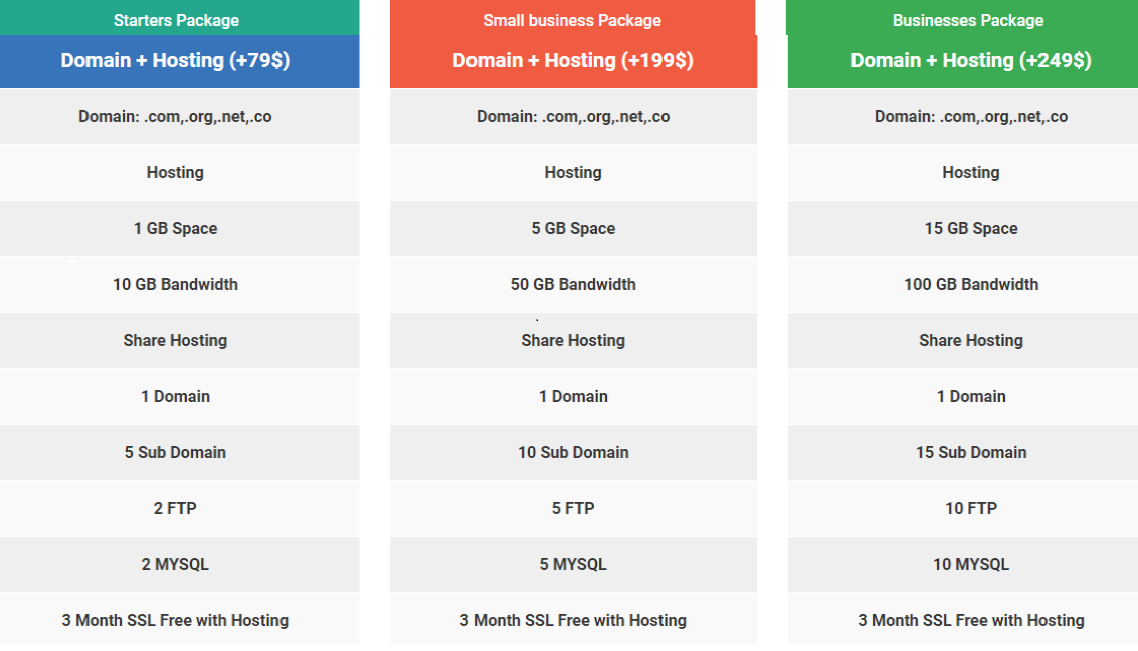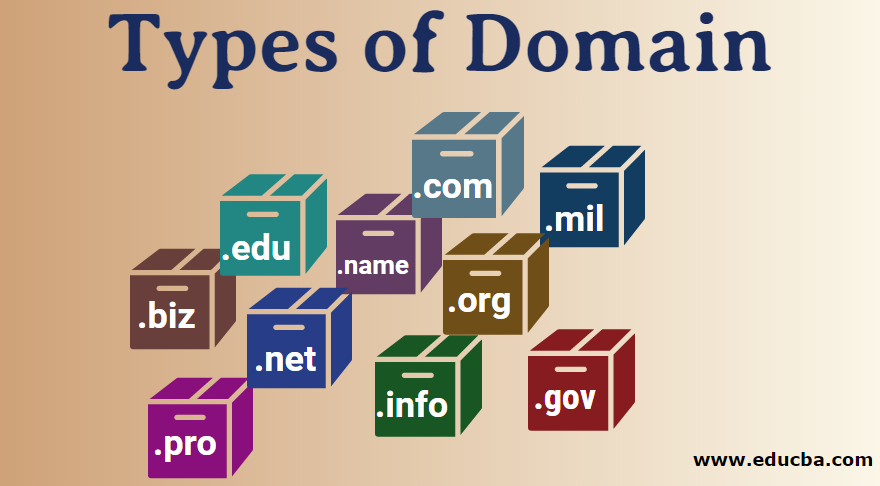Domain and website builder are the foundation of your online presence, allowing you to establish a unique identity and share your ideas with the world. Imagine crafting a digital space where you can showcase your portfolio, connect with potential customers, or share your passions with a global audience. This is the power of a website, and a domain name is the address that leads visitors to your digital doorstep.
The journey begins with selecting the perfect domain name, a crucial decision that reflects your brand and resonates with your target audience. From there, you’ll explore the world of website builders, powerful tools that empower you to create stunning websites without needing coding expertise. This guide will walk you through the essential steps, from choosing the right domain and website builder to managing your content, optimizing for search engines, and ensuring a seamless experience for your visitors.
Understanding Domain Names
Your domain name is your online identity, acting as your website’s address on the internet. Choosing a relevant domain name is crucial for building a strong online presence and attracting your target audience.
Domain Name Relevance
A relevant domain name directly reflects your website’s content and purpose. This helps users easily understand what your website is about and increases the likelihood of them visiting and remembering your website. For example, a website selling handmade jewelry might choose a domain name like “handmadejewelry.com” or “uniquejewelrydesigns.com.” This makes it clear to potential customers what they can expect to find on the website.
Domain Extensions
Domain extensions, also known as top-level domains (TLDs), are the suffixes at the end of a domain name, such as “.com,” “.org,” “.net,” and many others. While “.com” is the most popular and widely recognized extension, other extensions can be more suitable depending on your website’s purpose.
- .com: The most popular and versatile extension, suitable for businesses, personal websites, and various other purposes.
- .org: Typically used for non-profit organizations, but can also be used by other types of websites.
- .net: Originally intended for network-related websites, but now used for various purposes, including businesses and personal websites.
- .info: Used for informational websites, often containing articles, news, or other informative content.
- .edu: Reserved for educational institutions.
- .gov: Reserved for government websites.
Domain Name Registration Services
Domain name registration services allow you to purchase and register your chosen domain name. Several popular domain name registrars offer competitive pricing and features.
- GoDaddy: One of the largest domain registrars, offering a wide range of domain names and other services.
- Namecheap: Known for its affordable pricing and user-friendly interface.
- Google Domains: Offers a simple and streamlined registration process, integrated with Google services.
- Hover: Focuses on providing excellent customer support and a wide selection of domain extensions.
Domain name registration prices vary depending on the registrar, the chosen domain extension, and the registration period. Typically, domain names cost between $10 and $20 per year.
“Your domain name is your online identity, so choose wisely!”
Website Builders
Website builders are online platforms that allow users to create and manage websites without requiring coding knowledge. They provide a user-friendly interface and pre-built templates to simplify the website creation process.
Website builders are designed to empower individuals and businesses to establish an online presence without the need for extensive technical expertise. They offer a range of features and functionalities, catering to various needs and skill levels.
Types of Website Builders
Website builders can be categorized based on their approach to website creation. The two primary types are:
- Drag-and-drop website builders: These builders provide a visual interface where users can drag and drop elements, such as text, images, and videos, to design their website. They offer a user-friendly and intuitive experience, making them suitable for beginners. Examples of popular drag-and-drop website builders include Wix, Squarespace, and GoDaddy.
- Code-based website builders: These builders require users to have some knowledge of coding languages, such as HTML, CSS, and JavaScript. They offer greater flexibility and control over website design and functionality. Examples of code-based website builders include WordPress, Drupal, and Joomla.
Key Features and Functionalities
Website builders offer a wide range of features and functionalities to enhance website creation and management. Some common features include:
- Templates: Pre-designed website layouts that provide a starting point for website creation. Templates are often categorized by industry or purpose, making it easier to find a suitable design.
- Customization: The ability to modify website elements, such as colors, fonts, and layouts, to create a unique and personalized website.
- Content Management System (CMS): A platform for creating, editing, and publishing website content, including text, images, videos, and other media.
- E-commerce: Features for setting up online stores, accepting payments, and managing inventory.
- Optimization: Tools for optimizing website content and structure for search engines, improving visibility and organic traffic.
- Analytics: Tracking website performance metrics, such as website traffic, user engagement, and conversion rates.
- Mobile Optimization: Ensuring website responsiveness and accessibility on different devices, including smartphones and tablets.
Choosing the Right Website Builder
Choosing the right website builder is crucial for creating a successful online presence. There are many options available, each with its own strengths and weaknesses. The best website builder for you will depend on your individual needs and goals.
Factors to Consider When Choosing a Website Builder
Before you start exploring website builders, it’s essential to consider several factors that will influence your decision:
- Budget: Website builders offer a range of pricing plans, from free to premium options. Consider your budget and the features you need to determine the best value for your money.
- Technical Skills: Some website builders are more user-friendly than others. If you have limited technical experience, choose a builder with a drag-and-drop interface and extensive templates.
- Website Purpose: The purpose of your website will determine the features you need. For example, if you’re creating an e-commerce store, you’ll need a builder that supports online transactions.
- Scalability: As your website grows, you’ll need a builder that can handle increased traffic and data storage. Choose a builder that offers scalable plans to avoid performance issues in the future.
- Customer Support: Having access to reliable customer support is crucial, especially if you encounter technical difficulties. Look for builders with responsive support channels, such as live chat, email, or phone.
Comparison of Website Builders
Here’s a table comparing some popular website builders based on their features, pricing, and target audience:
| Website Builder | Features | Pricing | Target Audience |
|---|---|---|---|
| Wix | Drag-and-drop editor, mobile-friendly templates, e-commerce features, tools | Free, $14-$49 per month | Individuals, small businesses, bloggers, e-commerce stores |
| Squarespace | Stylish templates, easy-to-use editor, integrated marketing tools, e-commerce features | $16-$46 per month | Businesses, creative professionals, photographers, online stores |
| WordPress.com | Wide range of themes and plugins, customizable design, blogging features, e-commerce options | Free, $4-$45 per month | Bloggers, businesses, developers, online communities |
| GoDaddy | Easy-to-use interface, domain registration, hosting, marketing tools, e-commerce features | $5.99-$16.99 per month | Individuals, small businesses, bloggers, online stores |
| Shopify | E-commerce platform, integrated payment processing, inventory management, marketing tools | $29-$299 per month | Online stores, e-commerce businesses, entrepreneurs |
Website Builder Recommendations
Here are some recommendations for website builders based on specific use cases:
- E-commerce: Shopify is the leading platform for online stores, offering robust features and excellent support for managing inventory, processing payments, and marketing products.
- Blogging: WordPress.com is a popular choice for bloggers, offering a wide range of themes, plugins, and customization options.
- Portfolio: Squarespace provides stunning templates and design tools, making it an ideal choice for showcasing creative work, such as photography, graphic design, or writing.
Website Design and Customization
Website builders offer a user-friendly way to create a visually appealing and functional website without requiring extensive coding knowledge. They provide intuitive drag-and-drop interfaces, pre-designed templates, and customization options to bring your website vision to life.
Customizing Website Layouts
Website layouts determine the arrangement of elements on your web pages, influencing user experience and navigation. Website builders offer a range of layout options, from single-column to multi-column layouts, with adjustable widths and spacing.
- Grid Systems: Many builders use grid systems to create structured and visually appealing layouts. Grid systems divide the page into columns and rows, allowing you to arrange content elements consistently and responsively.
- Drag-and-Drop Functionality: Drag-and-drop functionality allows you to easily reposition elements within your layout. You can drag images, text blocks, and other elements to different locations on the page, creating the desired arrangement.
- Pre-Designed Templates: Website builders often offer pre-designed templates for various industries and purposes. These templates provide a starting point for your website design, saving you time and effort. You can customize these templates to reflect your brand and content.
Customizing Website Templates and Themes
Website builders offer a variety of templates and themes that provide a foundation for your website’s design. Templates are pre-designed layouts with specific elements and styles, while themes offer a more comprehensive design approach, including color palettes, fonts, and overall aesthetics.
- Customization Options: Website builders allow you to customize templates and themes to align with your brand identity and preferences. You can adjust colors, fonts, backgrounds, and other design elements to create a unique look and feel.
- Responsive Design: Website builders typically incorporate responsive design principles, ensuring your website adapts to different screen sizes and devices. This is crucial for providing an optimal user experience across desktops, laptops, tablets, and smartphones.
- Theme Libraries: Some builders offer extensive theme libraries with a wide range of styles and functionalities. You can browse through different themes and select one that best suits your needs and aesthetic preferences.
Integrating Website Elements
Website builders simplify the process of integrating various elements, such as images, videos, and forms, into your website. They provide user-friendly interfaces and tools for adding and customizing these elements.
- Image Uploads: Website builders typically allow you to upload images directly from your computer or from online sources. You can resize, crop, and add effects to images to enhance their visual appeal.
- Video Integration: Website builders often support video integration from platforms like YouTube and Vimeo. You can embed videos directly into your web pages, adding engaging multimedia content.
- Form Creation: Website builders provide form creation tools to capture user information, collect feedback, or facilitate contact requests. You can customize form fields, add validation rules, and integrate forms with email marketing services.
Website Content Management
A website builder’s content management system (CMS) is your central hub for managing all your website content. This powerful tool allows you to easily create, edit, and publish pages, blog posts, and other content without needing to write code.
Creating, Editing, and Publishing Website Pages
Website builders simplify the process of creating and editing website content. Typically, you’ll use a user-friendly interface with drag-and-drop functionality to arrange text, images, and other elements.
- Creating Pages: Most website builders offer pre-designed templates for common pages like About Us, Contact Us, and Services. You can customize these templates or create your own pages from scratch. You’ll usually start by giving your page a title and adding content using a text editor.
- Editing Content: Website builders provide intuitive text editors that allow you to format text, add images, videos, and other media. You can easily change the layout and design of your pages by dragging and dropping elements.
- Publishing Pages: Once you’re satisfied with your content, you can publish it to your website. Most builders offer a “preview” feature so you can see how your page will look before making it live.
Optimizing Website Content for Search Engines
Optimizing your website content for search engines () is crucial for attracting visitors and driving traffic to your website.
- Research: Identify relevant s that people use to search for information related to your website’s topic. This helps you target the right audience.
- Content Optimization: Use your chosen s strategically throughout your website content, including page titles, headings, and body text. Make sure your content is high-quality, informative, and engaging.
- Meta Descriptions: Write concise and compelling meta descriptions for each page that accurately reflect the content and entice users to click.
- Image Optimization: Use descriptive filenames and alt text for images, which helps search engines understand the content of your images.
Website Hosting and Security
Your website needs a place to live online, just like you need a house to live in. This is where website hosting comes in. It’s the service that stores your website’s files and makes them accessible to visitors. Imagine hosting as the foundation of your online presence, allowing your website to be seen and interacted with by the world.
Website Hosting and Domain Names
Website hosting and domain names are closely intertwined. Your domain name is your website’s address on the internet (like www.example.com), and your hosting provider is the physical location where your website’s files are stored. When someone types your domain name into their browser, the request goes to the hosting server, which then delivers the website’s content.
Types of Website Hosting Offered by Website Builders
Website builders often offer different hosting options to suit various needs and budgets.
- Shared Hosting: This is the most affordable option, where your website shares resources with other websites on the same server. It’s a good choice for beginners or websites with low traffic.
- Cloud Hosting: This type of hosting distributes your website’s files across multiple servers. This offers better performance, scalability, and reliability compared to shared hosting.
Security Measures Implemented by Website Builders
Website builders prioritize the security of their users’ websites by implementing various measures to protect against threats:
- SSL Certificates: These certificates encrypt the data transmitted between your website and visitors, ensuring the security of sensitive information like credit card details.
- Regular Security Updates: Website builders constantly update their software and systems to patch vulnerabilities and protect against emerging threats.
- Firewalls: These act as barriers to prevent unauthorized access to your website.
- Malware Scanning: Website builders often scan websites for malware and take steps to remove it.
Website Analytics and Tracking
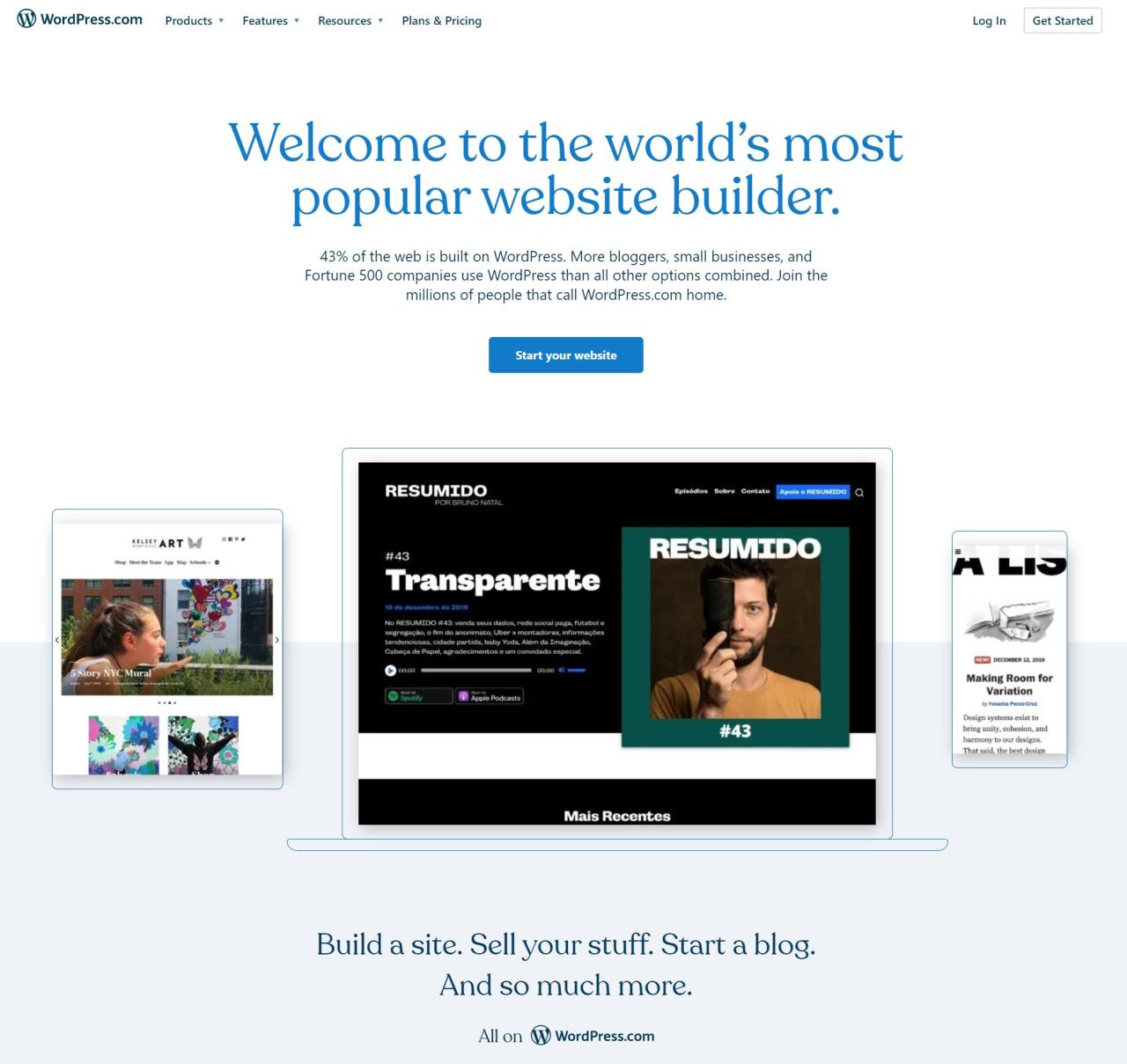
Website analytics is crucial for understanding how users interact with your website, providing valuable insights into user behavior and website performance. By tracking user actions and website data, you can identify areas for improvement, optimize your website for better engagement, and make data-driven decisions to achieve your business goals.
Integration with Analytics Tools, Domain and website builder
Website builders often offer seamless integration with popular analytics tools like Google Analytics, making it easier to track and analyze website data. This integration allows you to access detailed reports on user demographics, website traffic sources, page views, bounce rates, and more.
Key Metrics to Track for Website Performance
Understanding key metrics is essential for evaluating website performance and identifying areas for optimization. Here are some important metrics to track:
- Website Traffic: This metric measures the total number of visitors to your website, providing an overview of your website’s reach and popularity.
- Page Views: This metric tracks the number of times specific pages on your website are viewed, indicating which content is most popular among users.
- Bounce Rate: This metric represents the percentage of visitors who leave your website after viewing only one page. A high bounce rate suggests that users are not finding what they are looking for on your website.
- Average Session Duration: This metric measures the average time visitors spend on your website, providing insights into user engagement and the effectiveness of your content.
- Conversion Rate: This metric tracks the percentage of visitors who complete a desired action on your website, such as making a purchase or signing up for a newsletter.
Website Maintenance and Updates
Building a website is just the first step; keeping it up-to-date and running smoothly is equally important. Website maintenance involves various tasks that ensure your website remains functional, secure, and relevant to your audience.
Updating Website Content
Regularly updating your website content is crucial for keeping your audience engaged and informed. This involves adding new content, modifying existing content, and removing outdated information.
- Adding New Content: Regularly adding fresh content like blog posts, articles, product descriptions, or testimonials can attract new visitors and keep existing ones coming back.
- Modifying Existing Content: As your business evolves, so might your website content. Updating product descriptions, service details, or contact information ensures your website reflects your current offerings.
- Removing Outdated Content: Removing outdated or irrelevant content helps maintain the credibility of your website and ensures your audience is not presented with obsolete information.
Updating Plugins and Themes
Website builders often allow you to install plugins and themes that enhance your website’s functionality and appearance. It is essential to update these plugins and themes regularly for security and compatibility reasons.
- Security Updates: Plugin and theme developers release updates to address security vulnerabilities that could expose your website to malicious attacks.
- Compatibility Updates: Updates ensure that your plugins and themes work seamlessly with the latest versions of the website builder and other software components.
Website Backups and Security Updates
Regular website backups and security updates are crucial for safeguarding your website’s data and preventing data loss or security breaches.
- Website Backups: Backups create copies of your website’s data, including content, images, and code. These backups allow you to restore your website to a previous state in case of accidental data deletion or a security attack.
- Website Security Updates: Regularly updating your website builder, plugins, themes, and operating system patches vulnerabilities and enhances security.
Mobile Optimization and Responsiveness
In today’s digital landscape, where a significant portion of internet access occurs on mobile devices, it is imperative for websites to be mobile-friendly. Mobile optimization ensures that websites are accessible and user-friendly on smartphones and tablets, providing a seamless browsing experience regardless of the device.
Responsive Design
Website builders employ responsive design techniques to ensure that websites adapt to different screen sizes and resolutions. This approach involves using CSS media queries to adjust the layout, font sizes, and images based on the device’s screen width.
- Fluid Grids: Websites are designed with flexible grids that adjust to different screen sizes, allowing elements to resize and rearrange dynamically.
- Relative Units: Units like percentages and ems are used for font sizes, margins, and padding, allowing elements to scale proportionally to the screen size.
- Image Optimization: Website builders automatically resize and compress images to ensure fast loading times on mobile devices.
Advanced Website Development: Domain And Website Builder
While website builders offer a user-friendly approach to website creation, they often come with limitations when it comes to complex projects. For those seeking highly customized, interactive, or performance-optimized websites, venturing into advanced website development might be the best solution.
Understanding the Limitations of Website Builders
Website builders, despite their ease of use, are often restricted in their functionality and customization options. This can become a challenge when dealing with complex projects requiring:
- Unique Design and Functionality: Website builders typically offer pre-designed templates and limited customization options. This can be restrictive for projects that require a unique visual identity or specific functionalities not readily available within the builder’s framework.
- Advanced Integrations: Complex projects might require integration with third-party tools and APIs, which may not be supported by all website builders. This limitation can hinder the seamless implementation of crucial functionalities like CRM systems, payment gateways, or data analytics platforms.
- Performance Optimization: Website builders often have limitations in optimizing website performance for speed and efficiency. Complex websites with large amounts of data or dynamic content might struggle to load quickly and smoothly, negatively impacting user experience and search engine rankings.
- Scalability and Growth: As a website grows in size and complexity, the limitations of website builders might become more apparent. Handling increased traffic, managing large databases, or integrating new functionalities can become challenging within the builder’s framework.
When to Consider Custom Website Development
Several scenarios warrant considering custom website development:
- Unique Design and Functionality: Projects requiring a distinctive visual identity, interactive elements, or custom features not available in website builders necessitate custom development.
- Complex Integrations: Seamless integration with third-party systems, APIs, or databases for data exchange and functionality enhancement often requires custom coding.
- High-Performance Requirements: Websites demanding optimal speed, responsiveness, and efficiency for large amounts of data or complex operations benefit from custom development, allowing for fine-tuning and optimization.
- Scalability and Future Growth: Websites anticipating significant growth in traffic, content, or functionality need a scalable infrastructure that can be easily adapted and expanded, which custom development provides.
- Security and Compliance: Websites handling sensitive data or adhering to specific industry regulations often require custom development to ensure robust security measures and compliance with legal requirements.
Finding Developers and Resources
Finding skilled developers for custom website development involves several approaches:
- Freelancing Platforms: Platforms like Upwork, Fiverr, and Guru connect businesses with freelance developers specializing in various technologies. This offers flexibility and cost-effectiveness for smaller projects.
- Development Agencies: Agencies specialize in custom website development and offer a team of experienced developers with diverse expertise. They are suitable for larger, complex projects requiring dedicated resources and project management.
- Online Communities and Forums: Online communities and forums dedicated to web development can be valuable resources for finding developers, seeking advice, and gaining insights into the latest technologies and trends.
- Referrals and Networking: Seeking recommendations from trusted contacts, industry professionals, or previous clients can lead to reliable developers with proven track records.
Outcome Summary
Building a website can be a rewarding experience, allowing you to bring your vision to life and connect with others in meaningful ways. With a clear understanding of domain names, website builders, and the key elements of website creation, you’ll be equipped to launch a successful online presence. Remember, your website is a reflection of your brand, so choose wisely and embrace the possibilities that await you in the digital realm.
Choosing the right domain name and website builder is crucial for establishing a strong online presence. If you’re looking for inspiration, consider a pallet herb garden as a unique and eco-friendly project. A website can showcase your garden, connect with potential customers, and even offer gardening tips.
Remember, a well-designed website can be a powerful tool for promoting your passion and attracting new audiences.