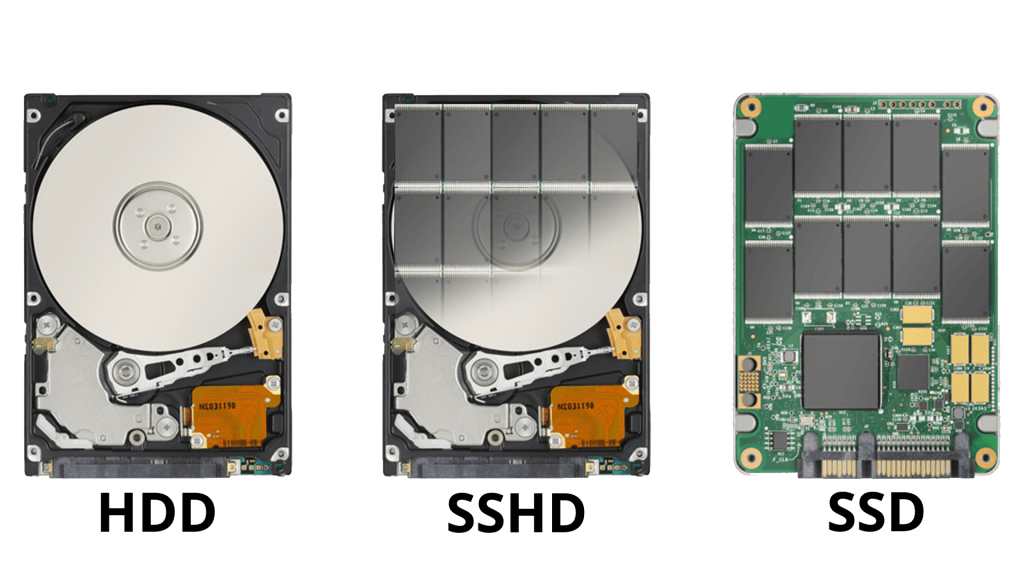SSHD, the Secure Shell Daemon, is a fundamental component of modern network security, enabling secure remote access and data transfer. It provides a robust and encrypted connection between clients and servers, ensuring confidentiality, integrity, and authentication of communication.
This comprehensive guide explores the intricacies of SSHd, delving into its architecture, configuration, authentication methods, security best practices, and advanced features. We will examine the key differences between SSH and Telnet, understand the importance of SSHd hardening, and explore the various applications of SSH tunneling. Furthermore, we will discuss troubleshooting techniques, common SSHd errors, and the implementation of SSHd across different operating systems.
SSHd Basics
SSHd, or Secure Shell daemon, is a critical component of secure network communication. It enables secure remote access to servers and other network devices, protecting sensitive data from unauthorized access and eavesdropping. SSHd plays a crucial role in modern IT infrastructure, ensuring the secure management and administration of systems.
SSH Protocol Components
The SSH protocol, which SSHd implements, consists of several fundamental components that work together to provide a secure and reliable connection:
- Transport Layer Protocol (TLP): This layer establishes a secure connection between the client and server. It uses strong encryption algorithms, such as AES and Blowfish, to protect the data exchanged between the two parties.
- User Authentication Protocol (UAP): This layer authenticates the user trying to connect to the server. It offers multiple authentication methods, including password-based authentication, public-key authentication, and challenge-response authentication.
- Connection Multiplexing Protocol (CMP): This layer allows multiple connections to be established over a single SSH connection, improving efficiency and resource utilization.
- Data Forwarding Protocol (DFP): This layer enables the forwarding of data, such as ports and X11 connections, over the secure SSH connection. This allows for seamless access to resources on the remote server.
Differences Between SSH and Telnet
SSH and Telnet are both protocols used for remote access, but they differ significantly in terms of security:
- Security: SSH uses encryption to protect data during transmission, making it secure against eavesdropping and man-in-the-middle attacks. Telnet, on the other hand, transmits data in plain text, leaving it vulnerable to interception.
- Authentication: SSH offers robust authentication mechanisms, including public-key authentication, which provides stronger security than password-based authentication. Telnet typically relies on simple password-based authentication, which is less secure.
- Functionality: SSH offers advanced features like port forwarding, X11 forwarding, and multiplexing, enabling more complex and versatile remote access scenarios. Telnet is limited to basic text-based communication.
SSHd Configuration
The SSHd configuration file defines the behavior of the SSH daemon. It is crucial for customizing the SSH service to meet specific security and operational requirements.
Configuration Files
The SSHd configuration file, traditionally named `sshd_config`, is located in the `/etc/ssh` directory on most Unix-like operating systems. The default location might vary slightly depending on the specific distribution.
Port
The SSHd daemon listens for incoming connections on a specific port, typically port 22. The `Port` directive in the `sshd_config` file specifies this port number. It is recommended to change the default port to a less predictable number to make it harder for attackers to scan for vulnerable servers.
Authentication Methods
SSHd supports various authentication methods, including password authentication, public key authentication, and other mechanisms. The `AuthenticationMethods` directive in the `sshd_config` file specifies the preferred authentication methods. It is strongly recommended to disable password authentication and rely solely on public key authentication, which is considered much more secure.
Example:
“`
AuthenticationMethods publickey
“`
Logging
The SSHd daemon can log various events, such as successful and failed login attempts, connection details, and other activities. The `LogLevel` directive in the `sshd_config` file controls the level of logging.
Example:
“`
LogLevel INFO
“`
Best Practices for Securing SSHd Configurations
– Disable Password Authentication: Rely on public key authentication for a more secure connection.
– Change the Default Port: Choose a less common port number to make it harder for attackers to scan for vulnerable servers.
– Restrict Root Login: Disallow root logins directly via SSH.
– Enable StrictModes: Use strict modes to prevent malicious scripts from being executed.
– Use Strong Passwords: Choose strong and unique passwords for user accounts.
– Regularly Update SSHd: Keep the SSHd daemon up to date with the latest security patches.
– Limit Login Attempts: Set a limit on the number of failed login attempts to prevent brute-force attacks.
– Enable ClientAliveInterval: Keep connections alive to detect inactive clients and disconnect them.
– Use a Firewall: Configure a firewall to block unauthorized access to the SSH port.
– Monitor Logs: Regularly review SSHd logs for suspicious activity.
Authentication Methods
SSH (Secure Shell) provides secure communication between a client and a server. Authentication is a crucial part of this process, ensuring only authorized users can access the server. SSHd offers several authentication methods, each with its own strengths and weaknesses.
Password-Based Authentication
Password-based authentication is the most common method, where users enter their username and password to log in. This method is simple to set up and use but has security vulnerabilities.
- Advantages: Easy to set up and use.
- Disadvantages: Vulnerable to brute-force attacks, passwords can be compromised, and it requires remembering passwords for multiple systems.
Key-Based Authentication
Key-based authentication uses a pair of cryptographic keys: a public key and a private key. The public key is stored on the server, while the private key is kept on the client. When a user attempts to log in, the client sends a request to the server along with a signature generated using the private key. The server verifies the signature using the public key, allowing access if they match. This method offers enhanced security compared to password-based authentication.
- Advantages: More secure than password-based authentication, eliminates the need to remember passwords, and can be used for automated tasks.
- Disadvantages: More complex to set up than password-based authentication, requires careful management of private keys, and can be challenging to implement for large organizations.
Setting up Key-Based Authentication
To set up key-based authentication, you need to generate a pair of keys on the client machine. This can be done using the `ssh-keygen` command. Once generated, the public key is copied to the server’s authorized_keys file, typically located in the `~/.ssh` directory.
For example, the command `ssh-keygen -t rsa` generates a new RSA key pair. You can then copy the public key to the server using the command `ssh-copy-id username@server_ip`.
Certificate-Based Authentication
Certificate-based authentication is similar to key-based authentication but utilizes digital certificates. These certificates are issued by a trusted authority and contain information about the user, such as their public key and validity period. When a user attempts to log in, the server verifies the certificate’s authenticity and validity, allowing access if successful.
- Advantages: More secure than key-based authentication, supports user authentication and server authentication, and allows for centralized management of certificates.
- Disadvantages: More complex to set up than key-based authentication, requires a trusted certificate authority, and can be challenging to implement for smaller organizations.
Security Best Practices
Securing your SSH server is crucial to protect your system and data from unauthorized access. While SSH is inherently secure, neglecting security best practices can leave your server vulnerable to attacks. This section will delve into common vulnerabilities and provide methods to mitigate them, ensuring a robust and secure SSH environment.
Common Vulnerabilities
Several vulnerabilities can compromise the security of your SSH server. These vulnerabilities often arise from misconfigurations, outdated software, or weak security practices.
- Weak Passwords: Using easily guessable passwords or default passwords significantly weakens the security of your SSH server. Attackers can easily exploit these weaknesses to gain unauthorized access.
- Brute-Force Attacks: Attackers can attempt to guess valid usernames and passwords by trying numerous combinations repeatedly. This technique, known as brute-force attack, can be successful if weak passwords are used or security measures are inadequate.
- Man-in-the-Middle Attacks: In this attack, an attacker intercepts communication between the client and the server, potentially stealing sensitive information like passwords or credentials. This attack is more likely to occur on insecure networks or when using unverified connections.
- Outdated Software: Using outdated SSH software can expose your server to known vulnerabilities that have been patched in newer versions. Attackers can exploit these vulnerabilities to gain unauthorized access or compromise the server’s integrity.
- Misconfigurations: Incorrectly configured SSH settings, such as allowing root login or using weak encryption algorithms, can create security loopholes that attackers can exploit.
Mitigating Vulnerabilities
Implementing robust security practices can significantly reduce the risk of attacks on your SSH server. These practices include:
- Strong Password Policies: Enforce strong password policies that require users to create complex passwords with a combination of uppercase and lowercase letters, numbers, and special characters. Regularly changing passwords also strengthens security.
- SSH Hardening: Hardening your SSH server involves configuring it to minimize attack surfaces and vulnerabilities. This includes disabling unnecessary services, limiting login attempts, and using strong encryption algorithms. For example, disabling root login and restricting access to specific users can significantly reduce the risk of unauthorized access.
- Regular Security Audits: Regularly audit your SSH server to identify any misconfigurations or vulnerabilities that may have been introduced over time. This can include scanning for known vulnerabilities, reviewing access logs, and checking for any suspicious activity.
- Two-Factor Authentication: Implementing two-factor authentication adds an extra layer of security by requiring users to provide two forms of authentication, such as a password and a code generated by a mobile app. This makes it much harder for attackers to gain unauthorized access even if they obtain one of the authentication factors.
- SSH Key-Based Authentication: Using SSH keys for authentication is more secure than using passwords. SSH keys are unique cryptographic keys that are used to authenticate users without requiring them to enter passwords. This method is more secure as it eliminates the risk of password guessing or brute-force attacks.
Keeping SSHd Software Up-to-Date
Regularly updating your SSHd software is crucial to ensure that your server is protected from the latest vulnerabilities. Software updates often include security patches that address known vulnerabilities, making it essential to keep your SSHd software up-to-date.
SSHd Tunneling
SSH tunneling is a powerful technique that allows you to establish secure connections over an untrusted network. It uses the SSH protocol to create an encrypted tunnel between two points, enabling secure data transfer and remote access. This technique is particularly useful when you need to access resources on a private network from a public network or when you want to protect sensitive data from eavesdropping.
Creating SSH Tunnels
SSH tunnels are established using the `ssh` command with specific options. The following steps demonstrate how to create an SSH tunnel:
1. Establish a connection to the remote server: This involves connecting to the remote server using the `ssh` command.
2. Specify the port forwarding options: Use the `-L` or `-R` options to specify the port forwarding rules. The `-L` option creates a local port forward, while the `-R` option creates a remote port forward.
* Local port forwarding: This forwards traffic from a local port on your machine to a remote port on the server.
* Remote port forwarding: This forwards traffic from a remote port on the server to a local port on your machine.
3. Start the tunnel: Once you have specified the necessary options, the `ssh` command will establish the tunnel and start forwarding traffic.
Here’s an example of how to create a local port forward:
`ssh -L 8080:example.com:80 user@remote_server`
This command creates a local port forward on port 8080 on your machine that forwards traffic to port 80 on the remote server `example.com`. You can then access `example.com` on your local machine through port 8080.
Applications of SSH Tunneling
SSH tunneling has various applications, including:
* Secure remote access: SSH tunnels can be used to access remote resources, such as servers, databases, and applications, over an untrusted network.
* Data transfer: SSH tunnels can be used to securely transfer files between two points.
* Port forwarding: SSH tunnels can be used to forward traffic from one port to another. This is useful for accessing services that are not directly accessible from the public network.
* Web proxy: SSH tunnels can be used to create a secure web proxy. This allows you to browse the internet anonymously and bypass firewalls.
SSHd in Different Environments
SSHd is a versatile tool that can be used in various environments, each with its own set of considerations and configurations. This section explores the SSHd implementations in popular operating systems like Linux, macOS, and Windows, highlighting their unique features and challenges. It also delves into common SSHd configurations for different use cases.
SSHd in Linux
Linux is renowned for its robust SSHd implementation. OpenSSH, the default SSH client and server software for most Linux distributions, offers a wide range of features and customization options. Linux distributions like Ubuntu, Fedora, and Debian come pre-installed with OpenSSH, simplifying its deployment.
Here are some notable features of SSHd in Linux:
* Extensive Configuration Options: OpenSSH provides a comprehensive configuration file (sshd_config) that allows for fine-grained control over SSHd’s behavior.
* Security Focus: OpenSSH is designed with security in mind, supporting strong encryption algorithms and authentication mechanisms.
* Open Source and Community Support: As an open-source project, OpenSSH benefits from a large and active community, ensuring continuous development and support.
SSHd in macOS
macOS also utilizes OpenSSH, offering a similar level of functionality as its Linux counterpart. The built-in OpenSSH implementation in macOS allows users to connect to remote servers securely and manage files remotely.
Here are some key aspects of SSHd in macOS:
* Seamless Integration: OpenSSH is tightly integrated into macOS, making it easy to use for both administrative tasks and everyday operations.
* Graphical User Interface (GUI): While command-line tools are available, macOS provides a graphical interface for managing SSH connections, making it more accessible to users unfamiliar with command-line environments.
* Compatibility with Linux: macOS’s OpenSSH implementation is compatible with Linux, allowing seamless communication between systems.
SSHd in Windows
While Windows traditionally lacked a built-in SSH server, Microsoft introduced OpenSSH for Windows in 2018. This implementation provides a secure and reliable SSH server for Windows systems, enabling them to participate in SSH-based networks.
Here are some key features of SSHd in Windows:
* Built-in Support: OpenSSH is now a built-in component of Windows, simplifying its deployment and management.
* Cross-Platform Compatibility: Windows OpenSSH allows for seamless communication with Linux and macOS systems, promoting interoperability.
* GUI Management: Windows provides a graphical interface for managing SSH connections, making it user-friendly for administrators and users alike.
Common SSHd Configurations
SSHd configurations can vary widely depending on the specific use case. Here are some examples of common configurations:
* Secure Remote Access: This configuration allows users to connect to a server securely and access its resources. It typically involves setting up strong authentication mechanisms, enabling port forwarding, and restricting access to specific users or IP addresses.
* SSH Tunneling: SSH tunneling enables secure communication through a network that may not be inherently secure. This configuration typically involves setting up a tunnel between a client and a server, allowing encrypted data transfer over an insecure network.
* SSH Jump Host: A jump host acts as an intermediary for accessing other servers within a network. This configuration typically involves setting up a server that users connect to first before accessing other internal servers.
SSHd in Cloud Environments
Cloud environments like AWS, Azure, and Google Cloud Platform (GCP) offer various services for deploying and managing SSHd servers. These services provide a managed infrastructure for SSHd, simplifying its setup and maintenance.
Here are some key aspects of SSHd in cloud environments:
* Scalability and Elasticity: Cloud environments allow for easy scaling of SSHd servers to meet changing demands.
* Security and Compliance: Cloud providers often offer built-in security features and compliance certifications, enhancing the security of SSHd deployments.
* Monitoring and Logging: Cloud services provide comprehensive monitoring and logging capabilities, allowing for real-time insights into SSHd activity.
SSHd Troubleshooting
Troubleshooting SSHd issues can be challenging, but with a systematic approach, you can identify and resolve most problems. This section Artikels common errors, troubleshooting steps, and the use of logging and debugging tools.
Common SSHd Errors and Causes
Common SSHd errors can be categorized based on the nature of the problem. These errors can be caused by misconfiguration, network issues, authentication problems, or other factors.
- Connection refused: This error indicates that the SSH server is not listening on the specified port (usually port 22). It could be caused by the SSH service not being started, the port being blocked by a firewall, or the server not being reachable on the network.
- Connection timed out: This error means that the SSH client could not establish a connection to the server within the specified timeout period. Possible causes include network connectivity issues, a firewall blocking the connection, or the server being overloaded.
- Authentication failed: This error occurs when the SSH client cannot authenticate with the server using the provided credentials. This could be due to incorrect username or password, disabled user accounts, or problems with the SSH keys.
- Permission denied: This error indicates that the SSH client does not have the necessary permissions to access the requested resource. This could be caused by incorrect file permissions on the server or insufficient privileges for the user.
- Server not found: This error occurs when the SSH client cannot resolve the hostname or IP address of the server. This could be due to DNS issues, incorrect hostname configuration, or the server not being reachable on the network.
Troubleshooting Steps for Connectivity Issues
Connectivity issues can arise from various factors, such as network problems, firewall configurations, or incorrect server settings.
- Check network connectivity: Ensure that your network connection is active and stable. Ping the server’s IP address to verify network connectivity.
- Verify firewall rules: Ensure that the firewall on both the client and server machines is not blocking SSH traffic. You can temporarily disable the firewall to test connectivity. However, it is important to re-enable the firewall and configure appropriate rules once the issue is resolved.
- Check server configuration: Verify that the SSH service is running on the server and that the port is correctly configured. Use the command
systemctl status sshdto check the status of the SSH service on Linux systems. - Check for port conflicts: Make sure that another application is not using the SSH port (port 22) on the server. Use the command
netstat -a | grep :22to check for processes listening on port 22.
Troubleshooting Steps for Authentication Failures
Authentication failures can occur due to incorrect credentials, disabled user accounts, or problems with SSH keys.
- Verify username and password: Double-check that you are using the correct username and password. Case sensitivity matters, so ensure you are entering the correct capitalization.
- Check user account status: Ensure that the user account is active and enabled. You can use the command
usermod -U usernameto enable a user account on Linux systems. - Verify SSH key configuration: If you are using SSH keys for authentication, ensure that the private key is accessible and that the public key is correctly added to the authorized_keys file on the server.
- Check password complexity requirements: Some SSH servers may have password complexity requirements. Ensure that your password meets the specified criteria.
Troubleshooting Steps for Other SSHd Problems
Other SSHd problems can include permission issues, server overload, or unexpected behavior.
- Check file permissions: Ensure that the SSH configuration files (sshd_config) and the authorized_keys file have the correct permissions. The sshd_config file should be owned by root and have read-only permissions for others. The authorized_keys file should be owned by the user and have read-only permissions for others.
- Monitor server resources: If the server is overloaded, it may be unable to respond to SSH requests. Monitor CPU usage, memory usage, and disk space to identify any resource constraints. You can use tools like top, htop, or iostat to monitor server resources.
- Check SSHd logs: The SSHd logs can provide valuable information about errors and other events. On Linux systems, the SSHd logs are typically located in /var/log/auth.log or /var/log/secure.
- Use debugging tools: SSHd provides debugging options that can help you diagnose problems. You can enable debugging by setting the DebugLevel option in the sshd_config file. You can also use the ssh -v command to enable verbose logging on the client side.
Using Logging and Debugging Tools
Logging and debugging tools are essential for troubleshooting SSHd issues.
- SSHd logs: SSHd logs provide information about successful and failed login attempts, authentication errors, and other events. The logs can be used to identify patterns, track down specific errors, and analyze security incidents.
- Debugging options: SSHd provides debugging options that can be enabled to generate more detailed logs and provide additional information for troubleshooting. These options can be configured in the sshd_config file or using command-line arguments.
- Debugging tools: Several debugging tools are available for analyzing SSHd logs and identifying potential problems. These tools can help you parse the logs, filter specific events, and generate reports.
Advanced SSHd Features
SSHd offers a variety of advanced features that extend its functionality beyond basic remote access and command execution. These features empower users to perform complex tasks, manage files securely, and automate workflows.
SFTP
SFTP (Secure File Transfer Protocol) is a secure file transfer protocol built on top of SSH. It enables users to transfer files between a client and a server securely, ensuring data confidentiality and integrity. SFTP leverages the same SSH connection used for remote access, eliminating the need for separate connections.
- SFTP provides a secure channel for file transfer, encrypting both the data and the control information.
- It supports various file operations, including upload, download, deletion, renaming, and directory creation.
- SFTP clients are available for various operating systems, including Windows, macOS, and Linux.
SCP
SCP (Secure Copy) is a command-line utility that allows users to copy files securely between systems. It uses SSH to establish a secure connection and transfer files. SCP is a simple and efficient tool for transferring files between servers, especially when automated scripting is involved.
- SCP is a versatile tool that can copy files between local and remote systems, as well as between two remote systems.
- It supports various file transfer options, including recursive copying of directories and file compression.
- SCP is often used in conjunction with shell scripts for automated file transfers.
SSH Agents
SSH agents are programs that store SSH keys securely and handle authentication requests on behalf of users. This eliminates the need to enter passwords repeatedly for each SSH connection. Agents can be used to store multiple keys and provide access to different servers without manual authentication.
- SSH agents act as intermediaries between SSH clients and servers, handling key management and authentication.
- They store private keys securely in memory and use them to authenticate with servers without requiring user intervention.
- Agents can be configured to store keys for specific servers or for all servers, depending on the user’s needs.
Remote Execution
SSHd enables remote execution of commands on a server. This allows users to run commands on the server from a client machine, effectively extending their command-line environment. Remote execution is a powerful tool for system administration, debugging, and automation.
- SSHd provides a secure and reliable mechanism for executing commands remotely.
- Users can execute commands directly on the server using the SSH client or through scripting languages.
- Remote execution enables tasks like running scripts, managing services, and performing system maintenance remotely.
File Transfer
SSHd supports file transfer using protocols like SFTP and SCP. These protocols allow users to transfer files securely between clients and servers. File transfer capabilities are essential for managing files on remote servers, sharing data, and deploying applications.
- SFTP and SCP provide secure and reliable file transfer mechanisms.
- They support various file operations, including upload, download, deletion, renaming, and directory creation.
- File transfer capabilities are widely used in various applications, such as web development, data analysis, and system administration.
Automated Tasks and Scripting
SSHd can be integrated into automation scripts and workflows to perform tasks remotely. This enables users to automate repetitive tasks, manage servers, and orchestrate complex operations. Scripting languages like Bash, Python, and Perl can be used to interact with SSHd and execute commands remotely.
- SSHd provides a robust API for interacting with servers through scripting languages.
- Scripts can be used to automate tasks like system updates, service management, and data backups.
- SSHd integration with automation tools enables efficient and reliable server management.
SSHd Alternatives
While SSHd remains the dominant secure shell protocol, several alternatives offer unique features and cater to specific use cases. Understanding these alternatives allows you to choose the best option for your environment.
Comparison of SSHd Alternatives
This section compares the features and capabilities of popular SSHd alternatives with the standard SSHd protocol.
- rlogin: This older protocol predates SSH and provides remote login capabilities. However, it lacks encryption and authentication mechanisms, making it highly insecure.
- Telnet: Similar to rlogin, Telnet offers remote access but lacks encryption. Its vulnerability to eavesdropping and man-in-the-middle attacks renders it unsuitable for sensitive data transmission.
- Secure Shell (SSH): The standard for secure remote access, SSH provides encryption, authentication, and other security features. Its versatility and widespread adoption make it a robust choice for various scenarios.
- Secure Copy (SCP): This protocol, part of the SSH suite, enables secure file transfers between systems. Its integration with SSH provides strong security guarantees for data transmission.
- SFTP (Secure File Transfer Protocol): A file transfer protocol built on top of SSH, SFTP provides secure file transfers over a network. Its compatibility with SSH clients and servers ensures seamless integration.
- Mosh (Mobile Shell): Designed for mobile environments, Mosh offers seamless remote access even with unstable network connections. Its ability to handle network interruptions and latency makes it ideal for remote work and mobile devices.
- rsh (Remote Shell): Similar to rlogin, rsh provides remote access without encryption, making it susceptible to security risks. Its lack of security features limits its practicality in modern environments.
- x11vnc: This protocol enables remote access to X11-based graphical environments over a network. Its ability to provide a remote desktop experience makes it suitable for graphical applications.
Strengths and Weaknesses of SSHd Alternatives
Each SSHd alternative possesses unique strengths and weaknesses. Evaluating these aspects helps you determine the best option for your needs.
- rlogin and Telnet: These protocols offer simplicity and ease of use, but their lack of security renders them impractical for modern environments.
- SSH: SSH stands out due to its robust security, versatility, and widespread adoption. Its comprehensive feature set and compatibility with various platforms make it a reliable choice.
- Mosh: Mosh excels in mobile environments, offering seamless remote access despite network interruptions. Its resilience to latency and network fluctuations makes it ideal for mobile work.
- x11vnc: This protocol enables remote access to graphical environments, allowing users to interact with X11-based applications remotely. Its ability to provide a remote desktop experience makes it suitable for visual tasks.
Conclusive Thoughts
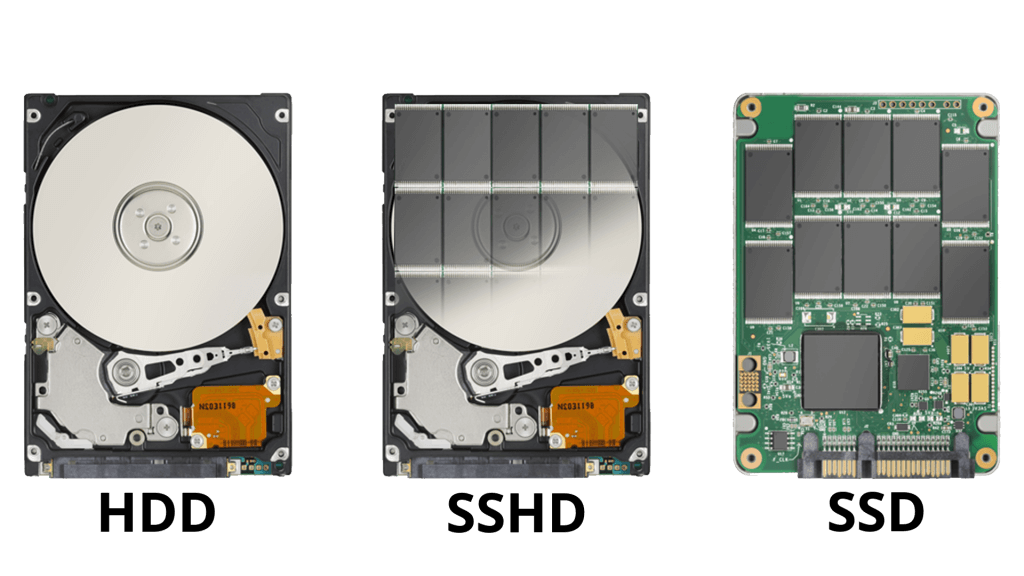
Understanding SSHd is crucial for anyone involved in system administration, network security, or remote access. By mastering its configuration, authentication methods, and security best practices, you can establish a secure and reliable foundation for managing your systems and data. As you delve deeper into the world of SSHd, you’ll discover its versatility and its ability to enhance your workflow while safeguarding sensitive information.