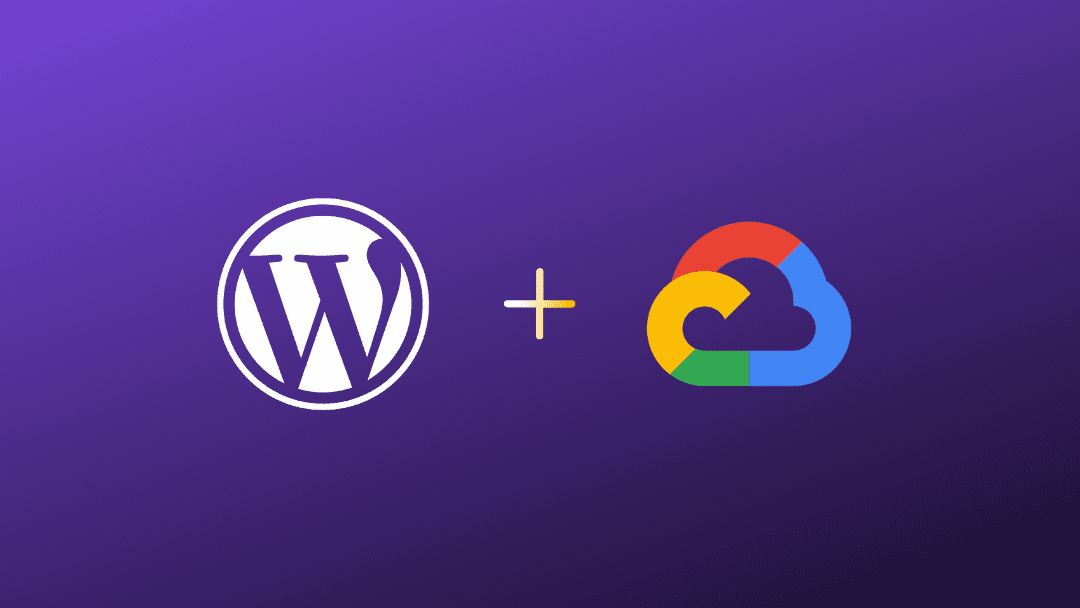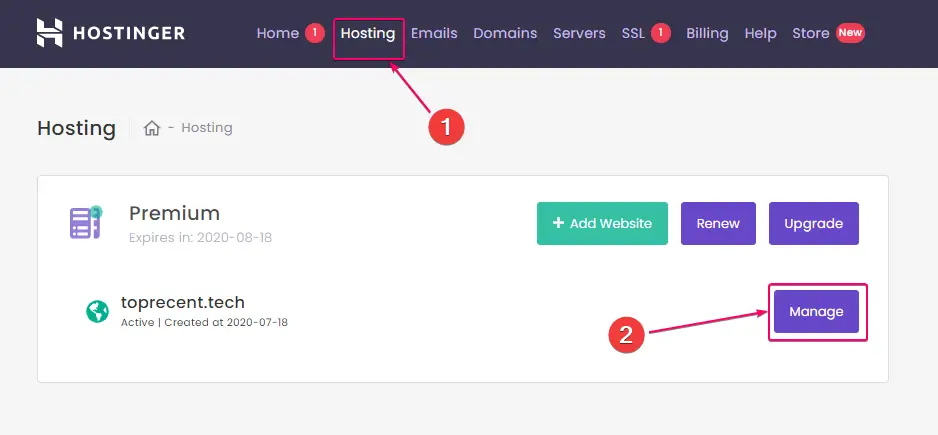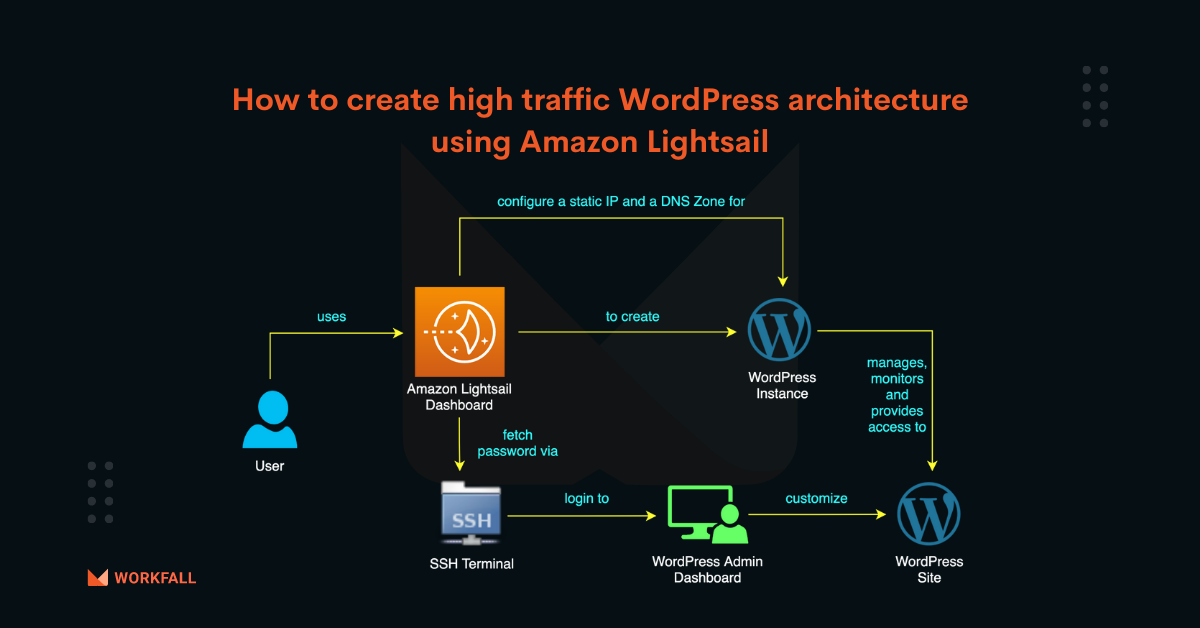Virtual private server hosting, often referred to as VPS hosting, offers a powerful and flexible solution for individuals and businesses seeking enhanced performance, security, and control over their online presence. Unlike shared hosting where resources are shared among multiple users, VPS hosting provides dedicated resources, allowing for greater scalability, customization, and isolation from other users. This dedicated environment empowers you to tailor your hosting solution to your specific needs, ensuring optimal performance and reliability.
VPS hosting bridges the gap between shared hosting and dedicated servers, providing a cost-effective and scalable option for websites and applications demanding higher performance and greater resource allocation. With VPS hosting, you enjoy the benefits of a dedicated server environment, such as root access and the ability to install custom software, without the high cost and maintenance overhead of a physical server.
What is a Virtual Private Server (VPS)?: Virtual Private Server Hosting
A Virtual Private Server (VPS) is a type of web hosting that allows you to share a physical server with other users, but provides you with your own dedicated resources, such as CPU, RAM, and storage. This means you have more control over your server environment than with shared hosting, but at a lower cost than a dedicated server.
VPS Hosting Explained
VPS hosting works by creating virtual machines (VMs) on a physical server. Each VM is isolated from the others and has its own operating system and resources. This means that your website or application is not affected by the activity of other users on the same server.
Comparison with Other Hosting Types
Shared Hosting
Shared hosting is the most affordable type of hosting, but it also offers the least amount of control. With shared hosting, your website shares the server’s resources with other websites. This can lead to performance issues if other websites on the server experience heavy traffic.
Dedicated Servers
Dedicated servers offer the most control and resources, but they are also the most expensive. With a dedicated server, you have your own physical server that is not shared with anyone else.
Advantages of Using a VPS
VPS hosting offers several advantages over shared hosting and dedicated servers, including:
- Increased Performance: VPS hosting provides dedicated resources, which can lead to improved performance and faster loading times for your website or application.
- Enhanced Security: Because your VPS is isolated from other users, it is less vulnerable to security threats. You also have more control over security settings and can install your own security software.
- Greater Control: VPS hosting gives you more control over your server environment than shared hosting. You can install your own software, configure your server settings, and manage your own security.
- Scalability: VPS hosting is scalable, meaning you can easily upgrade your resources as your website or application grows.
- Cost-Effective: VPS hosting is a cost-effective option compared to dedicated servers, offering a balance between performance and affordability.
Setting Up and Configuring a VPS
Setting up and configuring a VPS server involves several steps, from selecting a provider and choosing an operating system to securing your server and managing user accounts. This process allows you to customize your server environment to meet your specific needs.
Installing an Operating System
The initial step in setting up a VPS is installing an operating system. This is the foundation upon which all other software and applications will run. Most VPS providers offer a variety of operating systems, such as Linux distributions (Ubuntu, CentOS, Debian) and Windows Server.
- Choose an Operating System: Consider your project requirements and familiarity with different operating systems. For example, if you’re developing web applications, Linux distributions like Ubuntu or CentOS are popular choices due to their stability and wide range of web server software.
- Access the VPS Control Panel: Your VPS provider will provide you with access to a control panel, where you can manage your server’s settings, including installing operating systems.
- Select the Operating System Image: In the control panel, navigate to the section for installing operating systems and select the desired image.
- Initiate the Installation: Once you’ve selected the operating system image, initiate the installation process. This may involve selecting a hostname, setting up network configuration, and choosing a root password.
Installing Software
Once the operating system is installed, you can begin installing software required for your specific use case. This could include web servers (Apache, Nginx), databases (MySQL, PostgreSQL), programming languages (Python, PHP), or other applications.
- Use the Package Manager: Most Linux distributions come with a package manager, which simplifies software installation. For example, Ubuntu uses apt, CentOS uses yum, and Debian uses dpkg.
- Install from Source: For specific software or newer versions, you might need to compile and install from source code. This requires more technical expertise and can be time-consuming.
- Use a Scripting Tool: For complex installations, scripting tools like Ansible or Puppet can automate the process, ensuring consistency and reducing errors.
Configuring Security Settings
Securing your VPS is crucial to protect your data and applications from unauthorized access. This involves configuring various security settings, such as firewalls, user accounts, and access control.
- Firewall Configuration: Enable and configure the firewall to block unwanted traffic and allow only necessary connections. You can use the built-in firewall tools or install third-party solutions like iptables.
- User Account Management: Create user accounts with appropriate permissions and restrict access to sensitive files and directories. Avoid using the root account for everyday tasks.
- Password Policies: Implement strong password policies for all user accounts, requiring complex passwords and regular changes.
- Software Updates: Keep your operating system and software up to date to patch security vulnerabilities and ensure optimal performance.
Managing User Accounts
Managing user accounts on your VPS involves creating, modifying, and deleting accounts, assigning permissions, and controlling access.
- Create New Accounts: Use the command-line interface or a graphical user interface tool to create new user accounts. Provide a username, password, and assign a user group.
- Modify Existing Accounts: Change passwords, update user information, and modify permissions as needed.
- Delete Accounts: Remove user accounts that are no longer required to maintain security and efficiency.
- Assign Permissions: Use file system permissions to control which users have access to specific files and directories. This helps prevent unauthorized access to sensitive data.
VPS Hosting Security
VPS hosting offers greater control and flexibility than shared hosting, but it also comes with increased security responsibilities. Understanding the potential threats and implementing appropriate security measures is crucial for protecting your VPS server and its data.
Common Security Threats
VPS servers are vulnerable to various security threats. These threats can be categorized as follows:
- Denial-of-Service (DoS) Attacks: These attacks aim to overwhelm the VPS server with traffic, making it unavailable to legitimate users. Common DoS attacks include SYN floods and ping floods.
- Brute-Force Attacks: Attackers attempt to gain unauthorized access to the server by trying numerous username and password combinations until they find a valid one. These attacks can be automated using specialized tools.
- Malware Infections: Malicious software, such as viruses, worms, and trojans, can infiltrate the VPS server and compromise its security, potentially leading to data theft, server instability, or even complete system failure.
- Unauthorized Access: Unsecured remote access protocols or weak passwords can allow unauthorized users to gain access to the VPS server. Once inside, attackers can steal data, install malware, or modify system configurations.
- Vulnerability Exploits: Security vulnerabilities in the operating system, software applications, or server configurations can be exploited by attackers to gain unauthorized access or control over the VPS server.
Security Measures
To mitigate these threats, it is essential to implement comprehensive security measures, including:
- Strong Passwords and Two-Factor Authentication: Use strong passwords for all accounts, including the root account and any user accounts, and enable two-factor authentication to add an extra layer of security.
- Regular Software Updates: Keep the operating system, applications, and server software up-to-date with the latest security patches to fix known vulnerabilities and prevent exploitation.
- Firewall Configuration: Configure a robust firewall to block unauthorized access to the VPS server and filter incoming and outgoing traffic based on specific rules.
- Antivirus and Anti-Malware Protection: Install and regularly update antivirus and anti-malware software to detect and remove any malicious threats that may have infiltrated the server.
- Regular Security Audits: Conduct regular security audits to identify and address any potential security vulnerabilities or weaknesses in the server’s configuration and software.
- Secure Remote Access: Use secure remote access protocols, such as SSH with strong encryption, to connect to the VPS server remotely and avoid exposing sensitive information to potential attackers.
- Data Backups: Regularly back up all critical data to a secure location, such as an off-site server or cloud storage, to ensure data recovery in case of a security breach or system failure.
Best Practices in VPS Security
In addition to the security measures listed above, here are some best practices for maintaining a secure VPS server:
- Limit User Access: Only grant necessary access privileges to users, and use the principle of least privilege, which means giving users the minimum amount of access they need to perform their tasks.
- Monitor Server Activity: Monitor server activity regularly for any suspicious patterns or anomalies, such as unusual login attempts, high resource utilization, or unexpected changes in system configuration.
- Use Secure Communication Protocols: Use HTTPS for web traffic and other secure protocols for communication between the VPS server and other systems to protect sensitive information from eavesdropping or interception.
- Stay Informed About Security Threats: Stay updated on the latest security threats and vulnerabilities, and take appropriate steps to mitigate the risks they pose to your VPS server.
- Use Security Scanning Tools: Regularly scan the VPS server for vulnerabilities using security scanning tools to identify and address any potential weaknesses in the server’s configuration and software.
VPS Hosting Cost Considerations
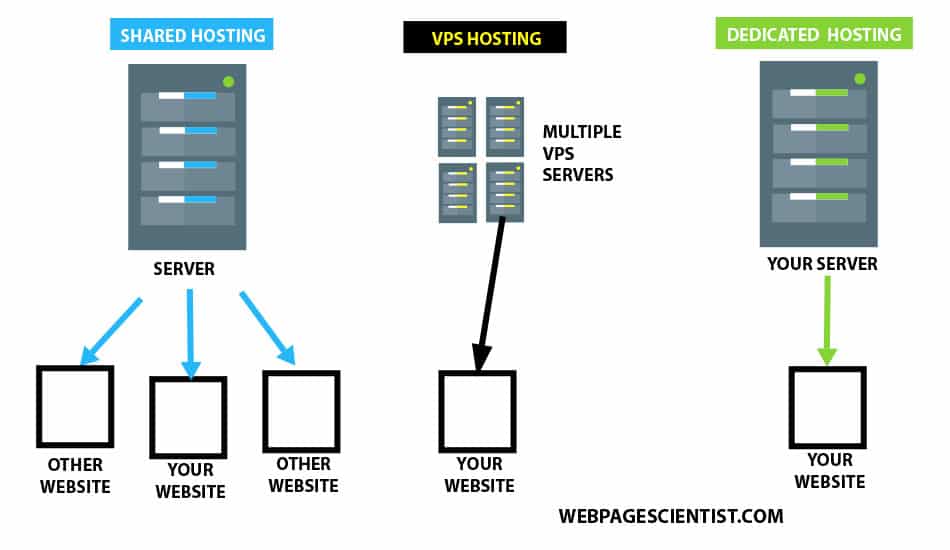
VPS hosting is a cost-effective solution for websites that need more resources than shared hosting can provide. However, the cost of VPS hosting can vary widely depending on a number of factors. Understanding these factors and how they influence pricing can help you choose a plan that meets your needs and budget.
Factors Influencing VPS Hosting Pricing
VPS hosting plans are priced based on various factors, including:
- Resources: The amount of RAM, CPU cores, storage space, and bandwidth allocated to your VPS will directly affect the cost. More resources mean a higher price.
- Location: The physical location of the server hosting your VPS can influence pricing. Data centers in more expensive regions, like North America or Europe, may charge higher rates.
- Operating System: Some operating systems, like Windows, may have licensing fees that are passed on to the VPS hosting provider, increasing the cost of the plan.
- Control Panel: A control panel like cPanel, Plesk, or Webmin simplifies server management but can add to the monthly cost.
- Support: The level of technical support provided by the hosting provider can impact the price. Plans with 24/7 support or dedicated account managers typically cost more.
- Contract Length: VPS hosting providers often offer discounts for longer-term contracts. Choosing a yearly or multi-year plan can reduce the overall cost per month.
- Features: Additional features like daily backups, website monitoring, or DDoS protection can increase the cost of a VPS hosting plan.
Budgeting for VPS Hosting Expenses
It’s important to carefully consider your budget when choosing a VPS hosting plan. Start by estimating your website’s resource requirements, such as:
- Traffic: The average number of visitors your website receives per month.
- Storage: The amount of disk space needed for website files, databases, and other data.
- Bandwidth: The amount of data transferred between your server and visitors’ browsers.
Once you have a good understanding of your needs, you can compare VPS hosting plans from different providers. Look for plans that offer the right balance of resources, features, and price. Consider factors like:
- Monthly Cost: Compare the monthly fees of different plans, keeping in mind the features and resources included.
- Scalability: Choose a plan that allows you to easily upgrade or downgrade your resources as your website’s needs change.
- Customer Support: Evaluate the quality and availability of technical support provided by the hosting provider.
- Money-Back Guarantee: Some providers offer a money-back guarantee, allowing you to try their service risk-free.
Future Trends in VPS Hosting
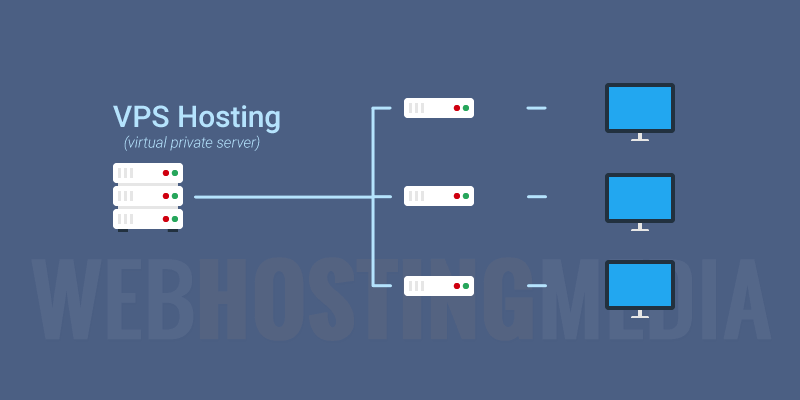
The world of VPS hosting is constantly evolving, with new technologies and trends emerging regularly. These advancements aim to enhance performance, security, and efficiency, ultimately providing users with more robust and cost-effective solutions.
Cloud-Native VPS
Cloud-native VPS leverages the power of cloud computing to deliver enhanced scalability, flexibility, and resource management. By utilizing containerization technologies like Docker, these VPS solutions can be easily deployed, scaled, and managed within a cloud environment.
Serverless Computing
Serverless computing is a revolutionary approach that allows developers to run code without managing servers. This eliminates the need for traditional VPS infrastructure, enabling users to focus on application development and deployment.
Edge Computing
Edge computing brings computation and data storage closer to users, reducing latency and improving performance. This trend is particularly relevant for VPS hosting, as it allows for faster content delivery and real-time applications.
Artificial Intelligence (AI) and Machine Learning (ML)
AI and ML are transforming various industries, and VPS hosting is no exception. These technologies can be used to optimize resource allocation, predict server performance, and enhance security measures.
Increased Security Focus
With the growing threat of cyberattacks, security is a paramount concern for VPS hosting providers. Future trends include advanced security features like intrusion detection systems, threat intelligence platforms, and automated security patching.
Sustainability in VPS Hosting
Sustainability is gaining importance in the tech industry, and VPS hosting is no exception. Future trends include the use of renewable energy sources, energy-efficient hardware, and carbon footprint reduction initiatives.
Hybrid Cloud Solutions
Hybrid cloud solutions combine the benefits of public and private clouds, offering greater flexibility and cost optimization. This trend is relevant for VPS hosting, as it allows for a balanced approach to resource management and security.
Enhanced User Experience
Future VPS hosting solutions will prioritize user experience, offering intuitive management interfaces, automated provisioning, and seamless integration with other cloud services.
The Rise of Managed VPS
Managed VPS services provide comprehensive support, including server management, security updates, and performance optimization. This trend is gaining traction as businesses seek to streamline their IT operations.
Emerging Technologies, Virtual private server hosting
Emerging technologies like blockchain, quantum computing, and the Internet of Things (IoT) will also impact the future of VPS hosting. These technologies will enable new use cases and drive further innovation in the field.
Summary
In conclusion, virtual private server hosting presents a compelling solution for individuals and businesses seeking a balance between performance, security, and affordability. Its ability to provide dedicated resources, enhance control, and offer scalability makes it an ideal choice for websites and applications demanding a higher level of performance and reliability. As technology continues to evolve, VPS hosting is poised to play an even more prominent role in the digital landscape, empowering users with greater flexibility and control over their online presence.