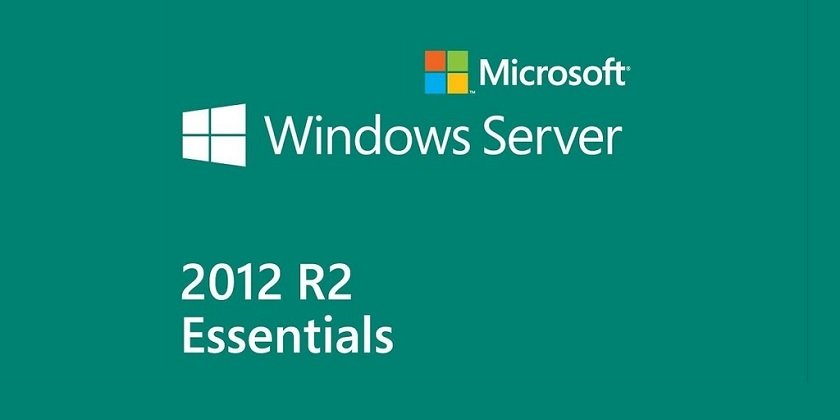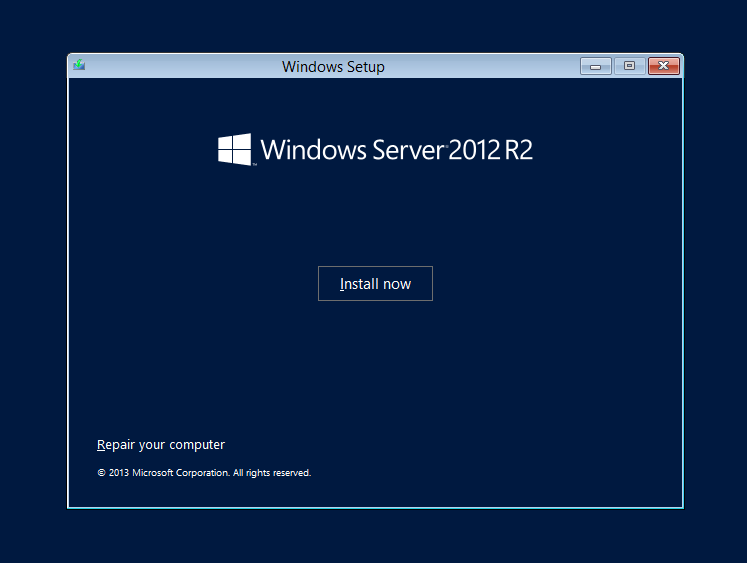Windows Server 2019 Datacenter, at the forefront of server technology, offers a robust platform for demanding workloads. Designed for large enterprises and cloud service providers, this edition boasts advanced features that enhance performance, security, and scalability. From virtualization and networking advancements to storage management and application hosting, Windows Server 2019 Datacenter empowers organizations to build and manage complex IT environments with confidence.
This comprehensive guide delves into the key features and functionalities of Windows Server 2019 Datacenter, providing insights into its deployment, management, and application in modern data centers. We explore the advantages it offers over other editions, discuss its role in supporting various technologies like Hyper-V and Docker, and analyze its contribution to achieving high availability and disaster recovery.
Introduction to Windows Server 2019 Datacenter Edition
Windows Server 2019 Datacenter Edition is a powerful and feature-rich operating system designed for organizations that require advanced virtualization, scalability, and high availability in their data centers. It offers a comprehensive suite of tools and technologies to manage and optimize complex server environments, ensuring business continuity and performance.
This edition is specifically tailored for organizations with large-scale deployments, including cloud service providers, enterprises with extensive IT infrastructure, and those requiring high-performance computing capabilities. It provides the foundation for building and managing modern data centers, supporting critical workloads and applications.
Key Features and Benefits of Windows Server 2019 Datacenter Edition
Windows Server 2019 Datacenter Edition offers a wide range of features and benefits designed to enhance performance, security, and manageability in demanding server environments. These include:
- Enhanced Virtualization Capabilities: Windows Server 2019 Datacenter Edition supports advanced virtualization technologies, such as nested virtualization, which allows running virtual machines within other virtual machines, providing greater flexibility and resource optimization. It also includes features like Shielded Virtual Machines (SVM), which enhance security by isolating virtual machines from the host operating system.
- Improved Security Features: Windows Server 2019 Datacenter Edition offers robust security enhancements, including Windows Defender Advanced Threat Protection (ATP), which provides comprehensive threat detection and response capabilities. It also includes features like Credential Guard, which protects user credentials from unauthorized access, and Device Guard, which enforces hardware-based security measures to prevent malware from executing.
- Scalability and High Availability: This edition is designed for scalability and high availability, supporting large-scale deployments and ensuring business continuity. It includes features like Failover Clustering, which enables high availability for critical applications, and Storage Spaces Direct, which provides a scalable and resilient storage solution.
- Simplified Management: Windows Server 2019 Datacenter Edition simplifies server management with features like Server Manager, which provides a centralized console for managing server infrastructure, and PowerShell, which offers a powerful scripting language for automating tasks.
- Support for Modern Technologies: This edition supports modern technologies like containers, microservices, and cloud-native applications. It includes features like Windows Containers, which enable the deployment and management of containerized applications, and Kubernetes support, which provides a platform for orchestrating containerized workloads.
Target Audience and Intended Use Cases
Windows Server 2019 Datacenter Edition is primarily targeted at organizations with the following characteristics:
- Cloud Service Providers: Organizations providing cloud services, such as Infrastructure as a Service (IaaS), Platform as a Service (PaaS), and Software as a Service (SaaS), require a robust and scalable server platform. Windows Server 2019 Datacenter Edition provides the foundation for building and managing cloud infrastructure, enabling them to offer reliable and secure services to their customers.
- Enterprises with Extensive IT Infrastructure: Large enterprises with complex IT environments and critical workloads rely on a powerful and feature-rich operating system. Windows Server 2019 Datacenter Edition provides the necessary tools and technologies to manage and optimize their infrastructure, ensuring business continuity and performance.
- Organizations Requiring High-Performance Computing: Organizations involved in high-performance computing, such as scientific research, engineering, and financial modeling, require a server platform that can handle demanding workloads. Windows Server 2019 Datacenter Edition provides the necessary capabilities for running high-performance computing applications, enabling them to achieve their research and business goals.
Comparison with Windows Server 2019 Standard Edition
Windows Server 2019 Datacenter Edition and Standard Edition share some core features but differ in their capabilities and target audience. Here’s a comparison:
| Feature | Windows Server 2019 Datacenter Edition | Windows Server 2019 Standard Edition |
|---|---|---|
| Virtualization Capabilities | Supports unlimited virtual machines and nested virtualization | Limited to two virtual machines per physical server |
| Scalability and High Availability | Designed for large-scale deployments and high availability | Suitable for smaller deployments and limited high availability features |
| Security Features | Includes advanced security features like Shielded Virtual Machines (SVM) and Windows Defender ATP | Offers basic security features |
| Licensing | Licensed per processor | Licensed per server |
| Target Audience | Cloud service providers, enterprises with extensive IT infrastructure, and organizations requiring high-performance computing | Small and medium businesses, organizations with limited virtualization needs |
Core Features and Technologies
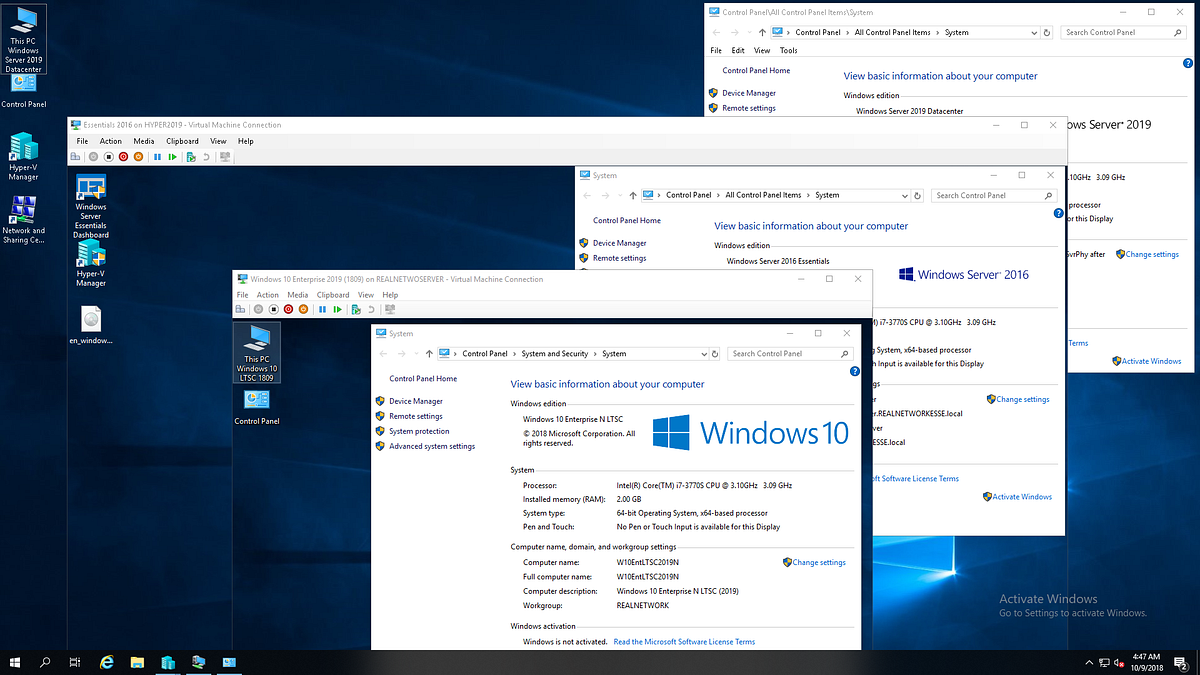
Windows Server 2019 Datacenter Edition introduces a range of new features and enhancements designed to improve performance, security, and management capabilities for modern data centers. These advancements cater to the growing demands of cloud-native applications, containerized workloads, and hybrid environments.
Virtualization Technologies
Virtualization plays a pivotal role in modern data centers, enabling efficient resource utilization and flexibility. Windows Server 2019 Datacenter Edition significantly enhances its virtualization capabilities through Hyper-V, offering a robust platform for running virtual machines.
- Enhanced Hyper-V Networking: Hyper-V networking has been improved to provide better performance and scalability for virtualized environments. This includes support for Software Defined Networking (SDN) and Network Virtualization using technologies like Virtual Switch Extensions (VSE). These advancements allow for flexible network configurations, simplified management, and improved security.
- Nested Virtualization: Windows Server 2019 Datacenter Edition supports nested virtualization, allowing users to run Hyper-V within a virtual machine. This feature enables scenarios like testing new Hyper-V features or running development environments within a virtualized infrastructure.
- Live Migration Enhancements: Live migration allows moving running virtual machines between physical hosts without downtime. Windows Server 2019 Datacenter Edition improves live migration performance and reliability, making it easier to manage and maintain virtualized environments.
Security Features
Security is a paramount concern in modern data centers, and Windows Server 2019 Datacenter Edition offers a comprehensive set of security features to protect sensitive data and infrastructure.
- Windows Defender Advanced Threat Protection (ATP): Windows Defender ATP provides advanced threat detection and response capabilities. It leverages machine learning and behavioral analysis to identify and mitigate sophisticated attacks. ATP offers real-time protection against malware, ransomware, and other threats, helping organizations stay ahead of evolving cyberattacks.
- Shielded Virtual Machines: Shielded VMs enhance security by protecting virtual machines from unauthorized access and tampering. They use hardware-based security features to ensure the integrity of the virtual machine environment. This is particularly important for critical workloads where data confidentiality and integrity are paramount.
- Credential Guard: Credential Guard protects user credentials by isolating them from the operating system. It uses hardware-based security features to prevent attacks that target user credentials, enhancing security for privileged users and sensitive data.
Deployment and Management
Deploying and managing Windows Server 2019 Datacenter Edition in a datacenter environment requires a systematic approach to ensure optimal performance, security, and reliability. This section will guide you through the process of deploying the server in various environments, including physical servers, virtual machines, and cloud platforms, along with the management tools and techniques available for overseeing the server environment.
Deployment Options
Deploying Windows Server 2019 Datacenter Edition involves choosing the right environment based on your specific needs and infrastructure. The three main deployment options are:
- Physical Servers: This traditional approach involves installing the operating system directly on physical hardware. Physical servers offer the highest level of control and performance, but require significant upfront investment and ongoing maintenance.
- Virtual Machines: Virtualization allows you to run multiple operating systems on a single physical server. This approach is cost-effective, flexible, and efficient, enabling resource sharing and consolidation. Popular virtualization platforms like Hyper-V and VMware can be used to deploy virtual machines.
- Cloud Platforms: Cloud computing provides on-demand access to computing resources, including servers, storage, and networking. Cloud platforms like Microsoft Azure, Amazon Web Services (AWS), and Google Cloud Platform (GCP) offer a range of deployment options, including Infrastructure as a Service (IaaS), Platform as a Service (PaaS), and Software as a Service (SaaS).
Management Tools and Techniques
Managing and monitoring Windows Server 2019 Datacenter Edition is essential for ensuring optimal performance, security, and uptime. Several tools and techniques can be employed for effective management:
- Server Manager: This built-in tool provides a centralized interface for managing servers, including tasks like installing roles and features, managing users and groups, and monitoring server health.
- Windows PowerShell: PowerShell is a powerful command-line scripting language that allows you to automate administrative tasks, manage server configurations, and perform complex operations.
- System Center Configuration Manager (SCCM): SCCM is a comprehensive management solution that enables you to deploy software, manage updates, monitor system health, and enforce security policies across your server infrastructure.
- Windows Admin Center: This web-based management tool provides a modern interface for managing servers and clusters, including tasks like managing storage, networking, and virtual machines.
- Azure Monitor: This cloud-based monitoring service allows you to collect, analyze, and act on data from your Windows Server 2019 Datacenter Edition deployments, providing insights into server performance, health, and security.
Networking and Connectivity
Windows Server 2019 Datacenter Edition boasts a robust network infrastructure that delivers enhanced performance, scalability, and security. This section will delve into the key networking capabilities, explore the implementation of Software Defined Networking (SDN), and highlight the significance of network security features.
Software Defined Networking (SDN)
Software Defined Networking (SDN) decouples the control plane from the data plane, allowing for greater flexibility and automation in network management. In Windows Server 2019 Datacenter Edition, SDN is implemented through the Network Controller, which provides a centralized platform for managing and configuring network resources.
Benefits of SDN
- Centralized Network Management: The Network Controller provides a single point of control for managing network devices, simplifying network administration and reducing operational overhead.
- Automated Network Provisioning: SDN enables automated provisioning of network services, such as virtual networks and firewalls, through pre-defined templates or scripts, accelerating deployment and reducing human error.
- Enhanced Network Agility: SDN allows for rapid changes to network configurations without requiring physical intervention, facilitating dynamic adjustments to meet evolving business needs.
- Improved Network Security: SDN enables granular control over network traffic, allowing for the implementation of strict security policies and the detection and prevention of security threats.
Network Security Features
Windows Server 2019 Datacenter Edition incorporates several network security features to protect against cyber threats and ensure data integrity.
Network Segmentation
Network segmentation divides a network into smaller, isolated segments to limit the impact of security breaches. By segmenting the network, you can restrict the spread of malware and prevent unauthorized access to critical data.
Firewall Policies
Firewall policies control network traffic flow, blocking or allowing access based on predefined rules. Windows Server 2019 Datacenter Edition offers advanced firewall capabilities, including support for stateful packet inspection, application-layer filtering, and intrusion detection and prevention systems.
Network Virtualization
Network virtualization allows you to create virtual networks on top of physical network infrastructure. This enables you to isolate workloads, enhance security, and improve resource utilization.
Network Performance Optimization
Windows Server 2019 Datacenter Edition includes several features designed to optimize network performance, including:
- Network Load Balancing (NLB): Distributes network traffic across multiple servers, enhancing availability and performance.
- Quality of Service (QoS): Prioritizes network traffic based on specific criteria, ensuring critical applications receive the necessary bandwidth.
- Network Monitoring and Diagnostics: Provides tools for monitoring network performance and identifying potential issues.
Storage and Data Management
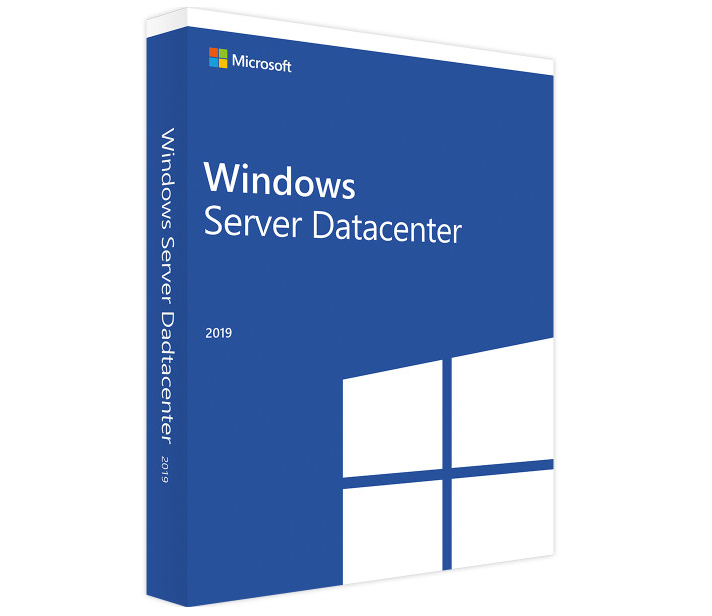
Windows Server 2019 Datacenter Edition provides a comprehensive set of storage solutions to meet the diverse needs of modern data centers. From traditional file servers to advanced storage technologies, the operating system offers a range of options for storing, managing, and protecting data.
Storage Options
Windows Server 2019 Datacenter Edition offers a variety of storage options to cater to different requirements. These options provide flexibility and scalability for storing and managing data efficiently.
- File Server: The traditional file server remains a fundamental storage option for sharing files and data within a network. Windows Server 2019 enhances file server capabilities with features like SMB 3.1.1, which provides improved performance and security.
- Storage Spaces Direct: This technology enables the creation of software-defined storage solutions using local disks attached to servers. It allows for pooling storage resources from multiple servers, creating highly available and scalable storage solutions.
- Shared Storage: Windows Server 2019 supports various shared storage technologies, such as Fibre Channel SANs and iSCSI SANs. These technologies offer high-performance storage solutions with centralized management and data access.
- Cloud Storage: The operating system integrates seamlessly with cloud storage services like Azure Blob storage, allowing users to store data in the cloud and access it from anywhere.
Storage Spaces Direct
Storage Spaces Direct is a software-defined storage solution that leverages the local disks attached to servers to create highly available and scalable storage pools. It simplifies storage management and eliminates the need for dedicated storage hardware.
- Simplified Management: Storage Spaces Direct streamlines storage management by providing a single interface for configuring and managing storage resources.
- High Availability: The technology ensures data availability by replicating data across multiple servers, guaranteeing access even if one server fails.
- Scalability: Storage Spaces Direct allows for flexible scaling by adding or removing servers to meet changing storage needs.
- Cost-Effectiveness: By leveraging existing server hardware, Storage Spaces Direct reduces the need for dedicated storage appliances, resulting in cost savings.
Data Protection and Disaster Recovery, Windows server 2019 datacenter
Data protection and disaster recovery are critical aspects of any IT infrastructure. Windows Server 2019 offers a comprehensive set of tools and technologies to ensure data integrity and availability in the event of failures or disasters.
- Backup and Restore: The operating system provides built-in backup and restore functionality, allowing users to create backups of data and applications and restore them in case of data loss.
- Replication: Windows Server 2019 supports various replication technologies, such as Hyper-V Replica and Storage Replica, which enable data replication to secondary servers or locations for disaster recovery.
- Failover Clustering: Failover clustering allows for the creation of highly available applications and services by distributing them across multiple servers. If one server fails, the cluster automatically fails over to another server, ensuring continuous operation.
- Azure Site Recovery: This service integrates with Windows Server 2019, enabling disaster recovery to Azure. Users can replicate workloads to Azure and fail over to the cloud in case of a disaster.
Application Hosting and Development: Windows Server 2019 Datacenter
Windows Server 2019 Datacenter Edition provides a robust platform for hosting and developing various applications. Its comprehensive features and functionalities cater to diverse application requirements, making it an ideal choice for organizations of all sizes.
Containerization Technologies
Windows Server 2019 Datacenter Edition offers extensive support for containerization technologies, enabling efficient application deployment and management.
- Docker: Windows Server 2019 Datacenter Edition provides native support for Docker, a leading containerization platform. Docker enables the packaging and running of applications in isolated environments, ensuring consistency across different environments. This allows developers to create and deploy applications more quickly and efficiently.
- Kubernetes: Windows Server 2019 Datacenter Edition is fully compatible with Kubernetes, an open-source container orchestration platform. Kubernetes automates the deployment, scaling, and management of containerized applications, simplifying the deployment process and enhancing application availability.
Application Development Tools and Resources
Windows Server 2019 Datacenter Edition provides a comprehensive suite of tools and resources for application development and deployment.
- Visual Studio: Windows Server 2019 Datacenter Edition seamlessly integrates with Visual Studio, a powerful integrated development environment (IDE) for building various applications. Visual Studio provides a rich set of tools and features for developing, debugging, and deploying applications.
- .NET Framework: Windows Server 2019 Datacenter Edition offers support for the .NET Framework, a robust platform for building various applications. The .NET Framework provides a wide range of libraries and tools for developing and deploying applications, enabling developers to leverage its extensive capabilities.
- Windows Server Containers: Windows Server 2019 Datacenter Edition introduces Windows Server Containers, a lightweight containerization technology. Windows Server Containers allow developers to package applications and their dependencies into isolated environments, ensuring consistency across different deployments. This enables faster deployment and easier management of applications.
- Azure DevOps: Windows Server 2019 Datacenter Edition integrates with Azure DevOps, a cloud-based platform for managing the entire application lifecycle. Azure DevOps provides tools for planning, building, testing, and deploying applications, enabling organizations to streamline their development processes.
High Availability and Disaster Recovery
Windows Server 2019 Datacenter Edition offers robust features to ensure high availability and disaster recovery, crucial for businesses that rely on continuous operation and data protection. This section delves into the key components of these capabilities, focusing on failover clustering and data replication strategies.
Failover Clustering
Failover clustering provides high availability by creating a cluster of servers that can seamlessly take over the workload of a failed server, minimizing downtime.
The cluster is managed by a dedicated cluster service that monitors the health of all nodes. When a node fails, the cluster service automatically transfers the workload to a healthy node, ensuring uninterrupted service.
Data Replication and Backup Strategies
Data replication and backup strategies are essential for disaster recovery, allowing the restoration of data and applications in the event of a catastrophic failure.
Windows Server 2019 Datacenter Edition supports several methods for data replication and backup, including:
- Storage Spaces Direct (S2D): This feature provides highly available storage by creating a shared storage pool across multiple servers. S2D supports replication across multiple nodes, ensuring data redundancy.
- Windows Server Backup: This built-in tool provides a comprehensive backup solution for both physical and virtual machines. Backups can be stored locally, on network shares, or in the cloud.
- Hyper-V Replica: This feature enables replication of virtual machines between physical servers or hyper-converged infrastructure nodes. It ensures business continuity by providing a failover option in case of a physical server failure.
- Azure Site Recovery: This cloud-based service facilitates disaster recovery for on-premises workloads to Azure. It provides orchestration and automation for replicating data and applications to the cloud, ensuring rapid recovery in the event of a disaster.
Security and Compliance

Windows Server 2019 Datacenter Edition offers a comprehensive suite of security features and compliance standards to protect sensitive data and meet regulatory requirements. It incorporates advanced technologies and best practices to ensure data integrity, confidentiality, and availability.
Security Features
Windows Server 2019 Datacenter Edition implements a robust security framework that includes several features:
- Windows Defender Advanced Threat Protection (WDATP): This feature uses machine learning and behavioral analysis to detect and prevent advanced threats, including zero-day attacks and malware. WDATP provides real-time protection and helps mitigate risks by identifying suspicious activities and blocking malicious software.
- Virtualization-Based Security (VBS): VBS enhances security by isolating critical system components within a secure virtual environment. This isolation protects sensitive data and operations from malicious attacks, even if the host operating system is compromised. VBS also supports features like Hypervisor-Protected Code Integrity (HVCI), which helps prevent unauthorized code execution.
- Shielded Virtual Machines: Windows Server 2019 Datacenter Edition supports shielded virtual machines, which provide an additional layer of protection for sensitive data and applications. Shielded VMs are encrypted at rest and in memory, and their configuration cannot be modified without proper authorization. This helps prevent unauthorized access and data breaches.
- Network Security: Windows Server 2019 Datacenter Edition offers advanced network security features like Network Segmentation, which isolates different parts of the network to prevent lateral movement of attacks. It also supports Network Access Control (NAC) for controlling access to the network based on device and user security posture.
- Security Auditing and Monitoring: Windows Server 2019 Datacenter Edition provides extensive security auditing and monitoring capabilities. It enables administrators to track system events, user activities, and security configurations. This information helps identify potential security threats and vulnerabilities.
Compliance Standards
Windows Server 2019 Datacenter Edition supports various industry-standard compliance certifications and frameworks, ensuring organizations can meet regulatory requirements. These include:
- ISO 27001: This standard provides a framework for establishing, implementing, maintaining, and continuously improving an Information Security Management System (ISMS).
- PCI DSS: The Payment Card Industry Data Security Standard (PCI DSS) Artikels security requirements for organizations that process, store, or transmit credit card data.
- HIPAA: The Health Insurance Portability and Accountability Act (HIPAA) sets standards for protecting sensitive patient health information (PHI).
- GDPR: The General Data Protection Regulation (GDPR) is a European Union regulation that focuses on protecting personal data of individuals within the EU.
Security Best Practices and Policies
Implementing robust security policies and best practices is crucial for safeguarding data and systems. These include:
- Regular Security Assessments: Conducting regular security assessments, including vulnerability scans and penetration testing, helps identify and mitigate potential risks.
- Strong Password Policies: Enforcing strong password policies, such as requiring a combination of uppercase and lowercase letters, numbers, and special characters, helps prevent unauthorized access.
- Multi-Factor Authentication (MFA): MFA adds an extra layer of security by requiring users to provide two or more authentication factors, such as a password and a one-time code.
- Least Privilege Principle: Granting users only the necessary permissions to perform their tasks minimizes the impact of a security breach.
- Regular Software Updates: Keeping software up-to-date with the latest security patches is essential for patching vulnerabilities and protecting systems from known threats.
- Data Backup and Recovery: Implementing regular data backups and recovery plans helps ensure data availability in case of a disaster or security incident.
Security Audits and Compliance Reporting
Security audits and compliance reporting are essential for demonstrating compliance with industry standards and regulatory requirements.
- Regular Security Audits: Independent security audits provide an objective assessment of an organization’s security posture and identify areas for improvement.
- Compliance Reporting: Organizations need to generate reports that demonstrate compliance with relevant regulations and standards. These reports may include details about security controls, audit findings, and remediation actions.
Future of Windows Server 2019 Datacenter Edition
Windows Server 2019 Datacenter Edition is a powerful and feature-rich operating system, but it’s essential to understand its long-term support and the evolving landscape of server technology to ensure its continued relevance.
Long-Term Support and Maintenance Plans
Microsoft provides a comprehensive support lifecycle for its products, including Windows Server 2019 Datacenter Edition. This lifecycle defines the period during which Microsoft offers various support services, such as security updates, bug fixes, and technical assistance. Understanding these plans helps organizations make informed decisions about their IT infrastructure.
- Mainstream Support: This phase typically lasts for five years from the initial release date. During this time, Microsoft provides full support, including security updates, bug fixes, and new features. For Windows Server 2019 Datacenter Edition, mainstream support ended on January 9, 2024.
- Extended Support: After mainstream support ends, the product enters the extended support phase, which typically lasts for five additional years. During this phase, Microsoft provides security updates and critical bug fixes, but no new features are added. For Windows Server 2019 Datacenter Edition, extended support is expected to end on January 14, 2029.
Trends and Future Directions in Server Technology
The server technology landscape is constantly evolving, driven by advancements in hardware, software, and cloud computing. These trends influence the future of Windows Server 2019 Datacenter Edition and how organizations approach their IT infrastructure.
- Cloud Computing: Cloud computing services like Azure continue to gain popularity, offering scalability, flexibility, and cost-effectiveness. This trend has a significant impact on on-premises server deployments, as organizations increasingly consider hybrid or cloud-first strategies. For example, a company might use Windows Server 2019 Datacenter Edition for on-premises workloads while leveraging Azure for specific services or during peak demand.
- Containerization: Containerization technologies like Docker and Kubernetes have become mainstream, enabling developers to package applications and their dependencies into portable units. This approach simplifies deployment and management, fostering agility and scalability. Windows Server 2019 Datacenter Edition supports containerization, allowing organizations to adopt this modern approach for application development and deployment.
- Artificial Intelligence (AI) and Machine Learning (ML): AI and ML are transforming various industries, requiring powerful computing resources. Windows Server 2019 Datacenter Edition provides features and tools to support AI and ML workloads, enabling organizations to leverage these technologies for data analysis, automation, and predictive modeling. For example, a financial institution might use Windows Server 2019 Datacenter Edition to run AI models for fraud detection or risk assessment.
Potential Upgrades and Advancements in Future Releases
While Windows Server 2019 Datacenter Edition remains a viable option for many organizations, future releases of Windows Server will likely incorporate advancements based on evolving trends and technologies.
- Enhanced Cloud Integration: Future releases might include deeper integration with cloud platforms like Azure, streamlining hybrid cloud deployments and offering more seamless management capabilities. This could involve improved features for migrating workloads to the cloud, managing resources across on-premises and cloud environments, and leveraging cloud-native services.
- Improved Security and Compliance: As cyber threats become more sophisticated, future releases will likely prioritize security enhancements. This could include advanced threat detection and prevention capabilities, improved compliance features for meeting industry regulations, and stronger security measures for sensitive data.
- Optimized Performance for Modern Workloads: Future releases might focus on optimizing performance for modern workloads, including containerized applications, AI and ML models, and demanding data processing tasks. This could involve enhancements to hardware virtualization, storage management, and networking capabilities.
Closing Notes
Windows Server 2019 Datacenter is a powerful tool for businesses seeking to optimize their IT infrastructure. With its comprehensive feature set and commitment to security, it provides a reliable and scalable foundation for modern data centers. As technology continues to evolve, Microsoft remains dedicated to enhancing Windows Server 2019 Datacenter, ensuring its continued relevance and value in the years to come. By understanding its capabilities and leveraging its features effectively, organizations can unlock its full potential and achieve their business objectives.